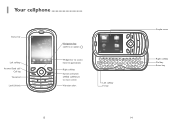Alcatel OT-606 Support Question
Find answers below for this question about Alcatel OT-606.Need a Alcatel OT-606 manual? We have 1 online manual for this item!
Question posted by Anonymous-173848 on March 20th, 2023
Unlock Ot-606a Phon
Current Answers
Answer #1: Posted by SonuKumar on March 20th, 2023 7:49 AM
1. Switch off the Alcatel OT-606.
2. Change the default SIM card with any another network provider.
3. Switch ON the phone.
4. On the screen of the phone, a message will appear "Enter Network Key".
5. Enter the unlock code which is provided by routerunlock.com.
Please respond to my effort to provide you with the best possible solution by using the "Acceptable Solution" and/or the "Helpful" buttons when the answer has proven to be helpful.
Regards,
Sonu
Your search handyman for all e-support needs!!
Related Alcatel OT-606 Manual Pages
Similar Questions
How do you switch to home internet on a alcatel ot 606a mobile phones?
Alcatel Mobilephone Sparq fcc Id:rad136 Hac M3
My Alcatel Sparq OT 606a will not make or receive phone calls. It says Emergency on the screen.