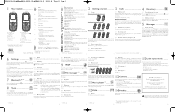Alcatel OT-305 Support Question
Find answers below for this question about Alcatel OT-305.Need a Alcatel OT-305 manual? We have 2 online manuals for this item!
Question posted by kathymcnutt2638km on January 22nd, 2015
Unlock Codes
How Do I Unlock My Lg900g Screen Says Pre Paid Service Disabled
Current Answers
Answer #1: Posted by Autodiy on January 22nd, 2015 4:35 AM
visit the link below for solution
Www.autodiy.co.za
Related Alcatel OT-305 Manual Pages
Similar Questions
When I Turn My Government Phone Which Is Alcatel, It Wants Me To Put A ' Puk ' B
PUK # I donot know the provider. It shows the AT&T logo. It will not do anything but show that. I do...
PUK # I donot know the provider. It shows the AT&T logo. It will not do anything but show that. I do...
(Posted by driverla 8 years ago)
Help Needed,unlock Code ,for Alcatal Ot-606x
606x-21RGGB1 , IMEI 352312042251987 Best Regards Tony
606x-21RGGB1 , IMEI 352312042251987 Best Regards Tony
(Posted by Teegee670613619 11 years ago)
How Do I Get The Input Phone Code For Alcatel Ot-808 ?
how do i get the input phone code for alcatel ot 808?
how do i get the input phone code for alcatel ot 808?
(Posted by pantauttam 12 years ago)
Unlook Alcatel Ot-305
alcatel OT-305 TCT mobile limited N 1639LAC074GT 305X-2CRGTE1
alcatel OT-305 TCT mobile limited N 1639LAC074GT 305X-2CRGTE1
(Posted by Anonymous-51931 12 years ago)
About Alcatel Ot 305 Battery
looking for replacement battery for alcatel ot 305 but i could not find it.which battery is compatib...
looking for replacement battery for alcatel ot 305 but i could not find it.which battery is compatib...
(Posted by mandongo 12 years ago)