Alcatel OT-305 Support Question
Find answers below for this question about Alcatel OT-305.Need a Alcatel OT-305 manual? We have 2 online manuals for this item!
Question posted by weverson on May 19th, 2013
Increase Number Of Rings
how do i increase the number of rings on my alctel 382g? Two rings is not enough time to answer any phone!
Current Answers
There are currently no answers that have been posted for this question.
Be the first to post an answer! Remember that you can earn up to 1,100 points for every answer you submit. The better the quality of your answer, the better chance it has to be accepted.
Be the first to post an answer! Remember that you can earn up to 1,100 points for every answer you submit. The better the quality of your answer, the better chance it has to be accepted.
Related Alcatel OT-305 Manual Pages
User Guide - Page 3


..., pick up the call before boarding an aircraft. Switch the phone off the telephone from time to time to switch off when you are near gas or flammable liquids. When driving, do not place your phone emits electromagnetic waves that there is
adequately shielded from mobile phone RF energy.
• CONDITIONS OF USE:
You are advised...
User Guide - Page 4


... you will use of their children's use your mobile phone regarding taking photographs and recording sounds with specific bins for your phone, please make back-up copies or keep a written record of all lights are accessible free of a 15-minute break hourly. - Emergency call numbers may result from the improper use of sale. Follow...
User Guide - Page 5


... international requirements or by limiting the length of calls, or using another accessory ensure that present scientific information does not indicate the need for mobile phones is 1.2 W/kg (OT-305/OT-505). If individuals are applicable in the following regions: Central America (except Mexico), South America, North and South Africa, Pacific Asia (except Korea), Australia...
User Guide - Page 7


IP2801_305_505_508_UM_EASY_Eng_GB_24_100125:303-360-363-383_UM_GB_14-04-09 2010-1-25 Tina10:01 Page 11
1 Your mobile
OT-305
OT-505/OT-508
1
7
4
2
5
3 9
10
8
6
1
7 4
2
5
3 9
10
8
6
1 Left softkey 2 Pick up/Send call
Call memory 3 Voicemail 4 Right softkey 5 Switch on/Switch off
End call 6 Vibration alert
7 Navigation key (1) :(2)
Menu/...
User Guide - Page 8


.... Short keypress: # - Short keypress: (space) - Call forwarding activated: your phone vibrates, but neither rings nor beeps except for informational purposes only.
(2) Depending on . Missed calls. IP2801_305_505_508_UM_EASY_Eng_GB_24_100125:303... calling, sending/receiving SMS.
(1) OT-305 only. (2) OT-505 only.
13
(1) The icons and illustrations in this guide are forwarded (see page 36).
User Guide - Page 13


... already provided, you may be certain differences between this menu tree and phone's operation, depending on your operator.
(2) Contact your network operator to... entries per group).
(1) There may directly access features by pressing the corresponding key (number keys, and keys.)
OT-305
1. WAP 7. SETTINGS 0.
SERVICES (2) #. SERVICES (2) 8. FILE MANAGER (3) 4. DIRECTORY 5. PROFILES 7. DIRECTORY ...
User Guide - Page 14


...phone abroad, store the numbers in your directory, then press to make the call.
(1) OT-505/OT-508 only. 25
5.2 Adding a contact
Select the directory in "My favorite".
26
Edit
• Modify the contents of the following options:
View
• View a complete file: name, numbers...key.
Reading a file Select a name from the list (Mobile, Home, Office, etc.) using the key. When you...
User Guide - Page 15


...new contacts.
6 Messages
You can create, edit and receive SMS, MMS with this mobile phone. Reset
• Reset the contacts in Templates or customise your network operator.
27
28
You can...select "Options" to create text/multimedia message. An SMS message of more than 160 characters (the number of files. Associate/ Not associate
• If the original one in SIM or General directory is...
User Guide - Page 22


...car kit and your phone with your Bluetooth car kit) can be paired with OT-505 and OT-508.
(2) OT-505/OT-508 only.
41
42
Pair and register the device to your phone. If the Bluetooth ... Bluetooth audio device (your Bluetooth headset or your phone. Don't forget to turn on both handset and the device to get it to use your mobile phone are in this feature by selecting the "Bluetooth\...
User Guide - Page 23


... the final Euro conversion rates set up to keep track of important meetings, appointments, etc. Days with events entered will be immediately highlighted.
9.2 Alarm
Your mobile phone has a built-in accordance with key or left softkey.
9.4.2 Currency
The currency converter allows you
wish to convert via
, then press to input the digits...
User Guide - Page 26


List view
• View the file in your mobile phone. Sound->ringtone, message beep, switch ON/OFF, assign it to a contact.
Mark/Unmark...04-09 2010-1-25 Tina10:01 Page 49
11.3 My creations
This feature stores all the photos captured by name, type, time and size.
Delete
• Delete the audio/image selected (not applicable for further operation. Capture
• Access "Camera...
User Guide - Page 27


...• Create more folders.
When a memory card is inserted for the first time, it will be scanned and the default folders will be created.
Those missing ... on your mobile and memory card.
12.1 Music
All songs My star list
Folders Album/Artist/Genre
Update songs
• Contains all songs both on phone memory and ... handset and Phone.
(1) OT-505/OT-508 Only. (2) OT-505 only.
52
User Guide - Page 29


...Camera
14.2.1 Take a photo, save or delete
The screen acts as incoming call image to a mobile phone or an
email address. - Activate
• Listen to do settings. store them in a multimedia ...station by pressing the left softkey "Delete".
(1) Availability on RDS information detected. (2) OT-305 only.
55
(1) OT-305 only. 56 access by selecting "Camera" from :
-
But if you don't want...
User Guide - Page 30


...ring, Vibrate then ring, Beep and vibrate, Silence (no sounds except for alarms, the icon will see below functions using
key:
Select a melody from the list using the key. Select a melody for a new incoming message.
Power on /off beep.
(1) OT-305 only. (2) OT-505/OT... phone ringtone to a contact : Set as wallpaper : Assign to Normal, Discreet (ring with increasing volume.
User Guide - Page 33


...on your phone during the first six months after purchase and for the same defect. In case of any defect which may occur in terms of
conversation time standby time, and total... .......... the cursor is warranted against any defect of your country. (2) The life of a rechargeable mobile phone battery in conditions of normal use during the first six (6) months (1) from the date of twelve...
User Guide - Page 34


... or with Alcatel batteries, chargers and accessories compatible in case labels or serial numbers (IMEI) have been removed or altered. Some countries/states do not allow ...weather, lightning, fire, humidity, infiltration of liquids or foods, chemical
products, download of Alcatel GSM mobile phones offers a built-in handsfree feature that allows you .
18 Accessories (1
The latest generation of ...
User Guide - Page 35


...sure you have dialled a valid number and press the key • For international calls, check the country and area codes • Make sure your mobile phone is connected to a network,...Verify with your operator that your mobile phone • Check the battery charge level
My mobile phone has a low level of autonomy • Make sure you respected the complete charge timing (minimum 3 hours) •...
User Guide - Page 36


...numbers"
• Try later if the network is not full; try again later
The icon is not completely used up or damaged
• Remove your battery, remove your SIM card then power it on again
• Hold down
+ keys at same time... Tina10:01 Page 69
Unable to receive incoming calls • Make sure your mobile phone is switched on and connected to a network (check
for free space • Delete...
Setup Guide - Page 1
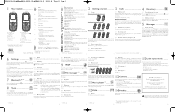
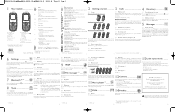
... recommended by the network, dial emergency number and "Options" softkey, select "Add contact". Alarm clock programmed. This works even
Missed calls. Message list is full: your phone is on . Short keypress: access the language list - IP2814_305_505_QG_Eng_GB_18_100125:303_QG_GB_09-02-09 2010-1-25 Tina9:55 Page 1
1 1.1 Your mobile
OT-305
OT-505
1
7
4
2
5
3
9
10...
Setup Guide - Page 2


... the standard is 1.2 W/kg (OT-305/OT-505).While there may not be reachable on the phones. To limit the likelihood of video...mobile phones away from time to time to be differences between the user manual description and the phone's operation, depending on your telephone.
• USB cable is a trademark. Take a minimum of charge. Play at least 2cm away from my directory, the number...
Similar Questions
How To Switch Home Internet On A Alcatel Ot 606a Mobile Phones?
How do you switch to home internet on a alcatel ot 606a mobile phones?
How do you switch to home internet on a alcatel ot 606a mobile phones?
(Posted by hopeobi96 10 years ago)
How Do I Turn On A Alcatel Ot-255 Mobile Phone?
Alcatel OT-255
Alcatel OT-255
(Posted by Anonymous-111103 11 years ago)
Ot-305a Network Key
I want to use myALCATEL OT-305A in INDIA. It asks for Network key after i insert my sim and switch O...
I want to use myALCATEL OT-305A in INDIA. It asks for Network key after i insert my sim and switch O...
(Posted by writetopraveenbn 11 years ago)
Unlook Alcatel Ot-305
alcatel OT-305 TCT mobile limited N 1639LAC074GT 305X-2CRGTE1
alcatel OT-305 TCT mobile limited N 1639LAC074GT 305X-2CRGTE1
(Posted by Anonymous-51931 12 years ago)
About Alcatel Ot 305 Battery
looking for replacement battery for alcatel ot 305 but i could not find it.which battery is compatib...
looking for replacement battery for alcatel ot 305 but i could not find it.which battery is compatib...
(Posted by mandongo 12 years ago)

