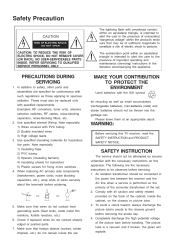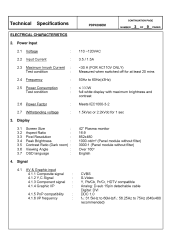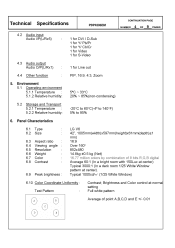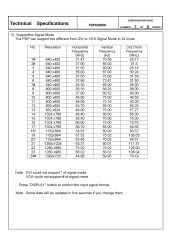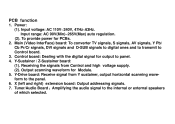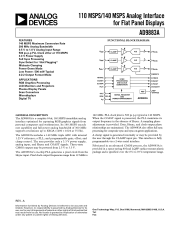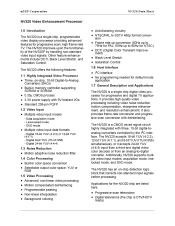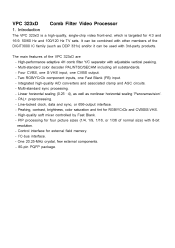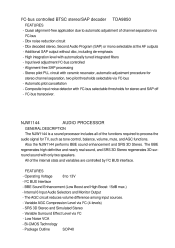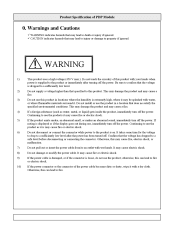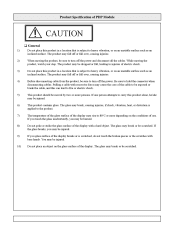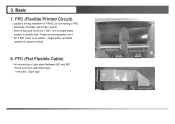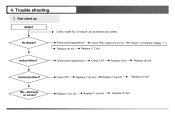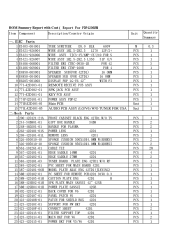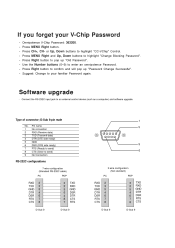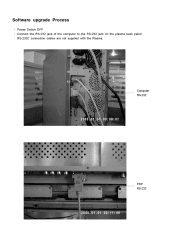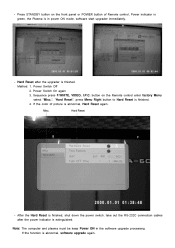Akai PDP4206EM Support Question
Find answers below for this question about Akai PDP4206EM - 42" Plasma EDTV.Need a Akai PDP4206EM manual? We have 1 online manual for this item!
Question posted by effiecrowder on January 22nd, 2013
My Tv Does Not Have A Coaxel Cable Input And I Need To Hook My Cable Up With A C
The person who posted this question about this Akai product did not include a detailed explanation. Please use the "Request More Information" button to the right if more details would help you to answer this question.
Current Answers
Related Akai PDP4206EM Manual Pages
Similar Questions
How To Connect Akai Pdp4225pm Tv To Coaxial Cable
I have an akai pdp4225pm and need to connect it to direct coaxial entrance but tv does not have it
I have an akai pdp4225pm and need to connect it to direct coaxial entrance but tv does not have it
(Posted by Lgcabrera 10 years ago)
'no Signal!' On Hdmi1 Or Hdmi2 On Akai Pdp42z5ta
I just got an Akai TV and I'm trying to hook up an Apple TV and a Patriot box via HDMI cables. No si...
I just got an Akai TV and I'm trying to hook up an Apple TV and a Patriot box via HDMI cables. No si...
(Posted by dreadpiraterobert 10 years ago)
I Have A Akai Rear Projection Tv 54inch
I noticed when I turned on the tv today yellow spots are forming in the screen off to the left of th...
I noticed when I turned on the tv today yellow spots are forming in the screen off to the left of th...
(Posted by dennis53423 12 years ago)
42 ' Plasma Monitor Has Vertical Blue Line In All Input Modes. All Else Is Fine
no external cause that I can find, it does come and go but randomely with no action by us.
no external cause that I can find, it does come and go but randomely with no action by us.
(Posted by mc51mc 12 years ago)
The Tv Is Working But Not Getting The Correct Colors On Screen,
the tv is working but not getting the correct colors on screen. someone said it is the color wheel t...
the tv is working but not getting the correct colors on screen. someone said it is the color wheel t...
(Posted by eversmile1232000 13 years ago)