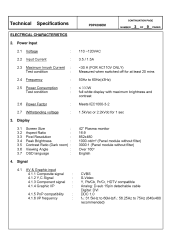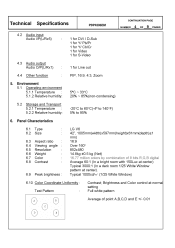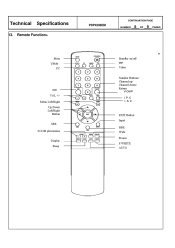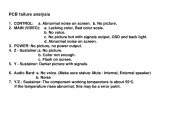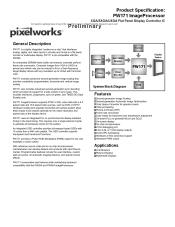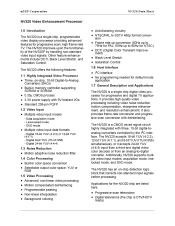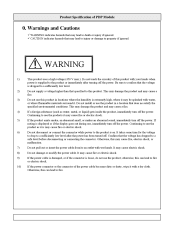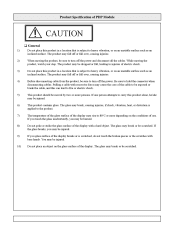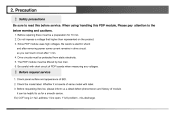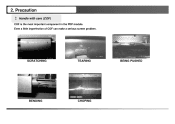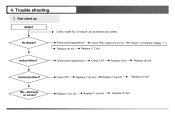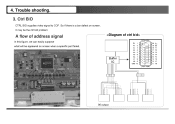Akai PDP4206EM Support Question
Find answers below for this question about Akai PDP4206EM - 42" Plasma EDTV.Need a Akai PDP4206EM manual? We have 1 online manual for this item!
Question posted by carolinagirl315 on May 29th, 2012
My Screen Turns On Fine, But When I Hook Up Dvd Player, Theres A Lot Of Static.
The person who posted this question about this Akai product did not include a detailed explanation. Please use the "Request More Information" button to the right if more details would help you to answer this question.
Current Answers
Related Akai PDP4206EM Manual Pages
Similar Questions
Set Pdp4206ea No Signal Appears When Set Is Turned On,
when the set is turned on no signal appears on the screem. the set is on channel 2 and needs to be c...
when the set is turned on no signal appears on the screem. the set is on channel 2 and needs to be c...
(Posted by Hoyce 11 years ago)
Screen Jitters When Tv Warms Up.
I have an Akai PDP4206EM where the screen jitters after warming up. Freeze spray has not been helpfu...
I have an Akai PDP4206EM where the screen jitters after warming up. Freeze spray has not been helpfu...
(Posted by rpt1234 12 years ago)
42 ' Plasma Monitor Has Vertical Blue Line In All Input Modes. All Else Is Fine
no external cause that I can find, it does come and go but randomely with no action by us.
no external cause that I can find, it does come and go but randomely with no action by us.
(Posted by mc51mc 12 years ago)
Blank Screen
When I power on the TV the Blue AKAI logo screen does not appear. I was scanning channels and it was...
When I power on the TV the Blue AKAI logo screen does not appear. I was scanning channels and it was...
(Posted by dg13 12 years ago)
The Tv Is Working But Not Getting The Correct Colors On Screen,
the tv is working but not getting the correct colors on screen. someone said it is the color wheel t...
the tv is working but not getting the correct colors on screen. someone said it is the color wheel t...
(Posted by eversmile1232000 13 years ago)