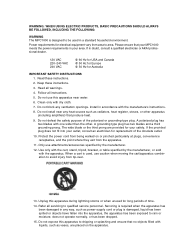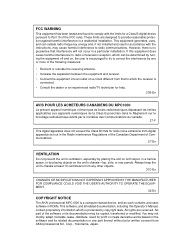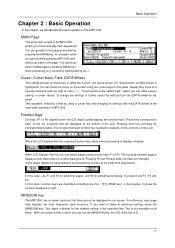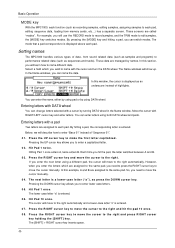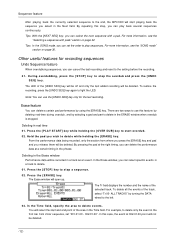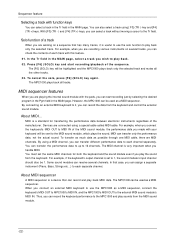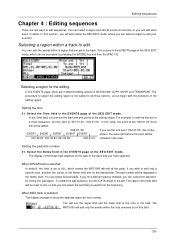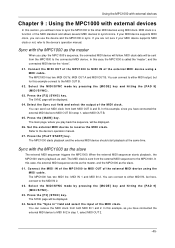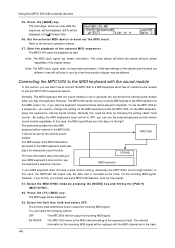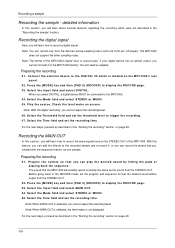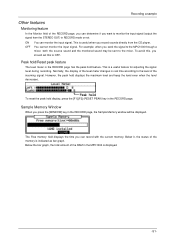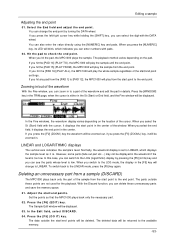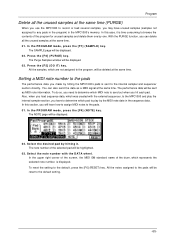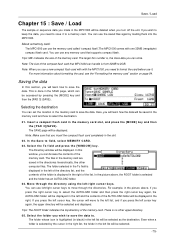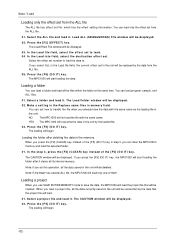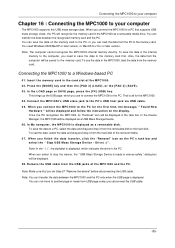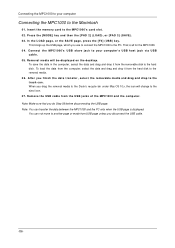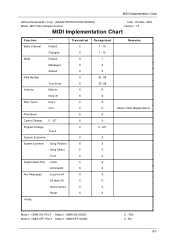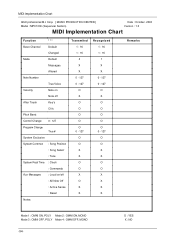Akai MPC1000 Support Question
Find answers below for this question about Akai MPC1000.Need a Akai MPC1000 manual? We have 1 online manual for this item!
Question posted by tfrtfr on November 6th, 2012
Akai Mpc1000 Can Support Hd 120gb Or 160 Gb In The Hdm10?
can i put a 120 GB or even 160GB HD ide, 2,5" inside my mpc 1000, into the HDM10? my mpc will read the free memory available after format the HD? do i need another akai OS to recognize the upgrade, where can i find it in case? (JJOS2 will be ok? or i will need another version?)
thanks
francesco
Current Answers
Related Akai MPC1000 Manual Pages
Similar Questions
Need Help Finding Activation Code For Hybrid Software
I purchased an Akai MPK mini mkII and registered it yesterday. According to their set-up tutorial on...
I purchased an Akai MPK mini mkII and registered it yesterday. According to their set-up tutorial on...
(Posted by Anonymous-165544 4 years ago)
I Need A Replacement Lcd Screen, Everything Else Is Ok, I'm In New York City.
(Posted by royquijanotech 10 years ago)
I Need A Replacement Screen, Where And How Much?
Thanks In Advanced.
(Posted by royquijanotech 12 years ago)
Windows 7 Not Supported On This Tv
Installed Windows 7 on my computer and I get no display.
Installed Windows 7 on my computer and I get no display.
(Posted by bmaldonado 12 years ago)