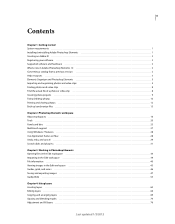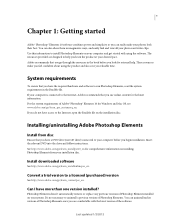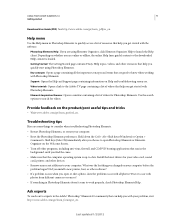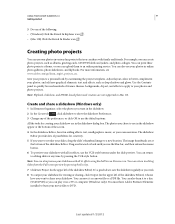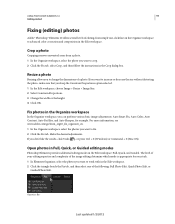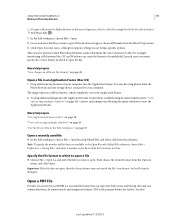Adobe 65045315 Support Question
Find answers below for this question about Adobe 65045315 - Photoshop Elements - PC.Need a Adobe 65045315 manual? We have 1 online manual for this item!
Question posted by Jsg218 on August 11th, 2014
Adobe.com/go/learn_contact_en
I have recently installed PSE 11. During installation, ppictures were transferred from PSE 8 which I had previously used to 11. now When I attempt to open a photo, a ? Mark appears and indicates a file is missing. HELP
Current Answers
Related Adobe 65045315 Manual Pages
Similar Questions
Printing Photos Error With Pse 10
I have a working HP printer installed and suddenly get an error msg. telling me i have to install a ...
I have a working HP printer installed and suddenly get an error msg. telling me i have to install a ...
(Posted by schlo4 9 years ago)
My Computer Went In For Repair I Want To Register My Orignal Adobe Photoshop Cs
(Posted by leonprod 9 years ago)
I Have Just Bought Elements 10. Displays Old Email Address. Will Not Allow Chang
How do I make change for the new address for an Adobe address?
How do I make change for the new address for an Adobe address?
(Posted by marquee327 12 years ago)
Photoshop Elements 9
Good morning, I purchased Photoshop Elements 9 some weeks ago in Germany andinstalled it on 3 differ...
Good morning, I purchased Photoshop Elements 9 some weeks ago in Germany andinstalled it on 3 differ...
(Posted by klausen9 12 years ago)
Why Photoshop Elements 6 Doesn't Work Anymore S/n 1057 0007 7059 5762 5022 4087
I bought Adobe Photoshop Elements 6 two or thre years ago, suddenly it stopped working. I lost insta...
I bought Adobe Photoshop Elements 6 two or thre years ago, suddenly it stopped working. I lost insta...
(Posted by aldolucchetti 12 years ago)