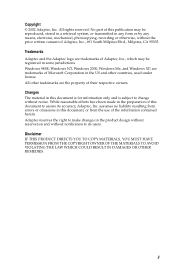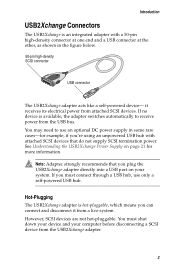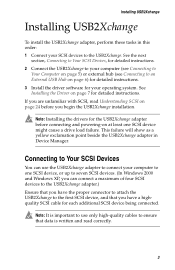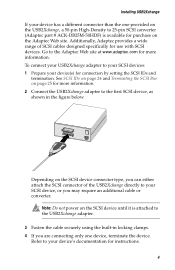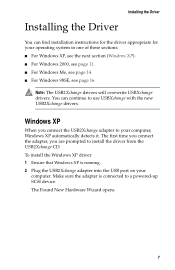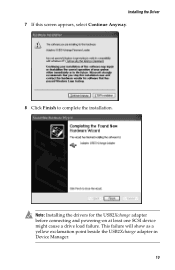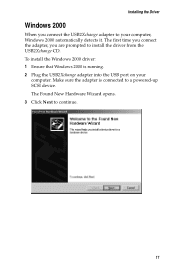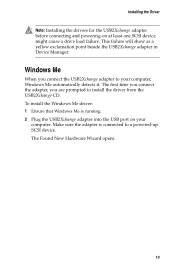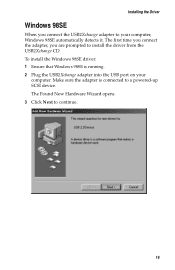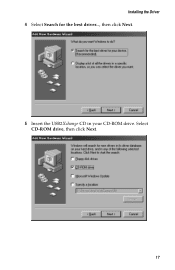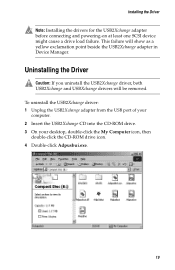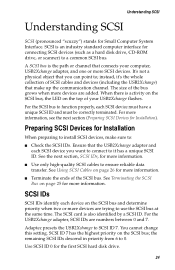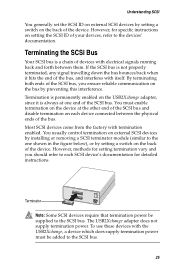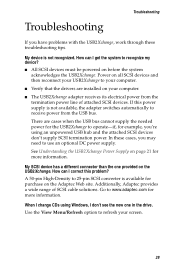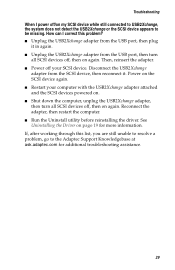Adaptec USB2Xchange Support Question
Find answers below for this question about Adaptec USB2Xchange - Storage Controller SCSI.Need a Adaptec USB2Xchange manual? We have 1 online manual for this item!
Question posted by boblampron on January 29th, 2013
Adaptec Usb2xchange Windows 7 Driver
Current Answers
Answer #1: Posted by tintinb on January 30th, 2013 10:39 AM
- Microsoft Windows 2000
- Microsoft Windows 98
- Microsoft Windows Millennium
- Microsoft Windows XP
You can download the available driver software here:
If you have more questions, please don't hesitate to ask here at HelpOwl. Experts here are always willing to answer your questions to the best of our knowledge and expertise.
Regards,
Tintin
Related Adaptec USB2Xchange Manual Pages
Similar Questions
Hello,Is there a Windows 7 driver existing for Adaptec 1460b if not; is there a way to use this card...
the adaptec 1210sa this card not 64bit driver on site adaptec so regard i want to 64bit driver
need to use scsi card for epson es 1200-c sdanner setup