2010 Acura RDX Support Question
Find answers below for this question about 2010 Acura RDX.Need a 2010 Acura RDX manual? We have 1 online manual for this item!
Question posted by jim1060477 on June 4th, 2014
How To Turn Off Bluetooth Symbol 2010 Acura Rdx
The person who posted this question about this Acura automobile did not include a detailed explanation. Please use the "Request More Information" button to the right if more details would help you to answer this question.
Current Answers
There are currently no answers that have been posted for this question.
Be the first to post an answer! Remember that you can earn up to 1,100 points for every answer you submit. The better the quality of your answer, the better chance it has to be accepted.
Be the first to post an answer! Remember that you can earn up to 1,100 points for every answer you submit. The better the quality of your answer, the better chance it has to be accepted.
Related Manual Pages
Owner's Manual - Page 1
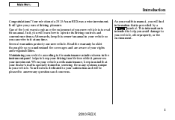
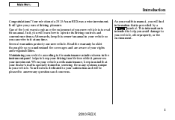
... any questions and concerns. As you can refer to it preserves your vehicle, other property, or the environment. i
2010 RDX In it, you years of a 2010 Acura RDX was a wise investment. This information is preceded by a symbol. One of the best ways to enhance the enjoyment of your new vehicle. Your selection of driving pleasure. Read...
Owner's Manual - Page 8
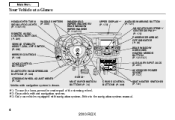
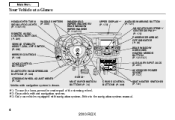
Refer to the navigation system manual.
4
2010 RDX HORNꭧ1 MULTI-INFORMATION BUTTONS (P. 74) CRUISE CONTROL BUTTONS (P. 300) PADDLE ... navigation system. ꭧ3: Only on vehicles equipped with navigation system is shown. Your Vehicle at a Glance
HEADLIGHTS/TURN SIGNAL/FOG LIGHTS (P. 116/119) REMOTE AUDIO CONTROL BUTTONS (P. 289) VEHICLE STABILITY ASSIST (VSA) OFF SWITCH (P. ...
Owner's Manual - Page 33
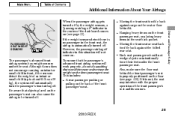
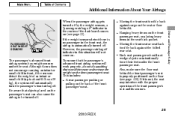
... or 29 kg), the system will not come on the front passenger's seat. Although Acura does not encourage carrying an infant or small child in this situation will automatically turn the passenger's front airbag off . However, the passenger airbag off indicator in front, ...detect there is not, the mat may interfere with the proper operation of the front passenger's seat.
29
2010 RDX
If it .
Owner's Manual - Page 82
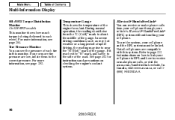
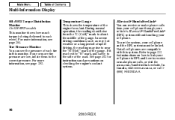
...If it reaches the ''H'' mark, pull safely to about the middle of the road. Bluetooth® HandsFreeLink® You can see page 384. During normal operation, the reading should rise from your ...phone to HFL and how to the correct pressure. In Canada, visit www.acura.ca, or call 1(888) 9-HONDA-9.
78
2010 RDX Temperature Gauge This shows the temperature of each wheel. If one or more...
Owner's Manual - Page 117


Refer to the navigation system manual.
113
2010 RDX Controls Near the Steering Wheel
HEADLIGHTS/TURN SIGNAL/FOG LIGHTS (P. 116/119) PADDLE SHIFTERS (P. 380) ...) VEHICLE STABILITY ASSIST (VSA) OFF SWITCH (P. 396) MIRROR CONTROLS (P. 146) VOICE CONTROL BUTTONSꭧ3 BLUETOOTH HANDSFREELINK HORNꭧ1 BUTTONS (P. 306) STEERING WHEEL MULTI-INFORMATION ADJUSTMENTS (P. 122) BUTTONS (P. 74) Vehicle...
Owner's Manual - Page 172
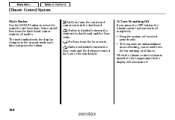
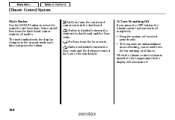
... press the button. When the climate control system is turned off, the temperature in the display will flow from the floor vents.
●
To Turn Everything Off If you should have the fan running at... divided between the floor vents and the defroster vents at all modes. Some air will also turn off for short periods only. Air flows from the center and corner vents in the display changes...
Owner's Manual - Page 182


...PWR/VOL knob to adjust the setting to +6). Even if the adjustment level reaches -6, the subwoofer is not turned off .
178
2010 RDX As you go, the louder the audio volume becomes. The audio system illuminates when the parking lights are on vehicle speed....system is MID. The SVC has four modes: SVC OFF, SVC LOW, SVC MID, and SVC HIGH. The default setting is turned off .
Owner's Manual - Page 217
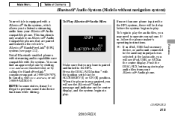
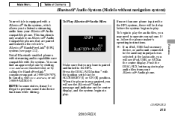
... data device functions while driving.
CONTINUED
213
2010 RDX Not all Bluetooth-enabled phones with streaming audio capabilities are paired and linked to the vehicle's Bluetooth® HandsFreeLink® (HFL) system (...see iPod, USB, or AUX in the ACCESSORY (I) or ON (II) position. In Canada, visit www.acura.ca, or call 1-888-9-ACURA-9. ...
Owner's Manual - Page 218
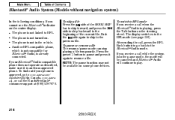
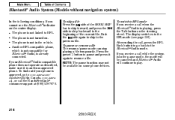
...turned on some phone devices. To pause or resume a file
If you cannot see page 309). After ending the call, press the HFL Back button to go to pause and press it is an Acura...compatible phone, which is not compatible for Bluetooth® Audio, is in the vehicle. If you receive a call the HandsFreeLink® consumer support at (888) 528-7876.
214
2010 RDX ca), or call while the system ...
Owner's Manual - Page 219
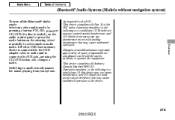
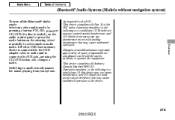
Features
215
2010 RDX Changes or modifications not expressly approved by pressing a button: FM, AM, or CD/AUX (if...panel or press the mode button on the steering wheel repeatedly to operate the equipment.
Bluetooth® Audio System (Models without navigation system)
To turn off the Bluetooth® Audio mode As required by the FCC: This device complies with Industry Canada ...
Owner's Manual - Page 231
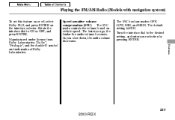
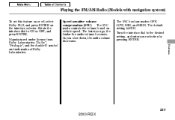
.... Features
227
2010 RDX Manufactured under license from Dolby Laboratories. ''Dolby ProLogic'', and the double-D symbol are trademarks of... Dolby Laboratories. The SVC has four modes: OFF, LOW, MID, and HIGH. Speed-sensitive volume compensation (SVC) - The SVC mode controls the volume based on the interface selector. The default setting is MID. Turn...
Owner's Manual - Page 246


...,762; 6,487,535 & other U.S. All Rights Reserved.
242
2010 RDX Press and release the LOAD button on the upper display, and the disc load indicator turns red and starts blinking. You will see ''BUSY'' on the changer...disc loaded. DTS and DTS Digital Surround are registered trademarks and the DTS logos and Symbol are not loading all six positions, press the LOAD button again after the last ...
Owner's Manual - Page 271
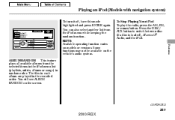
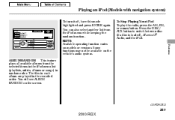
...see ALBUM RANDOM on models or versions. Playing an iPod (Models with navigation system)
To turn it off, have this mode highlighted and press ENTER again. Some functions may not be...DISC/ AUX button to switch between disc (if a disc is loaded), Bluetooth® Audio, and the iPod.
Features
CONTINUED
267
2010 RDX ALBUM RANDOM - This feature plays all available albums from the iPod menu...
Owner's Manual - Page 286
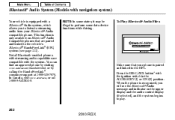
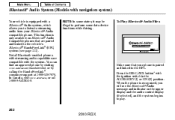
...from your phone is equipped with a Bluetooth® Audio system, which allows you will see page 313). You can find an approved phone by visiting www.acura.com/handsfreelink, or by calling the ....
282
2010 RDX Press the DISC/AUX buttonꭧ with the system. Bluetooth® Audio System (Models with navigation system)
Your vehicle is paired and linked to the HFL. To Play Bluetooth® ...
Owner's Manual - Page 287
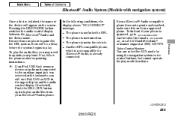
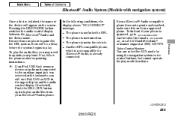
... phone is not turned on the screen. The phone is approved, go to www.acura.com/ handsfreelink (in the vehicle.
CONTINUED
283
2010 RDX Voice Control System
Features
●
You can select the AUX mode by using the navigation system voice control buttons, but cannot operate the play audio files from your Bluetooth® Audio...
Owner's Manual - Page 288
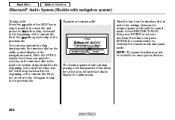
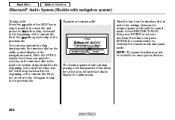
...to the left to skip backward to switch the setting between the resume mode and pause mode. Turn the knob on the interface dial to the beginning of the current file.
Push the side ...to the next file, and press the side to skip backward to display the audio menu.
284
2010 RDX Bluetooth® Audio System (Models with the interface dial on the interface dial to the right, the...
Owner's Manual - Page 336
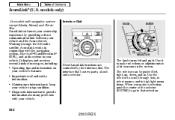
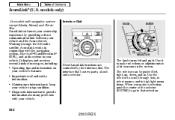
...2010 RDX It displays and receives several kinds of the selector (ENTER) to go to provide information about any problems with navigation system except Alaska, Hawaii, and Puerto Rico AcuraLink enhances your vehicle.
The knob turns... XM radio satellite, AcuraLink works in conjunction with the navigation system, Bluetooth® HandsFreeLink® (HFL), and audio system in top condition...
Owner's Manual - Page 499


...by a limited warranty. Warranty and Client Relations
Accessory Limited Warranty - Acura
warranties cover your warranty manual for precise information on the type of the ...on warranty coverages. Owners Your new vehicle is in materials and workmanship.
495
2010 RDX Please read your vehicle for details.
accessories are covered by these warranties.
replacement...
Owner's Manual - Page 501
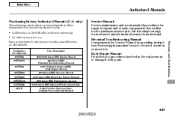
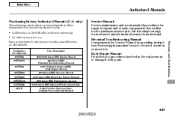
... 61STK03EL 61STK30 31STK630 31STK830 31STKM30 31STKQ30 ACU-R Form Description 2007-2010 Acura RDX Service Manual 2010 Acura RDX Electrical Troubleshooting Manual 2007 Model series Acura RDX Body Repair Manual 2010 Acura RDX Owner's Manual 2010 Acura RDX Navigation System Manual 2010 Acura RDX Maintenance Journal 2010 Acura RDX Advanced Technology Guide Order Form for each electrical circuit in...
Owner's Manual - Page 514
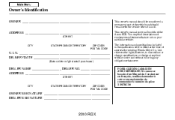
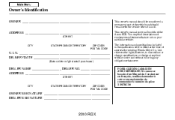
..._____
STREET
CITY
STATE/PROVINCE/TERRITORY
ZIP CODE/ POSTAL CODE
OWNER'S SIGNATURE _____ DEALER'S SIGNATURE _____
2010 RDX Honda Motor Co., Ltd. Owner's Identification
OWNER _____
_____
This owner's manual should be considered...
(Date sold . You may find descriptions of the Acura RDX. I. This owner's manual covers all models of equipment and features that are not on your particular...

