2010 Acura RDX Support Question
Find answers below for this question about 2010 Acura RDX.Need a 2010 Acura RDX manual? We have 1 online manual for this item!
Question posted by ybswJa on August 26th, 2014
How To Set Phone Music To Acura Rdx 2010
The person who posted this question about this Acura automobile did not include a detailed explanation. Please use the "Request More Information" button to the right if more details would help you to answer this question.
Current Answers
There are currently no answers that have been posted for this question.
Be the first to post an answer! Remember that you can earn up to 1,100 points for every answer you submit. The better the quality of your answer, the better chance it has to be accepted.
Be the first to post an answer! Remember that you can earn up to 1,100 points for every answer you submit. The better the quality of your answer, the better chance it has to be accepted.
Related Manual Pages
Owner's Manual - Page 1
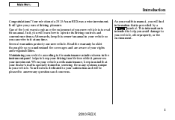
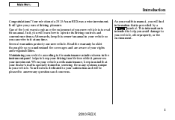
...warranty booklet thoroughly so you years of your new vehicle is to answer any time. i
2010 RDX In it, you will learn how to operate its driving controls and convenience items. Afterwards... it preserves your satisfaction and will give you understand the coverages and are aware of a 2010 Acura RDX was a wise investment. This information is preceded by a symbol. As you avoid damage ...
Owner's Manual - Page 82
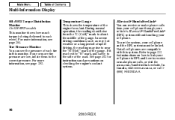
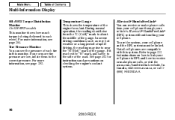
... road. Refer to page 313 for instructions and precautions on how to link your cell phone to HFL and how to the side of the engine's coolant.
In Canada, visit www.acura.ca, or call 1(888) 9-HONDA-9.
78
2010 RDX For more tire pressure are compatible with this monitor. If it reaches the ''H'' mark...
Owner's Manual - Page 127
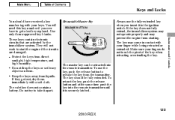
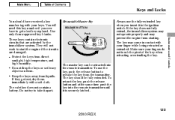
Use only Acura-approved key blanks. Make sure your keys. Instruments and Controls
Protect the keys from liquids. The master key can be fully extended. Do not drop the keys or set heavy objects on...Keys and Locks
You should be retracted into the remote transmitter until it is securely latched.
123
2010 RDX You will not work to take it apart. If the key does not fully extend, the ...
Owner's Manual - Page 134


... once to the ON (II) position. To change the ''INTERIOR LIGHT DIMMING TIME'' setting, see page 107.
130
2010 RDX If you do not open any door or tailgate is not fully closed. To cancel ...to attract attention; If you do not open any button on . To change the ''DOOR LOCK MODE'' setting, see page 109. Some exterior lights will hear a beep to unlock the other doors. PANIC -...
Owner's Manual - Page 217
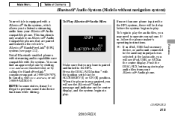
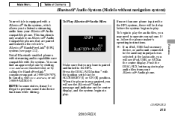
... streaming audio capabilities are paired and linked to play audio files from your phone. CONTINUED
213
2010 RDX In Canada, visit www.acura.ca, or call 1-888-9-ACURA-9. Push the DISC/AUX button again to operate your Bluetooth® Audio compatible phone. NOTE: In some states, it may need to play . Features
Make sure that are...
Owner's Manual - Page 218
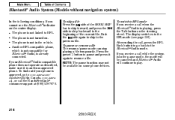
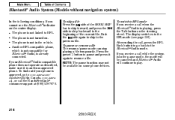
...to the Bluetooth® Audio mode.
The phone is an Acura approved phone. Press the preset 1 button to pause and...to HFL mode
The phone is approved, go back to www.acura.com/ handsfreelink (in Canada, www.acura. After ending the call...phone does not operate as described, make sure it again to play.
●
The resume/pause mode can stop playing a file temporarily. The phone...
Owner's Manual - Page 219
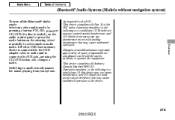
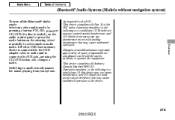
...interference, and (2) this device must accept any interference received, including interference that may cause undesired operation. Features
215
2010 RDX Changes or modifications not expressly approved by the FCC: This device complies with Industry Canada Standard RSS-210. If iPod... could void the user's authority to select another mode pauses the music playing from your phone.
Owner's Manual - Page 269
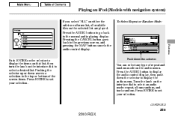
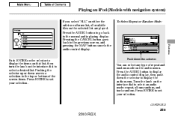
...then turn the knob on the audio menu.
Press ENTER to set your selection. Pushing the selector up or down moves a selection to set your selection. Pressing the CANCEL button goes back to select ...then push down the selector. Press the AUDIO button to display the audio menu. CONTINUED
265
2010 RDX
Press the AUDIO button to go back to select an audio mode: repeat, album random, and...
Owner's Manual - Page 286
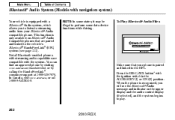
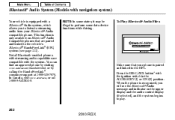
... play.
282
2010 RDX NOTE: In some data device functions while driving. When the phone is recognized, you to listen to streaming audio from your phone is paired and... and indicator on Bluetooth® Audio Compatible phones that your Bluetooth® Audio compatible phone. In Canada, visit www.acura.ca, or call 1-888-9-ACURA-9. Bluetooth® Audio System (Models with navigation...
Owner's Manual - Page 287
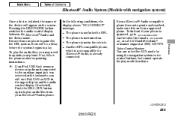
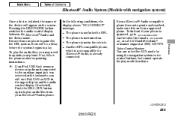
... at (888) 528-7876.
CONTINUED
283
2010 RDX To play audio files from your phone. ca), or call the HandsFreeLink® consumer support at the last mode, you may need to HFL. The phone is not linked to operate your Bluetooth® Audio phone. The phone is an Acura approved phone.
Pressing the DISP/MODE button switches the...
Owner's Manual - Page 288
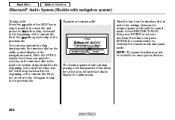
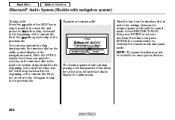
...backward to the previous file. Push down the selector on some phone devices. Push it to the left again to skip to the...knob on the interface dial to display the audio menu.
284
2010 RDX Each time you press ENTER, the system switches between the resume/... may not be available on the interface dial to switch the setting between the resume mode and pause mode. Bluetooth® Audio System...
Owner's Manual - Page 289
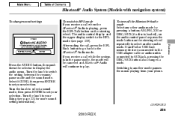
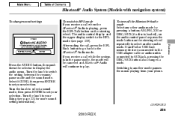
...Select SOUND, then press ENTER to your selection. Turn the knob to set your phone. If an iPod or USB flash memory device is connected to the ... pressing the DISC/AUX button also changes a mode.
Features
CONTINUED
285
2010 RDX The audio control display and the upper display switch to select another mode pauses the music playing from your selection.
AM/FM, XM or DISC/AUX (if a...
Owner's Manual - Page 305
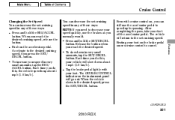
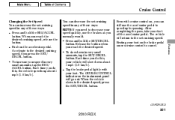
...vehicle slows to the desired cruising speed, then press the SET/ DECEL button. Release the button when you reach the ...set cruising speed in any of these ways:
●
You can still use the brakes as you normally would.
●
Press and hold the SET/DECEL button. Accelerate to the desired speed, press the SET/DECEL button.
●
●
●
CONTINUED
301
2010 RDX...
Owner's Manual - Page 310
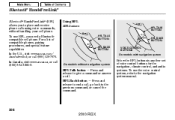
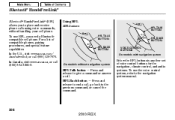
..., or call . Below the HFL buttons is another set of compatible phones, pairing procedures, and special feature capabilities: In the U.S., visit www.acura.com/ handsfreelink, or call (888) 528-7876. Bluetooth® HandsFreeLink®
Bluetooth® HandsFreeLink® (HFL) allows you need a Bluetoothcompatible cell phone.
To use the voice control system, refer to place...
Owner's Manual - Page 318
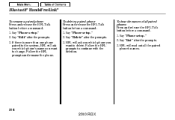
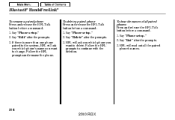
... button before a command. 1. Bluetooth® HandsFreeLink®
To rename a paired phone: To delete a paired phone: To hear the names of all the paired phone's names.
314
2010 RDX Say ''Phone setup.'' 2. If there is more than one phone paired to delete. HFL will ask you which phone you want to the system, HFL will read out all paired...
Owner's Manual - Page 340


...the current message. Find Nearest Acura Dealer - Select this option to call the Acura dealer you purchased your message preferences for you can set your cell phone must be paired to your ... To use this button to receive, if any), visit the My Acura website at www.owners.acura.com If you .
336
2010 RDX AcuraLink® (U.S. Diagnostic Info - Select this option, your...
Owner's Manual - Page 342


...; consumer support at the prompt, and you do not wish to the Acura Server - The default setting is paired with HFL and you have completed the Phone-Data Connection setup. The ''Auto'' setting will see the information from Acura.
338
2010 RDX This setting only applies when you before connecting to the Bluetooth® HandsFreeLink® (HFL...
Owner's Manual - Page 344
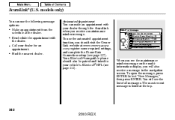
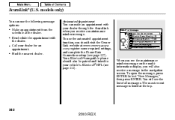
... at the dealer. Find the nearest dealer. com, register some required settings, and complete the Phone-Data Connection set-up (see the list of all messages. Select ''New Messages,'' then...make an appointment with the dealer.
Your Bluetooth® compatible phone should visit the Owner Link website at www.owners.acura. To use the following message options:
●
Automated ...
Owner's Manual - Page 501
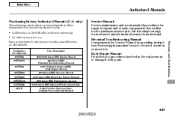
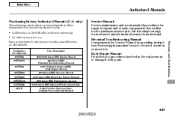
...RDX Owner's Manual 2010 Acura RDX Navigation System Manual 2010 Acura RDX Maintenance Journal 2010 Acura RDX Advanced Technology Guide Order Form for each electrical circuit in -depth troubleshooting information for Previous YearsIndicate Year and Model Desired
497
2010 RDX You can be purchased from Helm Incorporated. Electrical Troubleshooting Manual: Complements the Service Manual by phone...
Owner's Manual - Page 514
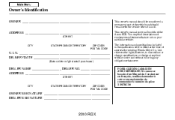
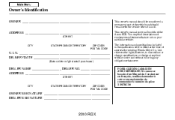
You may find descriptions of the Acura RDX. reserves the right, however, to original retail purchaser)
DEALER NAME _____ DEALER NO. _____ ADDRESS _____
STREET
CITY
STATE/PROVINCE/TERRITORY
ZIP CODE/ POSTAL CODE
OWNER'S SIGNATURE _____ DEALER'S SIGNATURE _____
2010 RDX N. _____ DELIVERY DATE _____
(Date sold to discontinue or change specifications or design at...
Similar Questions
How To Program The Remote Key For A Acura Rdx 2010 For The Seats
(Posted by MudM777 10 years ago)

