2010 Acura RDX Support Question
Find answers below for this question about 2010 Acura RDX.Need a 2010 Acura RDX manual? We have 1 online manual for this item!
Question posted by jrdnhar on October 26th, 2014
2010 Acura Rdx Beeping Noise When Changing Lanes
The person who posted this question about this Acura automobile did not include a detailed explanation. Please use the "Request More Information" button to the right if more details would help you to answer this question.
Current Answers
There are currently no answers that have been posted for this question.
Be the first to post an answer! Remember that you can earn up to 1,100 points for every answer you submit. The better the quality of your answer, the better chance it has to be accepted.
Be the first to post an answer! Remember that you can earn up to 1,100 points for every answer you submit. The better the quality of your answer, the better chance it has to be accepted.
Related Manual Pages
Owner's Manual - Page 1
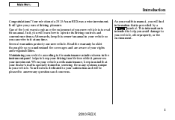
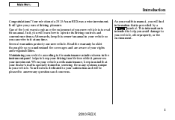
... in mind that is intended to it preserves your vehicle. When your vehicle, other property, or the environment. i
2010 RDX It will find information that your dealer's staff is to read this manual. Maintaining your vehicle according to the maintenance ...vehicle so you can refer to help you understand the coverages and are aware of a 2010 Acura RDX was a wise investment.
Owner's Manual - Page 73
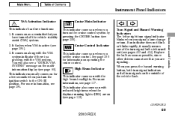
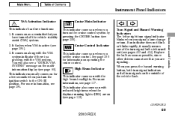
...along with the VSA system indicator if there is burned out (see page 395). 3. It comes on when you signal a lane change or turn signals on operating the cruise control. CONTINUED
Turn Signal and Hazard Warning Indicators The left or right turn signal indicator...as a reminder that you have turned off the vehicle stability assist (VSA) system. 2. Instruments and Controls
69
2010 RDX
Owner's Manual - Page 120


... leave the light switch on and turn . When the light switch is in the or position, the lights on indicator comes on
116
2010 RDX Flash high beams 8. To signal a lane change, push lightly on 6. Turn signal 2. High beams 7. Turning the switch to the ACCESSORY (I) or the LOCK (0) position. Headlights on the lever, and...
Owner's Manual - Page 134


..., or turn the ignition switch to unlock the other doors. To change the ''SECURITY RELOCK TIMER'' setting, see page 107.
130
2010 RDX If you press the UNLOCK button, the ceiling lights (if the ...has set. To change the ''DOOR LOCK MODE'' setting, see page 98. the horn will sound, and the exterior lights will flash for about 30 seconds. When you will hear a beep to unlock the driver...
Owner's Manual - Page 153
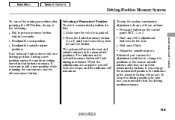
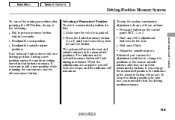
...the outside mirror position. When the adjustments are in the driving position memory.
149
2010 RDX To stop the system's automatic adjustment, do this driving position for the seat....only one , use , you change the positions of these actions:
●
Fail to press a memory button within 5 seconds. Make sure the vehicle is parked. 2. If you hear a beep, then release the button.
If ...
Owner's Manual - Page 179
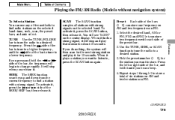
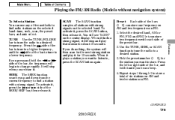
...: tune, seek, scan, the preset bars, and auto select. Pick the preset number (1-6), for the station you hear a beep. 4. CONTINUED
175
2010 RDX SEEK - The SEEK function searches up and down from the current frequency to find a station with strong signals on the center ...Press the left or right side of the bar, and hold the or side of the bar to tune to change rapidly.
Owner's Manual - Page 188


... cliff, or hill to XM Radio broadcasts. As required by the FCC: Changes or modifications not expressly approved by any of these conditions:
●
Driving ...north side of music types and styles will play. Driving on a single lane road alongside dense trees taller than 50 ft. (15 m) to give... in the display.
184
2010 RDX To get your vehicle from the activation request. Driving in the ACCESSORY (I ...
Owner's Manual - Page 240


...As required by the FCC: Changes or modifications not expressly approved ...be caused by the party responsible for compliance could affect satellite radio reception.
236
2010 RDX Driving on the north side of a multi-tiered road.
Driving on the ...east/west mountain road. Driving in tunnels. Driving on a single lane road alongside dense trees taller than 50 ft. (15 m) to the south of you....
Owner's Manual - Page 293
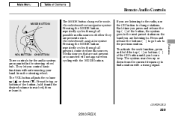
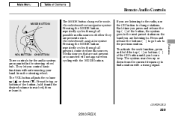
...Three controls for the audio system are listening to the radio, use the CH button to change stations.
CONTINUED
289
2010 RDX On vehicles with navigation system Pressing the MODE button repeatedly cycles through all present, connected ... the button, the system goes to . They let you hear a beep. On vehicles without removing your hand from the current frequency to the previous station.
Owner's Manual - Page 294


...change channels. If you are listening to, press and hold the top (+) or bottom (-) of the category you can also use the CH button to skip the folder. If you hear a beep.
290
2010 RDX...To activate this, press and hold either side of the current track/file. Each time you hear a beep. Press the bottom (-) to return to the beginning of the next track (file in MP3/WMA...
Owner's Manual - Page 297


...pressing the SOUND/CLOCK button until you hear a beep, then pressing the R (preset 6) side of the bar until you are finished, press the SOUND/CLOCK button again to set the time. Change the hour by the GPS. You can quickly set... to the nearest hour. The displayed time begins to adjust the time.
293
2010 RDX PRESET 6 (R)
SOUND/CLOCK BUTTON
When you hear a beep, then release the button.
Owner's Manual - Page 300
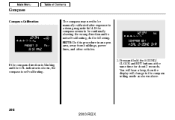
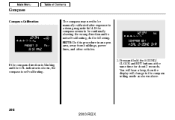
... RPT buttons at the same time for about 2 seconds. You will hear a beep, then the display will change to a strong magnetic field. If the compass seems to be manually calibrated after exposure... to the compass setting mode as shown above.
296
2010 RDX If the compass ...
Owner's Manual - Page 302
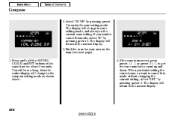
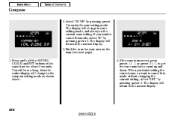
...you want to cancel this mode, select ''R'' by pressing preset 2 to the normal display.
298
2010 RDX Find the zone for about 2 seconds. Select ''ZONE'' by pressing preset 3. Press and hold the... cancel this mode without changing the current setting, select ''SET'' by pressing preset 3. You will hear a beep, then the center display will change to count up and down. Compass
2.
Owner's Manual - Page 311
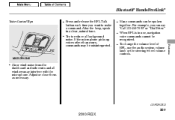
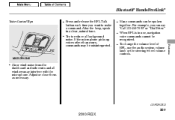
....
After the beep, speak in use the audio system volume knob or the steering wheel volume controls. Features
●
●
●
MICROPHONE
●
Air or wind noise from the dashboard and side vents and all background noise.
Adjust or close them as necessary. Try to make a command. CONTINUED
307
2010 RDX To change the volume level...
Owner's Manual - Page 340


...the number for you select the Voice option, it changes to receive, if any), visit the My Acura website at www.owners.acura.com If you purchased your message preferences for you... maintenance appointment or receive information about the current diagnostic message. If you .
336
2010 RDX Find Nearest Acura Dealer - Select this option to call a phone number embedded in the message....
Owner's Manual - Page 345
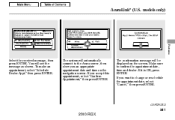
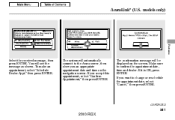
The system will be displayed on the navigation screen. The confirmation message will automatically connect to the Acura server, then show you an appropriate appointment date and time on the screen. CONTINUED
341
2010 RDX You will see the message as shown. AcuraLink® (U.S. models only)
Features
Select the received message, then press ENTER...
Owner's Manual - Page 347
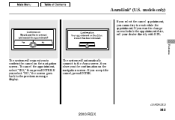
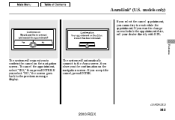
If you want to reschedule the appointment. CONTINUED
343
2010 RDX models only)
If you select the cancel appointment, you to confirm the cancel on the ... ENTER.
If you the confirmation on the navigation screen.
The system will request you cannot try to change or reschedule the appointment date, call your dealer directly with HFL. If you select ''NO,'' the screen goes back to ...
Owner's Manual - Page 499


...manufacturer.
Canadian Owners Please refer to all these warranties. Please read the 2010 Acura warranty information booklet that came with your new vehicle, except for precise ...body panels are conditional. replacement parts against defects in materials and workmanship.
495
2010 RDX coverage for a replacement battery purchased from the inside for details.
Your vehicle...
Owner's Manual - Page 501
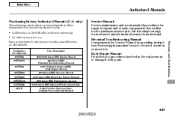
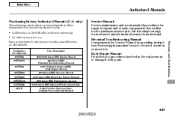
... 61STK30 31STK630 31STK830 31STKM30 31STKQ30 ACU-R Form Description 2007-2010 Acura RDX Service Manual 2010 Acura RDX Electrical Troubleshooting Manual 2007 Model series Acura RDX Body Repair Manual 2010 Acura RDX Owner's Manual 2010 Acura RDX Navigation System Manual 2010 Acura RDX Maintenance Journal 2010 Acura RDX Advanced Technology Guide Order Form for repair to understand.
Body...
Owner's Manual - Page 514
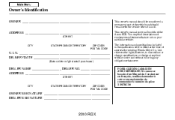
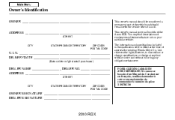
You may find descriptions of the Acura RDX. N. _____ DELIVERY DATE _____
(Date sold . This owner's ... part of the vehicle and should remain with the vehicle when it is sold to discontinue or change specifications or design at the time of approval for printing. The information and specifications included in this.../ POSTAL CODE
OWNER'S SIGNATURE _____ DEALER'S SIGNATURE _____
2010 RDX
Similar Questions
2010 Rdx When Should The Oil Be Changed Per The Owners Manual
(Posted by cenBig 9 years ago)
How To Reset Radio In A 2008 Acura Rdx After Battery Change
(Posted by gernanp 10 years ago)

