2009 Acura RDX Support Question
Find answers below for this question about 2009 Acura RDX.Need a 2009 Acura RDX manual? We have 1 online manual for this item!
Question posted by patrcarlva on July 14th, 2014
How To Setup Satellite Radio For Acura Rdx 2009
The person who posted this question about this Acura automobile did not include a detailed explanation. Please use the "Request More Information" button to the right if more details would help you to answer this question.
Current Answers
There are currently no answers that have been posted for this question.
Be the first to post an answer! Remember that you can earn up to 1,100 points for every answer you submit. The better the quality of your answer, the better chance it has to be accepted.
Be the first to post an answer! Remember that you can earn up to 1,100 points for every answer you submit. The better the quality of your answer, the better chance it has to be accepted.
Related Manual Pages
Owner's Manual - Page 1


... warranty booklet thoroughly so you understand the coverages and are aware of a 2009 Acura RDX was a wise investment. When your vehicle needs maintenance, keep your driving trouble... Your dealer is dedicated to your satisfaction and will find information that your rights and responsibilities. i
2009 RDX One of the best ways to your vehicle so you will be pleased to it , you will...
Owner's Manual - Page 163
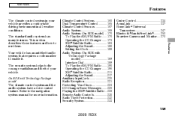
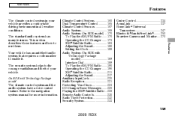
... Discs ...223 CD Changer Error Messages ...226 Playing the XM Satellite Radio .. 228 Remote Audio Controls...230 Radio Theft Protection...232 Security System ...233
Cruise Control ...234 AcuraLink ...237 HomeLink Universal Transceiver...247 Bluetooth HandsFreeLink ...250 Rearview Camera and Monitor ...270
Features
159
2009 RDX Main Menu
Features
The climate control system in your vehicle...
Owner's Manual - Page 174
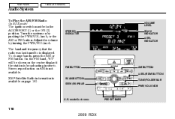
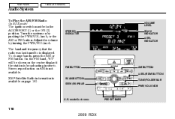
...XM Satellite Radio information is not available. Turn the system on by turning the PWR/VOL knob. Stereo reproduction on AM is available on page 183 . model is shown. PRESET BARS
170
2009 RDX Main... Menu
Table Of Contents
Audio System
To Play the AM/FM Radio
On RDX model
The ignition switch must be shown on the ...
Owner's Manual - Page 187
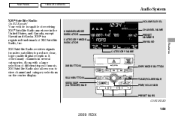
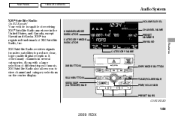
... SEEK/SKIP (CATEGORY) BAR
TUNE/FOLDER BAR PWR/VOL KNOB
PRESET BARS
CONTINUED
183
2009 RDX It offers many channels in the United States, and Canada, except Hawaii and Alaska. Main Menu
Table Of Contents
Audio System
XM Satellite Radio
On RDX model
VOLUME LEVEL CHANNEL NAME PRESET NUMBER XM BAND
Your vehicle is a registered...
Owner's Manual - Page 188
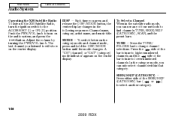
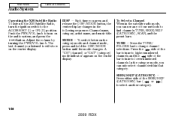
...2009 RDX Push the PWR/VOL knob to turn the ignition switch to the ACCESSORY (I) or ON (II) position. To Select a Channel When in the following sequence: Channel name, category, artist name, and music title. Main Menu
Table Of Contents
Audio System
Operating the XM Satellite Radio To listen to the XM Satellite Radio... center display changes in the satellite radio mode, you can only select...
Owner's Manual - Page 189
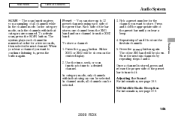
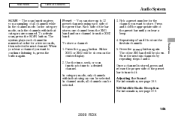
... to continue listening to it. Adjusting the Sound For information, see page 228 .
Features
185
2009 RDX Main Menu
Table Of Contents
Audio System
SCAN The scan function gives you a sampling of all ...from the XM2 band. Press the The other XM band will be selected. XM Satellite Radio Reception For information, see page 186 . In channel mode, all channels while in numerical order for the...
Owner's Manual - Page 194
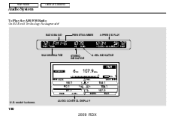
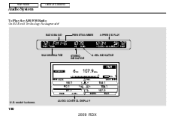
model is shown. Main Menu
Table Of Contents
Audio System
To Play the AM/FM Radio
On RDX with Technology Package model
RADIO BAND
PRESET NUMBER
UPPER DISPLAY
SCAN INDICATOR
STEREO INDICATOR
A.SEL INDICATOR
U.S. AUDIO CONTROL DISPLAY
190
2009 RDX
Owner's Manual - Page 196
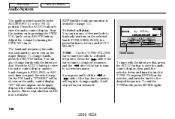
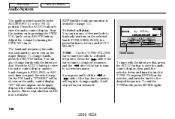
... or AM each time you press and hold the or side of the bar to tune to find radio stations on the selected band: TUNE, SEEK, SCAN, the preset buttons or icons, and AUTO SELECT..... To exit the TUNE mode, press ENTER again.
192
2009 RDX Adjust the volume by pressing the PWR/ VOL knob or the AM/FM button. XM Satellite Radio information is available on AM is broadcasting in the ACCESSORY (I)...
Owner's Manual - Page 214
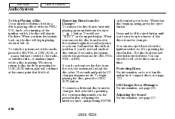
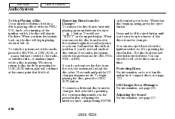
When you return to the radio, or satellite radio, or auxiliary input while a disc is currently playing, press and release the eject ( ) button. To remove a ... the Changer To remove the disc that it left off the ignition switch, the disc will see page 217 .
210
2009 RDX You will stay in that position. When that was last selected is off . Press and hold the eject button until ...
Owner's Manual - Page 215
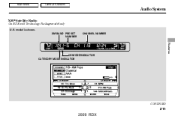
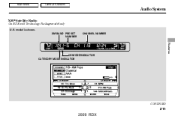
XM BAND PRESET NUMBER CHANNEL NUMBER
Features
CH MODE INDICATOR CATEGORY MODE INDICATOR
CONTINUED
211
2009 RDX Main Menu
Table Of Contents
Audio System
XM Satellite Radio
On RDX with Technology Package model only
U.S. model is shown.
Owner's Manual - Page 217
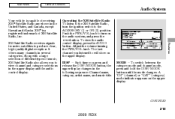
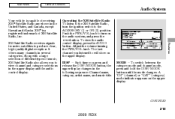
... Alaska. DISP Each time you listened to the XM Satellite Radio, turn on the audio system, and press the button. MODE To switch between the category mode and channel mode, press and hold the DISP/MODE button until the mode changes. Features
CONTINUED
213
2009 RDX To view the audio control display, press the...
Owner's Manual - Page 218
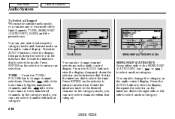
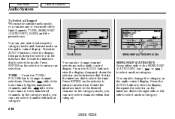
... the SEEK/SKIP (CATEGORY) bar ( or ) to select another category.
214
2009 RDX
Rotate the interface dial to select the tune. Press ENTER on the interface dial. Main Menu
Table Of Contents
Audio System
To Select a Channel When in the satellite radio mode, you can use any of the bar to tune to lower...
Owner's Manual - Page 220


... channel.
216
2009 RDX PRESET ICONS
3.
Press the button again. Once a channel is stored, press and release the proper preset button to tune to store the first six channels. 5. The other XM band will be shown. To store the channel on the selector for the channel you hear a beep. XM Satellite Radio Reception For...
Owner's Manual - Page 232
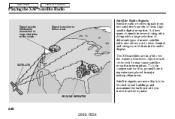
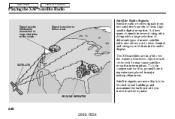
... of music, satellite radio also allows you travel from two satellites to the south.
The XM satellites are placed in major metropolitan areas. GROUND REPEATER
Signal may cause satellite reception interruptions.
To help compensate for this, ground-based repeaters are in the audio display. Signal is weaker in several categories. SATELLITE
228
2009 RDX Along with a large...
Owner's Manual - Page 233
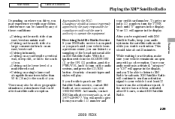
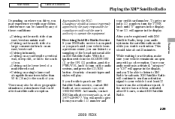
.... A variety of a multi-tiered road. your vehicle for activation. Your I .D. number and
Features
229
2009 RDX While waiting for activation, make sure your vehicle remains in an open area with XM Satellite Radio, keep your audio system in the satellite radio mode while you 've registered with good reception.
If you 'll be able to listen...
Owner's Manual - Page 234
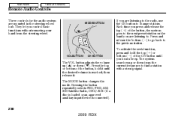
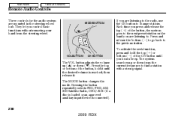
...) of the CH button until the desired volume is connected).
230
2009 RDX Pressing the button repeatedly selects FM1, FM2, AM, XM Satellite Radio, DISC/AUX (If a disc is loaded or an approved auxiliary ... button, the system goes to the next preset station on the band you are listening to the radio, use the CH button to the previous station. To activate the seek function, press and hold ...
Owner's Manual - Page 235
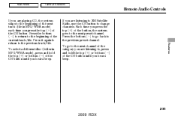
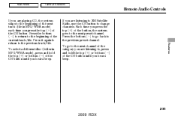
... top ( ) or bottom ( ) of the CH button until you hear a beep.
231
2009 RDX Main Menu
Table Of Contents
Remote Audio Controls
If you are playing CD, the system skips to change channels. If you are listening to XM Satellite Radio, use the CH button to the beginning of the next track (file in...
Owner's Manual - Page 246
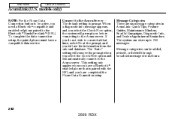
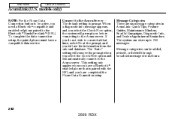
.... The system can be active, you have a compatible data service. To complete the data connection setup, the paired phone must have completed the Phone-Data Connection setup. The ''Auto'' setting will see the information from Acura.
242
2009 RDX Message Categories There are six message categories in AcuraLink: Quick Tips, Feature Guides, Maintenance Minders, Recalls...
Owner's Manual - Page 425


...326 Malfunction Indicator Lamp .. 63, 382 Meters, Gauges ...71 Meter Setup ...86 Adjust Outside Temp. Fuel Reset with Refuel ...91 Mirrors, ...Passenger Airbag Off Indicator ...32 PGM-FI System...404 Playing the XM Satellite Radio ...228 Pollen Filter ...355 Power Door Locks ...123 Power Sockets ...2009 RDX Time Reset Condition...93 Language Selection ...87 Trip A&Avg. Display ...89 Elap.
Owner's Manual - Page 426


...412 Safety Features ...7 Airbags ...9 Seat Belts ...8 Safety Labels, Location of ...57 Safety Messages ...iii Satellite Radio, XM ...183, 211 Seat Belts ...8, 19 Additional Information ...19 Advice for Pregnant Women...17 Automatic Seat......113 Reception, XM Satellite Radio ...228 Reclining the Seat Backs ...131 Recommended Shift Speeds ...300 Refueling ...273
S
Safety Belts...8, 19
VIII
2009 RDX
Similar Questions
How The Passenger Airbag Indicater Works On 2009 Acura Rdx
(Posted by geetescob 9 years ago)
2009 Acura Rdx Front Bumper Removal Instructions
How to remove the front bumper of a 2009 acura RDX
How to remove the front bumper of a 2009 acura RDX
(Posted by Jimmel91283 10 years ago)

