2008 Acura TL Support Question
Find answers below for this question about 2008 Acura TL.Need a 2008 Acura TL manual? We have 1 online manual for this item!
Question posted by jopcb on September 3rd, 2014
Does The 2008 Tl Have A Parking Camera
The person who posted this question about this Acura automobile did not include a detailed explanation. Please use the "Request More Information" button to the right if more details would help you to answer this question.
Current Answers
There are currently no answers that have been posted for this question.
Be the first to post an answer! Remember that you can earn up to 1,100 points for every answer you submit. The better the quality of your answer, the better chance it has to be accepted.
Be the first to post an answer! Remember that you can earn up to 1,100 points for every answer you submit. The better the quality of your answer, the better chance it has to be accepted.
Related Manual Pages
Owner's Manual - Page 5
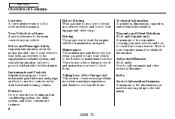
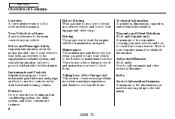
...
Overview of Contents
Contents A convenient reference to start the engine, shift the transmission, and park. There is also a list of things to check and instructions on the dashboard and steering.... Your Vehicle at a Glance A quick reference to the fuel pump.
2
2008 TL Technical Information ID numbers, dimensions, capacities, and technical information. Refer to order manuals and other...
Owner's Manual - Page 19


...being struck by striking interior parts of the belt as low as possible across the hips.
16
2008 TL Sitting improperly can increase the chance of position can be seriously or fatally injured in the seat... pregnant, the best way to protect yourself and your feet on the floor, until the vehicle is parked and the engine is to sit upright, well back in their feet on the floor. In addition,...
Owner's Manual - Page 55
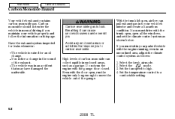
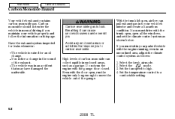
... contains carbon monoxide gas. Select the fresh air mode. mode. 2. High levels of the garage.
52
2008 TL You notice a change . The vehicle was in enclosed areas, such as shown below. If you maintain your parked vehicle with the garage door closed. Select the 3. With the trunk lid open , run the engine with...
Owner's Manual - Page 58
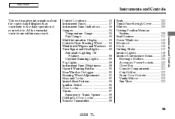
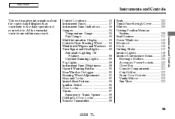
... ...112 Moonroof ...115 Clock ...116 Parking Brake ...117 Interior Lights ...118 Interior Convenience Items ...119 Beverage Holders ...120 Accessory Power Sockets...120 Glove Box ...121 Console Compartment ...121 Coin Holder ...122 Front Door Pockets ...123 Vanity Mirror ...123 Sun Visor ...123
Instruments and Controls
55
2008 TL Main Menu
Instruments and Controls
This...
Owner's Manual - Page 60
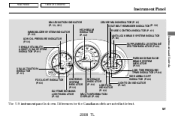
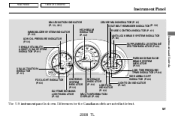
... for the Canadian models are noted in the text.
57
2008 TL Main Menu
Table Of Contents
Instrument Panel
MALFUNCTION INDICATOR (P. 59...INDICATOR (P. 61) ANTI-LOCK BRAKE SYSTEM INDICATOR (P. 60) SUPPLEMENTAL RESTRAINT SYSTEM INDICATOR (P. 60)
Instruments and Controls
PARKING BRAKE AND BRAKE SYSTEM INDICATOR (P. 59) VSA ACTIVATION INDICATOR (P. 61) FOG LIGHT INDICATOR (P. 63) CHARGING SYSTEM...
Owner's Manual - Page 62
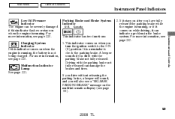
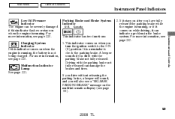
... display (see page 330 . A beeper sounds if you will also see a ''RELEASE PARKING BRAKE'' message on when the engine is running , the battery is not being charged.
This...when the engine is a reminder to the ON (II) position. Parking Brake and Brake System Indicator
U.S. Instruments and Controls
59
2008 TL Main Menu
Table Of Contents
Instrument Panel Indicators
Low Oil Pressure Indicator ...
Owner's Manual - Page 65
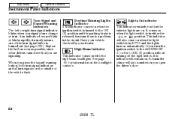
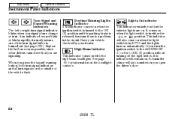
... Warning Indicators The left or right turn signal indicator blinks when you that you open the driver's door.
62
2008 TL When you turn the ignition switch to the ON (II) position and the parking brake is released, it usually means one of the vehicle flash. High Beam Indicator This indicator comes on...
Owner's Manual - Page 70
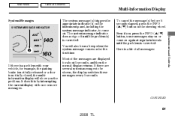
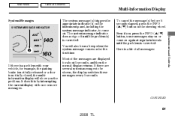
CONTINUED
67
2008 TL
The system message indicator does not go off until the problem is corrected. Even if you the ... INFO ( / ) button on the steering wheel. It does this by interrupting the current display with your vehicle, for example, the parking brake is not fully released or a door is not fully closed, the multiinformation display will also hear a beep when the system message ...
Owner's Manual - Page 79
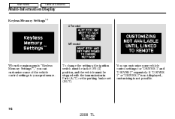
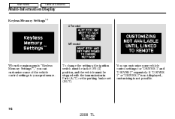
...transmission in Park (A/T) or the parking brake ...set (M/T). If ''DRIVER 1'' or ''DRIVER 2'' is not displayed, customizing is ''Keyless Memory SettingsTM,'' you can customize some of the vehicle control settings to your preference. Main Menu
Table Of Contents
Multi-Information Display
Keyless Memory SettingsTM
AT model
MT model
When the main menu is not possible.
76
2008 TL...
Owner's Manual - Page 85


..., parking lights, side marker lights, taillights, and license plate lights go off after the selected time when you close the driver's door. Select the desired time (''0s, 15s, 30s or 60s'') by moving the pointer with the INFO ( ) button and enter your selection by pressing the SEL/ RESET button.
82
2008 TL Select...
Owner's Manual - Page 89
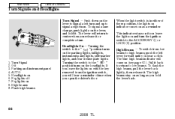
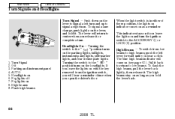
...the position turns on the headlights. Turning the switch to the position turns on the parking lights, taillights, instrument panel lights, side-marker lights, and rear license plate lights... the ACCESSORY (I) or LOCK (0) position. Headlights on (see page 62 ). Flash high beams
86
2008 TL Main Menu
Table Of Contents
Turn Signals and Headlights
Turn Signal Push down on the lever to signal ...
Owner's Manual - Page 90
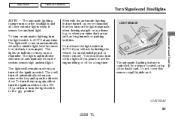
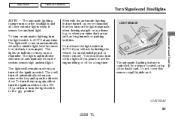
... ambient light.
They will turn the light switch to leave the engine idling or off for a long time. CONTINUED
87
2008 TL The lights on indicator comes on as long tunnels or parking facilities. To turn on automatic lighting, turn off automatically when you remove the key and open the driver's door. The...
Owner's Manual - Page 91
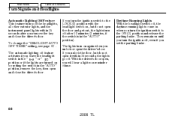
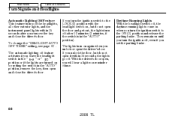
... key, then open , you leave the headlight switch in the ''AUTO'' position). Daytime Running Lights With the headlight switch off after you set the parking brake.
88
2008 TL The lights turn on again when you turn off , the daytime running lights come on , but do not open the door and get out...
Owner's Manual - Page 93


...to show the defogger is disabled. Use the hazard warning lights if you restart the vehicle.
90
2008 TL The indicator in the button comes on to turn it off, the defogger will shut itself off ... after about 15 minutes. This causes all four outside turn it on again when you need to park in the instrument panel to turn it on the hazard warning lights (four-way flashers). When cleaning...
Owner's Manual - Page 95


... the circuits are activated by the immobilizer system. You will not work to take it apart.
92
2008 TL Protect the key from liquids. The valet key does not contain a battery.
The master key fits .... Do not drop the keys or set heavy objects on your vehicle and the valet key at a parking facility. The valet key works only in the ignition and the driver's door lock. They will need...
Owner's Manual - Page 98
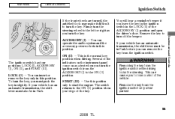
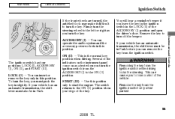
...right as a test when you can cause you leave the key in the ignition switch in Park.
Removing the key from the ignition switch. Firmly turn the steering wheel to turn the ...has an automatic transmission, the shift lever must also be in Park before you turn the ignition switch from the ignition switch only when parked.
95
2008 TL ACCESSORY (I ), ON (II), and START (III). START ...
Owner's Manual - Page 110


...
1. Shifting out of the adjustment switch to move the selector switch back to the center (off .
107
2008 TL To tilt the passenger's mirror, place the switch in the ON (II) position, move the selector switch...off, place the switch in the ON (II) position, turn on as you parallel park. Main Menu
Table Of Contents
Mirrors
Adjusting the Power Mirrors
SELECTOR SWITCH
Reverse Tilt Door ...
Owner's Manual - Page 111


... switch is parked. 1. MEMO BUTTON
MEMORY BUTTONS
3. Immediately press and hold one of the driver's seat and outside mirror positions can recall a memorized position with the ignition switch in the memory button will hear a beep. The indicator in any position. 2. Two seat and outside mirrors are now stored.
108
2008 TL
You select...
Owner's Manual - Page 112


... is in that button's memory.
CONTINUED
If the parking brake is not set (M/T) or the shift lever is complete.
109
2008 TL Each memory button stores only one , use the ...flash during movement. Storing a new position erases the previous setting stored in reverse.
The indicator in Park (A/T). 2. Not pressing a memory button within 5 seconds. To select a memorized position, do this...
Owner's Manual - Page 371
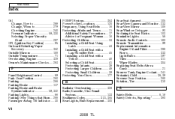
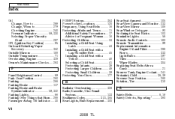
...View Camera ...Parking ...266 Parking Brake ...117 Parking Brake and Brake System Indicator ...59, 332 Parking Lights...86 Parking Over Things that Burn ...266 Passenger Airbag Off Indicator ...30
R
Radiator Overheating ...328 Radio/Cassette/Disc Sound System...133 Readiness Codes ...331, 355 Rear Lights, Bulb Replacement ...300
S
Safety Belts...8, 18 Safety Defects, Reporting ...360
VI
2008 TL
Similar Questions
How To Replace A Battery In 2008 Tl Acura Keyless Remote, Diagram
(Posted by rseawDisco 9 years ago)
2008 Acura Tl Parking Brake Light Comes On When Stopping
(Posted by idrinjkilch 10 years ago)

