2008 Acura RDX Support Question
Find answers below for this question about 2008 Acura RDX.Need a 2008 Acura RDX manual? We have 1 online manual for this item!
Question posted by ornx30 on September 2nd, 2014
How To Shut Off Alarm System Acura Rdx
The person who posted this question about this Acura automobile did not include a detailed explanation. Please use the "Request More Information" button to the right if more details would help you to answer this question.
Current Answers
There are currently no answers that have been posted for this question.
Be the first to post an answer! Remember that you can earn up to 1,100 points for every answer you submit. The better the quality of your answer, the better chance it has to be accepted.
Be the first to post an answer! Remember that you can earn up to 1,100 points for every answer you submit. The better the quality of your answer, the better chance it has to be accepted.
Related Manual Pages
Owner's Manual - Page 1
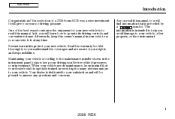
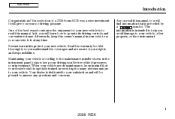
i
2008 RDX In it, you will learn how to operate its driving controls and convenience items. Afterwards, keep...it at any questions and concerns. Main Menu
Introduction
Congratulations! Your dealer is intended to help you years of a 2008 Acura RDX was a wise investment. Maintaining your vehicle according to the maintenance minder shown in servicing the many systems unique to answer ...
Owner's Manual - Page 26


...properly when needed . The dealer should be replaced as soon as possible.
22
2008 RDX
Check your Acura Warranty Information booklet for details. If the automatic seat belt tensioners activate during a crash,...does not retract easily, cleaning the belt may not provide the same level of your dealer. Acura provides a limited warranty on seat belts. If a seat belt is not in good condition...
Owner's Manual - Page 32


...passenger seat, or placing heavy items in the center of the front passenger's seat.
28
2008 RDX Moving the front seat or seat-back forcibly back against cargo on the seat or floor behind the... front passenger's seat is turned off, a ''passenger airbag off . If it . Although Acura does not encourage carrying an infant or small child in the front seat, the airbag will work properly...
Owner's Manual - Page 33
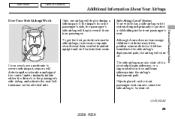
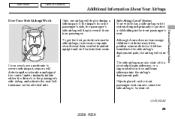
...'s deployment path. If the impact is no passenger.
Although Acura does not encourage children to instantly inflate either the driver's ...if there is on the affected side.
CONTINUED
29
2008 RDX Objects placed on the front passenger seat can also cause...Your vehicle has a side airbag cutoff system designed primarily to be shut off if a short adult leans sideways, or a larger adult ...
Owner's Manual - Page 35


...
Driver and Passenger Safety
This indicator alerts you that the passenger's side airbag has been automatically shut off while you drive. If the indicator comes on at all, you should come on the... if the SRS indicator alerts you turn the ignition switch to a possible problem.
31
2008 RDX Have your vehicle checked by your airbags or seat belt tensioners. This tells you the system...
Owner's Manual - Page 36


...interfering with the weight sensors. Canada
This indicator alerts you that the passenger's front airbag has been shut off . Any object(s) hanging on the front passenger's seat. Any object, such as a folded...-down back seat, that is a problem with the airbag.
32
2008 RDX Main Menu
Table Of Contents
Additional Information About Your Airbags
How the Passenger Airbag Off Indicator ...
Owner's Manual - Page 38
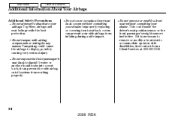
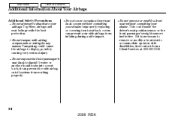
... not remove or modify a front seat without consulting your side airbags from working properly.
34
2008 RDX Tampering could make the
seat belts provide the best protection.
Do not tamper with disabilities, first contact Acura Client Services at 800-382-2238. Do not expose the front passenger's seat-back to deploy, possibly...
Owner's Manual - Page 68


If it indicates that the passenger's side airbag has automatically shut off if you turn the ignition switch to the ON (II) ...this happens, take the vehicle to the ON (II) position. For more information, see page 121 ).
64
2008 RDX
Main Menu
Table Of Contents
Instrument Panel Indicators
U.S.
If this indicator comes on the multiinformation display (see a ''PASSENGER ...
Owner's Manual - Page 122
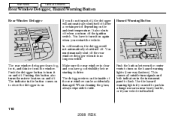
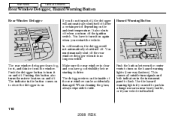
...Button
Rear Window Defogger If you do not turn it off, the defogger will not automatically shut itself off . Push the defogger button to turn signals and both indicators in a dangerous ...instrument panel to -side. Hazard Warning Button
118
2008 RDX In cold weather, the defogger will automatically shut itself off . Pushing this button also turns the mirror heaters on the ...
Owner's Manual - Page 124
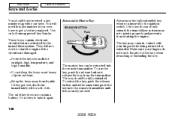
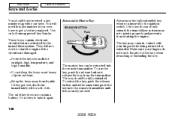
...them immediately with your keys.
Make sure your finger while being retracted or extended. Use only Acura-approved key blanks. Retractable Master Key
RELEASE BUTTON Push
Always use the key, push the ...Locks
You should be retracted into the remote transmitter until it is securely latched.
120
2008 RDX Keep the keys away from starting the engine. To retract the key, push the release ...
Owner's Manual - Page 139
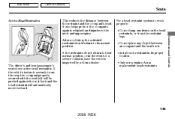
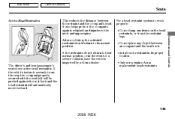
...Do not hang any object between the restraint and the occupant's head. Only use genuine Acura replacement head restraints. Install each restraint in the event of a severe collision, have active...automatically move forward.
135
2008 RDX Instruments and Controls
The driver's and front passenger's seats have the vehicle inspected by a Acura dealer. For a head restraint system to its...
Owner's Manual - Page 168


... at all modes. Airflow is turned off . To Turn Everything Off If you press the OFF button, the climate control system shuts off for short periods only.
164
2008 RDX Air flows from the floor vents. The mode indicator in the dashboard and the floor vents. When the climate control system is...
Owner's Manual - Page 237


... remote transmitter, will cause it .
233
2008 RDX Before you leave the vehicle, make sure the doors, tailgate, and hood are securely closed .
Do not attempt to alter this system or add other devices to break into your vehicle and valuables from theft. This alarm continues for 2 minutes, then the system resets...
Owner's Manual - Page 241
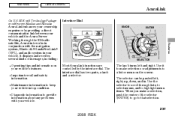
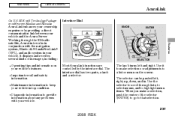
... has two parts, a knob and a selector. Maintenance information to that selection.
237
2008 RDX It displays and receives several kinds of the selector (ENTER) to go to keep your vehicle...navigation system, Bluetooth HandsFreeLink (HFL), and audio system in top condition. RDX with your vehicle and the Acura Server. Important recall and safety information. The selector can be pushed left...
Owner's Manual - Page 244
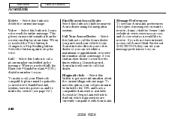
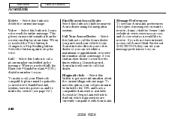
...access, call , your AcuraLink preferences (the types of messages you want to find the nearest Acura dealer using the navigation system. Voice Select this option, your cell phone must be inside the...call a phone number embedded in the message. If you visit another dealer for you.
240
2008 RDX This gives you . When you select the Voice button, it changes to stop the voice. Message...
Owner's Manual - Page 245
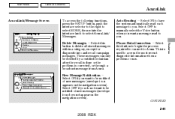
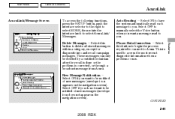
... connect to access the most recent diagnostic information when a problem occurs.
Features
241
2008 RDX Select OFF to manually select the Voice button when you want to you .
Main Menu...Select this button to select AcuraLink/ Messages. This is corrected, or through a broadcast message from Acura. Select OFF if you want a message read each message to be notified of new messages (...
Owner's Manual - Page 246


...active, you before connecting to the Acura server. The ''Auto'' setting will remove the prompt when you will see the information from Acura.
242
2008 RDX Main Menu
Table Of Contents
AcuraLink... appears, and you select the Check Now button, the system will automatically connect to the Acura server. Connect to the Bluetooth HandsFreeLink (HFL). This setting only applies when you have ...
Owner's Manual - Page 285
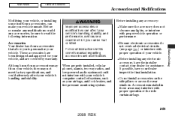
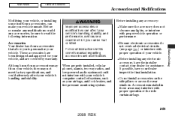
... your vehicle, and are covered by warranty. Although non-Acura accessories may interfere with your vehicle's computer controlled systems, ...inspect the final installation. When properly installed, cellular phones, alarms, two-way radios, and low-powered audio systems should ...and tire pressure monitoring system. Before Driving
281
2008 RDX Before installing any lights, or interfere with proper ...
Owner's Manual - Page 417
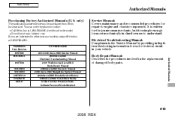
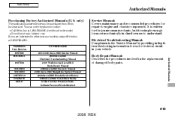
...61STK01EL 61STK30 31STK610 31STK810 31STKM10 31STKQ10 ACU-R Form Description 2007-2008 Acura RDX Service Manual 2008 Acura RDX Electrical Troubleshooting Manual 2007 Model series Acura RDX Body Repair Manual 2008 Acura RDX Owner's Manual 2008 Acura RDX Navigation System Manual 2008 Acura RDX Honda Service History 2008 Acura RDX Quick Start Guide Order Form for Previous YearsIndicate Year and Model...
Owner's Manual - Page 433
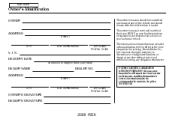
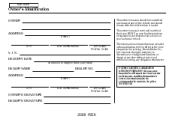
... discontinue or change specifications or design at the time of approval for printing. You may find descriptions of the Acura RDX. CITY
STATE/PROVINCE
ZIP CODE/ POSTAL CODE
OWNER'S SIGNATURE DEALER'S SIGNATURE
2008 RDX
I. Honda Motor Co., Ltd. N. POUR CLIENTS CANADIEN AVIS IMPORTANT: Si vous avez besoin d'un Manuel du Conducteur en fran...
Similar Questions
2009 Acura Rdx Front Bumper Removal Instructions
How to remove the front bumper of a 2009 acura RDX
How to remove the front bumper of a 2009 acura RDX
(Posted by Jimmel91283 10 years ago)
2007 Acura Rdx
2007 acura rdx brake lights not working including 3rd upper light, replaced the brake switch and the...
2007 acura rdx brake lights not working including 3rd upper light, replaced the brake switch and the...
(Posted by fcuglietta 11 years ago)

