2008 Acura RDX Support Question
Find answers below for this question about 2008 Acura RDX.Need a 2008 Acura RDX manual? We have 1 online manual for this item!
Question posted by ferche on January 23rd, 2014
How To Set Auto Lock Rdx
The person who posted this question about this Acura automobile did not include a detailed explanation. Please use the "Request More Information" button to the right if more details would help you to answer this question.
Current Answers
There are currently no answers that have been posted for this question.
Be the first to post an answer! Remember that you can earn up to 1,100 points for every answer you submit. The better the quality of your answer, the better chance it has to be accepted.
Be the first to post an answer! Remember that you can earn up to 1,100 points for every answer you submit. The better the quality of your answer, the better chance it has to be accepted.
Related Manual Pages
Owner's Manual - Page 7
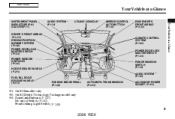
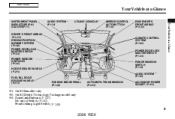
...
CEILING CONSOLE
3
MIRROR CONTROL AUTO BUTTON (P.144)
PASSENGER'S FRONT AIRBAG (P.9, 32)
Your Vehicle at a Glance
CLIMATE CONTROL SYSTEM (P.160) POWER DOOR LOCK MASTER SWITCH (P.123) POWER ...WINDOW SWITCH (P.140) AUDIO SYSTEM (P.189) PARKING BRAKE PEDAL (P.148) AUTOMATIC TRANSMISSION (P.293)
2
ACCESSORY POWER SOCKET (P.155)
1: On RDX model only 2: On RDX...
Owner's Manual - Page 16


...to set them. The National Highway Traffic Safety Administration and Transport Canada recommend that you investigate whether some type of adaptive equipment may help.
12
2008 RDX This vehicle has auto door locking/ unlocking... out (see page 119 ). Main Menu
Table Of Contents
Protecting Adults and Teens
Locking the doors and the tailgate reduces the chance of someone being thrown out of the...
Owner's Manual - Page 43
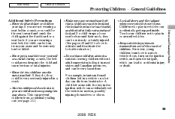
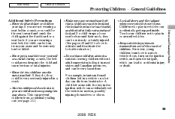
... which can prevent
children from your lap.
Use the childproof door locks to accidental injury or death. During a crash, the belt
seat ... left alone with the key in the ignition switch can accidentally set the vehicle in vehicles can be seriously or fatally injured. (... torn from accidentally falling out (see page 124 ).
39
2008 RDX seat belt in a crash, you are not wearing a Make ...
Owner's Manual - Page 63
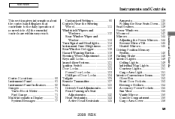
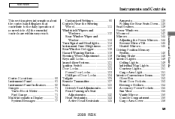
...Settings...80 Controls Near the Steering Wheel ...111 Windshield Wipers and Washers ...112 Rear Window Wiper and Washer ...113 Turn Signal and Headlights...114 Instrument Panel Brightness ...117 Rear Window Defogger ...118 Hazard Warning Button ...118 Steering Wheel Adjustment ...119 Keys and Locks...119 Immobilizer System...121 Ignition Switch ...122 Door Locks...77
59
2008 RDX All the essential...
Owner's Manual - Page 64
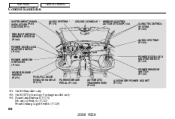
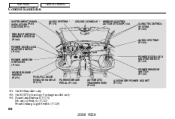
...) RELEASE HANDLE (P.273) POWER DOOR LOCK MASTER SWITCH (P.123) POWER WINDOW SWITCH (P.140) PARKING BRAKE PEDAL (P.148) AUTOMATIC TRANSMISSION (P.293) ACCESSORY POWER SOCKET (P.155) AUDIO SYSTEM (P.170)
1
CEILING CONSOLE
3
MIRROR CONTROL AUTO BUTTON (P.144)
CLIMATE CONTROL SYSTEM (P.160)
AUDIO SYSTEM (P.189)
2
1: On RDX model only 2: On RDX Technology Package model only 3: HomeLink Buttons...
Owner's Manual - Page 72


... the ACCESSORY (I) or the LOCK (0) position without turning off ...(SH-AWD) Indicator This indicator normally comes on when the security system is set.
SECURITY SYSTEM INDICATOR
This indicator comes on for a few seconds when you ...SH-AWD SYSTEM'' message on . For more information, see page 233 .
68
2008 RDX If this indicator will remain on the fog lights. Take your vehicle to a dealer to...
Owner's Manual - Page 84
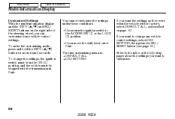
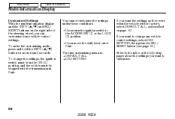
...the ACCESSORY (I) or the LOCK (0) position. Refer to the table on the right side of Park. Main Menu
Table Of Contents
Multi-Information Display
Customized Settings With the multi-information ...the settings you want to customize.
80
2008 RDX To change any vehicle control settings, select CHG SETTING, then press the SEL/ RESET button (see page 84 ). You cannot customize the settings ...
Owner's Manual - Page 85
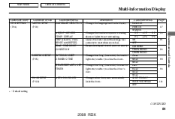
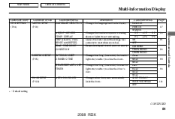
... the doors. Resets the elapsed time of your current trip. DISPLAY TRIP A & AVG. Changes when the system automatically locks the doors.
96
98
DOOR SETUP (P.100)
AUTO DOOR LOCK
101
: Default setting
CONTINUED
81
2008 RDX
Instruments and Controls
91
93
Changes how long (in seconds) the interior lights stay on after you close the...
Owner's Manual - Page 86
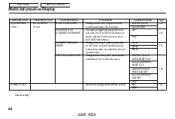
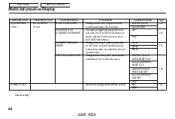
... WITH IGN OFF ALL DOORS WITH IGN OFF OFF SET EXIT
Page
103
105
SECURITY RELOCK TIMER
107
AUTO DOOR UNLOCK
109
DEFAULT ALL
Returns all of the doors.
Changes when the system automatically unlock the driver's/all settings to set after you press the LOCK button twice. Changes how long it takes (in a first...
Owner's Manual - Page 97


... Display
Elap. Press the INFO ( / ) button until you turn the ignition switch to the LOCK (0) position. Time Reset Condition
There are three elapsed time reset choices you can make: IGN RESET...in the CUSTOMIZE GROUP of the multi-information display, press the SEL/RESET button. Select the desired setting by pressing the INFO ( / ) button, then press the SEL/RESET button to CUSTOMIZE MENU....
Owner's Manual - Page 99


...INFO ( / ) button or rotate the Select/Reset knob
CONTINUED
95
2008 RDX Press the INFO ( / ) button until you see the setting you press the INFO ( / ) button, the screen changes as shown ...in the lighting setup: INTERIOR LIGHT DIMMING TIME HEADLIGHT AUTO OFF TIMER While CUSTOMIZE GROUP is shown...
Owner's Manual - Page 103


...see the above display for several seconds, then the screen goes back to CUSTOMIZE MENU.
99
2008 RDX To exit HEADLIGHT AUTO OFF TIMER without changing the current setting, select EXIT by pressing the INFO ( / ) button, then press the SEL/RESET button. ... seconds, then the screen goes back to CUSTOMIZE MENU. If your choice is not set , you need to repeat the same procedure.
Owner's Manual - Page 104
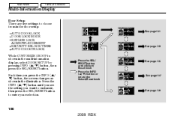
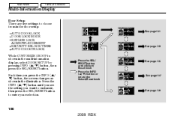
... knob
See page 105
See page 107
See page 109
100
2008 RDX Each time you want to customize, then press the SEL/RESET button to choose from in the door setup: AUTO DOOR LOCK DOOR LOCK MODE KEYLESS LOCK ACKNOWLEDGEMENT SECURITY RELOCK TIMER AUTO DOOR UNLOCK While CUSTOMIZE GROUP is shown in the illustration.
Main...
Owner's Manual - Page 105
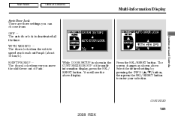
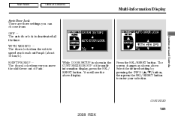
... button to enter your selection. While DOOR SETUP is deactivated all the time.
Instruments and Controls
CONTINUED
101
2008 RDX Main Menu
Table Of Contents
Multi-Information Display
Auto Door Lock
There are three settings you move the shift lever out of the multiinformation display, press the SEL/ RESET button. Press the SEL/RESET...
Owner's Manual - Page 106


To exit AUTO DOOR LOCK without changing the current setting, select EXIT by pressing the INFO ( / ) button, then press the SEL/RESET button. The screen goes back to repeat the same procedure. If this happens, you need to CUSTOMIZE MENU.
102
2008 RDX If your choice is not set , you will see the above display for...
Owner's Manual - Page 113


The screen changes as shown above display. OFF The auto door unlock is shown in the CUSTOMIZE GROUP of the multiinformation display, ...press the SEL/RESET button to CUSTOMIZE MENU. Instruments and Controls
CONTINUED
109
2008 RDX Main Menu
Table Of Contents
Multi-Information Display
Auto Door Unlock
There are three settings you can choose from: SHIFT TO P The driver's door or all the doors...
Owner's Manual - Page 128
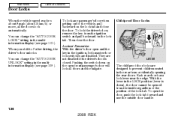
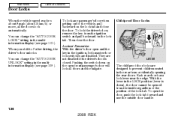
... driver's door unlocks. You can change the ''AUTO DOOR LOCK '' setting in the LOCK position (lever is closed. Lockout Prevention
Childproof Door Locks
Lock
With the driver's door open the door, push the lock tab forward and use the outside door handle.
124
2008 RDX You can change the ''AUTO DOOR UNLOCK'' setting in the rear from the inside regardless...
Owner's Manual - Page 222


...CURRENT SETTING
CURRENT SETTING
218
2008 RDX The system will automatically return the display to 6), and enter your selection by pressing ENTER.
Main Menu
Table Of Contents
Audio System
The current setting is ...the selected audio mode about 5 seconds after you stop adjusting a mode. The current setting is also shown on the audio control display. BASS/TREBLE To adjust bass and treble,...
Owner's Manual - Page 421


...Customized Settings...80 Default All...83 Door Setup...100 Lighting Setup ...95 Meter Setup ...86 Disc Changer ...173, 196 Disc Changer Error Message ...226 Disposal of Used Oil ...339 Door Setup ...100 Auto Door Lock ...101 Auto Door Unlock...109 Door Lock Mode...103 Keyless Lock ......277 Directional Signals...114 Disc Brake Wear Indicators ...304 Disc Care ...223
INDEX
III
2008 RDX
Owner's Manual - Page 424


...Settings ...130 Keys ...119
L
Label, Certification ...394 Lane Change, Signaling ...114 Language Selection ...87 Lap/Shoulder Belts ...14, 20 LATCH Anchorage System...45 Lighting Setup ...95 Interior Light Dimming Time ...96 Headlight Auto Off Timer ...98 Lights Bulb Replacement ...347 Indicator ...62 Parking ...114 Turn Signal ...114 Load Limits...284 LOCK... Items...331 Minder...327
VI
2008 RDX

