2008 Acura RDX Support Question
Find answers below for this question about 2008 Acura RDX.Need a 2008 Acura RDX manual? We have 1 online manual for this item!
Question posted by baljirij on February 6th, 2014
How To Load Cd Changer Acura Rdx
The person who posted this question about this Acura automobile did not include a detailed explanation. Please use the "Request More Information" button to the right if more details would help you to answer this question.
Current Answers
There are currently no answers that have been posted for this question.
Be the first to post an answer! Remember that you can earn up to 1,100 points for every answer you submit. The better the quality of your answer, the better chance it has to be accepted.
Be the first to post an answer! Remember that you can earn up to 1,100 points for every answer you submit. The better the quality of your answer, the better chance it has to be accepted.
Related Manual Pages
Owner's Manual - Page 1
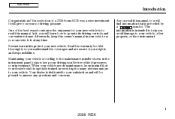
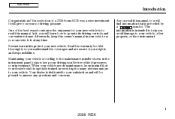
...vehicle. One of the best ways to enhance the enjoyment of your vehicle. i
2008 RDX Your selection of driving pleasure. Maintaining your vehicle according to the maintenance minder shown in ...at any questions and concerns.
Read the warranty booklet thoroughly so you years of a 2008 Acura RDX was a wise investment. As you read this owner's manual in the instrument panel helps to...
Owner's Manual - Page 163


... anti-theft audio system that requires a code number to the navigation system manual for more information. On RDX with Technology Package model) ...189 Interface Dial ...189 To Play the AM/FM Radio ...190 Operating the CD Changer ...196 XM Satellite Radio ...211 Adjusting the Sound ...217 Auxiliary Input Jack ...220 Radio Reception ...221...
Owner's Manual - Page 177
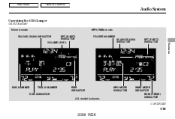
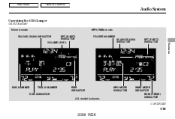
Main Menu
Table Of Contents
Audio System
Operating the CD Changer
On RDX model
Normal mode SCAN (D-SCAN) INDICATOR RPT (D-RPT) INDICATOR MP3/WMA mode FOLDER NUMBER SCAN (F-SCAN) INDICATOR RPT (F-RPT) INDICATOR
VOLUME LEVEL
Features
DISC NUMBER
...
Owner's Manual - Page 179
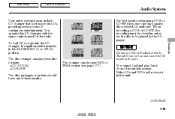
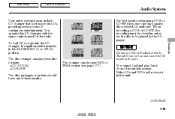
... 3-inch (8-cm) discs in this system. For best results when using CD-R or CD-RW discs, use . When recording a CD-R or CD-RW, the recording must be closed in this CD changer with adhesive labels.
CONTINUED
175
2008 RDX The label can curl up to six CDs, providing several hours of these marks.
Main Menu
Table Of Contents...
Owner's Manual - Page 180
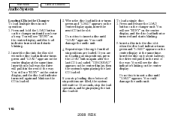
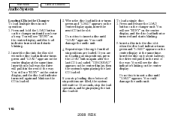
...
Loading CDs in the Changer To load multiple discs in the slot. Insert the disc into the disc slot when the disc load indicator turns green and ''LOAD'' appears on the center display at the same time. When the disc load indicator turns green and ''LOAD'' appears on the changer unit. You could damage the audio unit.
176
2008 RDX...
Owner's Manual - Page 181
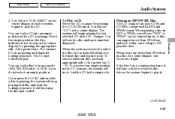
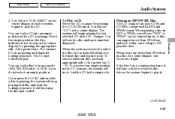
... the disc, the system will stop playing that disc and start the loading sequence. When playing a disc in the CD changer. If you press the LOAD button while a disc is playing, the system will advance to the ... play CD-Rs and CD-RWs compressed in any mode (AM, FM, XM radio, or AUX) if you do not select an empty position. It will play the disc just loaded. Features
177
2008 RDX Select the...
Owner's Manual - Page 186


...load another CD within 10 seconds, the system selects the previous mode (AM, FM1, FM2, or XM Radio). You can eject the rest of CD mode, press the AM or FM, CD/AUX, or button. The system will reload the CD after 10 seconds and put the CD changer... CD from the changer. CD Changer Error Messages For information, see page 186 .
182
2008 RDX You will see ''EJECT'' on , the CD will...
Owner's Manual - Page 193
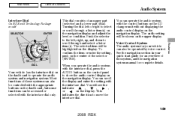
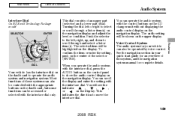
...RDX You can be operated by voice control. This indicates the direction to operate the audio system and navigation system. You will be controlled with the appropriate buttons on the dashboard, but some functions can scroll the display and enter the setting with the control buttons on the CD changer... Of Contents
Audio System
Interface Dial
On RDX with the interface dial, press the AUDIO...
Owner's Manual - Page 200


Main Menu
Table Of Contents
Audio System
Operating the CD Changer
On RDX with Technology Package model
Normal mode MP3/WMA mode
DISC NUMBER
MP3 MODE INDICATOR
FOLDER NUMBER
SCAN INDICATOR
TRACK NUMBER
WMA MODE INDICATOR SCAN INDICATOR
U.S. model is shown.
196
2008 RDX
Owner's Manual - Page 203
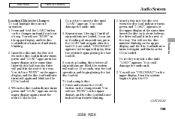
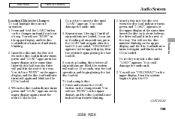
... Contents
Audio System
Loading CDs in the Changer To load multiple discs in the rest of the way. You will pull it in the rest of the way. If you stop the load operation, and begin playing the last disc loaded. Insert a disc into the disc slot when the disc load indicator turns green and ''LOAD'' appears in...
Owner's Manual - Page 205


... it will see the current disc position highlighted. You will load a CD into the empty slot (see the list of the discs in the CD changer, press the AUDIO button to the beginning of the first ...display. If you want to see page 199 ).
201
2008 RDX Main Menu
Table Of Contents
Audio System
To Play a Disc When playing a CD (CD-DA), the audio control display shows disc number, album name,...
Owner's Manual - Page 206
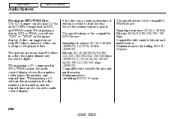
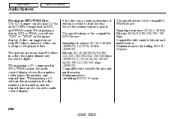
...System
Playing an MP3/WMA Disc The CD changer can hold up to play CD-Rs and CD-RWs compressed in MP3 and WMA format. When playing a CD compressed in MP3 or WMA, you ...before the system begins to 255 playable files. Maximum layers (including ROOT): 8 layers
202
2008 RDX When playing a CD without this information, the disc number, track number, and the elapsed time are : Sampling frequency...
Owner's Manual - Page 213


... the folder random.
To play the disc again, select the preset icon, then press ENTER again.
209
2008 RDX Features
FOLDER RANDOM ICON
You will see ''FOLDER RANDOM'' on the interface selector. Press the AUDIO button to view... they are same as previously described. The disc controls are compressed in the CD changer. You can play , press the AUDIO button to the current disc.
Owner's Manual - Page 214


... playing the disc, press the DISC/ AUX button. CD Changer Error Messages For information, see page 217 .
210
2008 RDX Protecting Discs For information on , the CD will stay in pause mode. If you do not remove the disc from the changer. If you do not load another disc in that it left off. The disc...
Owner's Manual - Page 224


... Input Jack Connect a compatible audio unit to the desired setting, and enter your selection by pressing: CD/AUX button (RDX model) DISC/AUX button (RDX with Technology Package model)
The auxiliary input jack is MID. The faster you slow down, the audio volume ... Auxiliary Input Jack
Speed-sensitive volume compensation (SVC) The SVC mode controls the volume based on the disc changer unit.
Owner's Manual - Page 230
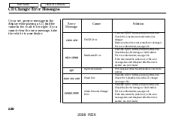
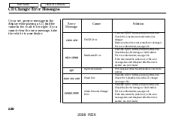
...message, take the vehicle to your dealer. Make sure the disc is playable disc in the CD changer (see page 198 ). For more information, see page 224. Will disappear when the temperature ...pull out the disc. FOCUS Error
Mechanical Error
High Temperature
Check Disc
Check Disc and Changer Error
226
2008 RDX Check if it is ejected, see your dealer. If the disc cannot be pulled ...
Owner's Manual - Page 231
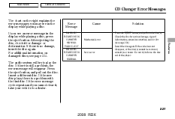
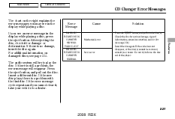
... button, and pull out the disc. The audio system will reappear. Main Menu
Table Of Contents
CD Changer Error Messages
The chart on damaged discs, see page 224 . If you may see in the display...Press the EJECT button, and pull out the disc(s).
Mechanical error
Features
Servo error
227
2008 RDX If there is still a problem, the error message will try to force the disc out of...
Owner's Manual - Page 417
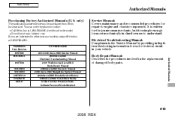
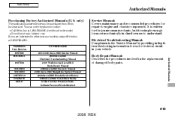
...61STK01EL 61STK30 31STK610 31STK810 31STKM10 31STKQ10 ACU-R Form Description 2007-2008 Acura RDX Service Manual 2008 Acura RDX Electrical Troubleshooting Manual 2007 Model series Acura RDX Body Repair Manual 2008 Acura RDX Owner's Manual 2008 Acura RDX Navigation System Manual 2008 Acura RDX Honda Service History 2008 Acura RDX Quick Start Guide Order Form for Previous YearsIndicate Year and Model...
Owner's Manual - Page 420


... Signal Lights ...348, 350 Bulbs, Halogen ...347, 351 Bulbs, High Voltage Discharged Type...347 CAUTION, Explanation of ...iii CD Care ...223 CD Changer ...173, 196 CD Changer Error Messages ...226 Ceiling Lights ...149 Certification Label ...394 Chains, Tires ...365 Changing a Flat Tire ...371 Changing Oil ... Area Light ...151 Cargo Hooks ...287 Cargo Net ...287 Carrying Cargo ...283
II
2008 RDX
Owner's Manual - Page 433
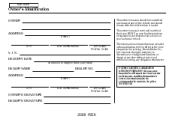
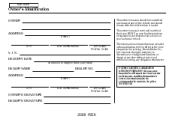
... . CITY
STATE/PROVINCE
ZIP CODE/ POSTAL CODE
OWNER'S SIGNATURE DEALER'S SIGNATURE
2008 RDX Honda Motor Co., Ltd. I. N.
This owner's manual covers all models of ..., to original retail purchaser)
DEALER NAME ADDRESS
STREET
DEALER NO. You may find descriptions of the Acura RDX. ZIP CODE/ POSTAL CODE The information and specifications included in this publication were in effect at any...

