2008 Acura RDX Support Question
Find answers below for this question about 2008 Acura RDX.Need a 2008 Acura RDX manual? We have 1 online manual for this item!
Question posted by secrhone on January 13th, 2014
Where Is The Dvd Player Located In The 2008 Rdx To Insert The Navigation Disk
The person who posted this question about this Acura automobile did not include a detailed explanation. Please use the "Request More Information" button to the right if more details would help you to answer this question.
Current Answers
There are currently no answers that have been posted for this question.
Be the first to post an answer! Remember that you can earn up to 1,100 points for every answer you submit. The better the quality of your answer, the better chance it has to be accepted.
Be the first to post an answer! Remember that you can earn up to 1,100 points for every answer you submit. The better the quality of your answer, the better chance it has to be accepted.
Related Manual Pages
Owner's Manual - Page 8
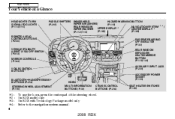
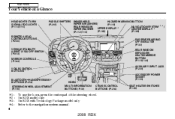
... Technology Package model only Refer to the navigation system manual.
4
2008 RDX Main Menu
Your Vehicle at a Glance
HEADLIGHTS/TURN SIGNAL/FOG LIGHTS (P.114/115) PADDLE SHIFTERS (P.297) WINDSHIELD HAZARD WARNING BUTTON WIPERS/WASHERS/ (P.118) REAR WINDOW NAVIGATION SYSTEM UPPER DISPLAY 3 WIPER/WASHER CENTER DISPLAY 2 (P.169) (P.168) (P.112/113)
3,
4
/
REMOTE AUDIO CONTROL BUTTONS (P.230...
Owner's Manual - Page 18
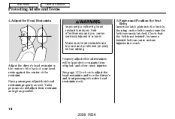
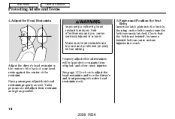
...the driver's and front passenger's active head restraints work. 5.Fasten and Position the Seat Belts Insert the latch plate into the buckle, then tug on the belt to make sure the belt... whiplash and other crash injuries. Have passengers adjust their head restraints properly as possible.
14
2008 RDX Make sure head restraints are in a crash. Main Menu
Table Of Contents
Protecting Adults and...
Owner's Manual - Page 24
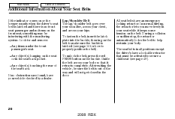
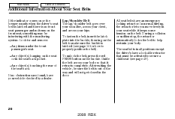
... way and will not get closed in your seat while it retracts completely. To fasten the belt, insert the latch plate into the buckle, then tug on the belt to make sure the buckle is out... items on the front seat, something may be sure the belt is latched (see page 49 ).
20
2008 RDX The seat belts in the seat-back pocket. All seat belts have an emergency locking retractor. Main Menu
...
Owner's Manual - Page 49
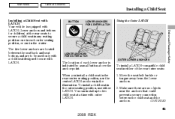
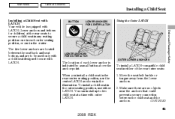
...the Outer LATCH
Driver and Passenger Safety
LOWER ANCHORS FOR OUTER LATCH OUTER LOWER ANCHORS
The location of the rear outer seats: 1. You can install up to two child seat at ... a secure connection between the seat-back and seat bottom, and are located between the child seat and the CONTINUED anchors.
45
2008 RDX To install a child seat in either LATCH. To install a LATCH-compatible...
Owner's Manual - Page 53


.... After the belt has retracted, tug on it out. CONTINUED
Driver and Passenger Safety
49
2008 RDX If you can pull the belt out, it is locked, you will not be secured to the seat maker's instructions, then insert the latch plate into the retractor. 3. With the child seat in all seating positions...
Owner's Manual - Page 61
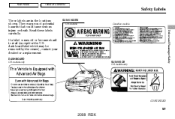
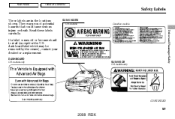
... owner), contact your dealer for the U.S. models Canadian models
Driver and Passenger Safety
SUN VISOR
U.S.
models only
CONTINUED
57
2008 RDX Main Menu
Table Of Contents
Safety Labels
These labels are in the locations shown. They warn you of potential hazards that could cause serious injury or death. models only
SUN VISORS
U.S. If...
Owner's Manual - Page 63
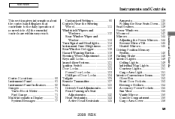
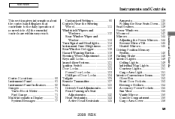
... ...153 Beverage Holders ...154 Accessory Power Sockets...155 Sun Visor ...155 Vanity Mirror ...156 Console Compartment ...156 Cargo Area Cover ...158
Instruments and Controls
Control Locations ...60 Instrument Panel ...61 Instrument Panel Indicators ...62 Gauges ...71 Turbo Boost Meter...71 Fuel Gauge ...71 Multi-Information Display ...72 System Messages ...77
59...
Owner's Manual - Page 64
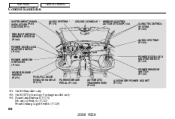
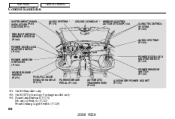
Main Menu
Table Of Contents
Control Locations
INSTRUMENT PANEL INDICATORS (P.61) GAUGES (P.71) DRIVING POSITION MEMORY SYSTEM (P.146) POWER... CONSOLE
3
MIRROR CONTROL AUTO BUTTON (P.144)
CLIMATE CONTROL SYSTEM (P.160)
AUDIO SYSTEM (P.189)
2
1: On RDX model only 2: On RDX Technology Package model only 3: HomeLink Buttons (P.274) Moonroof Switch (P.142) Front Ceiling Light Switch (P.149)
60...
Owner's Manual - Page 68


... ignition switch to have inserted a properly-coded ignition key. For more information, see page 78 ). With this happens, take the vehicle to the ON (II) position. Immobilizer System Indicator This indicator comes on for a few seconds when you have it checked. For more information, see page 121 ).
64
2008 RDX You will also...
Owner's Manual - Page 115
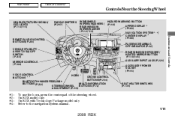
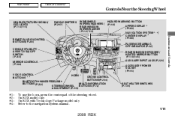
...Technology Package model only Refer to the navigation system manual.
111
2008 RDX Main Menu
Table Of Contents
Controls Near... (P.169)
3
REMOTE AUDIO CONTROL BUTTONS (P.230) VEHICLE STABILITY ASSIST (VSA) OFF SWITCH (P.313) MIRROR CONTROLS (P.144)
NAVIGATION SYSTEM CENTER DISPLAY 2 (P.168) PASSENGER AIRBAG OFF INDICATOR (P.32)
3,
4
/
Instruments and Controls
REAR WINDOW DEFOGGER/ HEATED...
Owner's Manual - Page 124
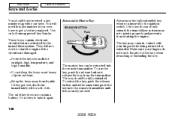
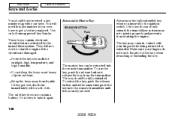
... the release button and at the same time push the key into the remote transmitter. They will need this key number if you insert it apart. Do not drop the keys or set heavy objects on them immediately with your fingers do not touch the pivot of ...Main Menu
Table Of Contents
Keys and Locks
You should be retracted into the remote transmitter until it is securely latched.
120
2008 RDX
Owner's Manual - Page 125


When you leave the vehicle alone.
121
2008 RDX Turn the ignition switch to the LOCK (0) position, remove the key, reinsert it, and turn ... this device may not cause interference, and (2) this system or add other devices to operate the equipment. If you insert the key. Do not attempt to alter this device must accept any interference that may cause undesired operation. Instruments and ...
Owner's Manual - Page 126
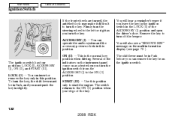
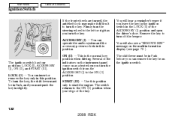
... open the driver's door. The ignition switch has four positions: LOCK (0), ACCESSORY (I ) You can insert or remove the key only in Park, and you let go of the indicators on the instrument panel come... ). LOCK (0) You can operate the audio system and the accessory power sockets in slightly.
122
2008 RDX Remove the key to turn the key. The shift lever must push the key in this position...
Owner's Manual - Page 127
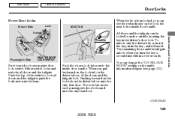
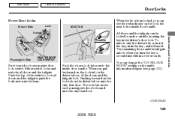
...the driver's door lock. push the bottom to lock all doors and the tailgate;
CONTINUED
123
2008 RDX The remaining doors and the tailgate unlock when you pull backward on the lock tab on the ... lock. Push the top of the switch to unlock them. To unlock only the driver's door, insert the key, turn the key a second time within a few seconds. Instruments and Controls
To lock Passenger...
Owner's Manual - Page 133


...to operate the equipment. Operation is the same ( side facing up), then insert it in reverse order.
Make sure the polarity of the device. As ...accept any interference that may cause undesired operation. This device complies with a small flat-tip screwdriver.
129
2008 RDX Remove the old battery and note the polarity. Main Menu
Table Of Contents
Remote Transmitter
4. Changes or...
Owner's Manual - Page 139
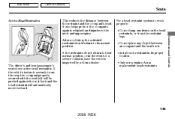
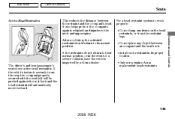
... the rear, the occupant properly secured with the seat belt will automatically move forward.
135
2008 RDX If the vehicle is struck severely from the restraint legs. If the restraints do not return to its proper location.
Main Menu
Table Of Contents
Seats
Active Head Restraints
This reduces the distance between an occupant...
Owner's Manual - Page 163


... to the navigation system manual for more information.
Climate Control System ...160 Dual Temperature Control ...165 Climate Control Sensors ...167 Audio System ...168 Audio System (On RDX model) ..... Transceiver...247 Bluetooth HandsFreeLink ...252 Rear View Camera and Monitor .. 270
Features
159
2008 RDX The standard audio system has many features. Your vehicle has an anti-theft audio ...
Owner's Manual - Page 179
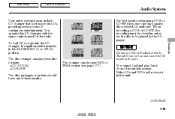
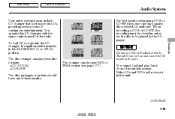
...DA) CD-R/RW The disc packages or jackets should have one of continuous entertainment. CONTINUED
175
2008 RDX
The disc changer can curl up to jam in the unit. For best results when using ...-RW, the recording must be played by the CD player. The changer can also play 3-inch (8-cm) discs in this unit.
Video CDs and DVDs will not work in this CD changer with adhesive labels...
Owner's Manual - Page 228


... to the right: 1. If you insert a damaged disc as indicated in -dash disc player/changer has a sophisticated and delicate mechanism. Examples of Recommended Discs The in this section, it may become stuck inside and damage the audio unit. Damaged discs
3. Poor quality discs
Chipped/ Cracked
Warped
Burrs
224
2008 RDX Bubbled, wrinkled, labelled, and...
Owner's Manual - Page 231
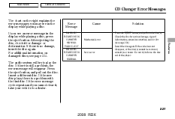
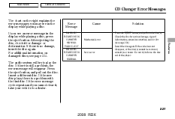
....) Insert the disc again. After ejecting the disc, check it , take your dealer. Error Message
BAD DISC PLEASE CHECK OWNER'S MANUAL PUSH EJECT BAD DISC PLEASE CHECK OWNER'S MANUAL
Cause
Solution
Press the EJECT button, and pull out the disc(s). Do not try to a dealer. Mechanical error
Features
Servo error
227
2008 RDX...
Similar Questions
Where Is Navigation Dvd Player Located For Acura Rdx 2008 Manual
(Posted by Sudrstan 10 years ago)

