2008 Acura RDX Support Question
Find answers below for this question about 2008 Acura RDX.Need a 2008 Acura RDX manual? We have 1 online manual for this item!
Question posted by neMar on November 24th, 2013
How Do I Adjust High Beams On An Rdx
The person who posted this question about this Acura automobile did not include a detailed explanation. Please use the "Request More Information" button to the right if more details would help you to answer this question.
Current Answers
There are currently no answers that have been posted for this question.
Be the first to post an answer! Remember that you can earn up to 1,100 points for every answer you submit. The better the quality of your answer, the better chance it has to be accepted.
Be the first to post an answer! Remember that you can earn up to 1,100 points for every answer you submit. The better the quality of your answer, the better chance it has to be accepted.
Related Manual Pages
Owner's Manual - Page 4
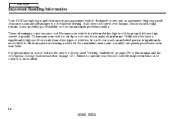
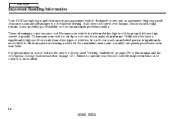
... anticipate problems earlier. As a reminder, make abrupt turns. iv
2008 RDX These advantages come at some cost. This means your vehicle correctly might result...always wear seat belts. Main Menu
Important Handling Information
Your RDX has higher ground clearance than a passenger vehicle designed for off the ground, it has a high center of gravity. In a rollover crash, an unbelted ...
Owner's Manual - Page 8
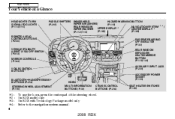
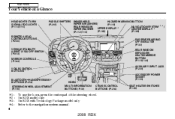
... INDICATOR (P.32) REAR WINDOW DEFOGGER/ HEATED MIRROR BUTTON (P.118/145) AUXILIARY INPUT JACK (P.220) ACCESSORY POWER SOCKET (P.155) HORN
1
BLUETOOTH HANDSFREELINK BUTTONS (P.252) STEERING WHEEL ADJUSTMENT (P.119)
MULTI-INFORMATION BUTTONS (P.72)
CRUISE CONTROL BUTTONS (P.234)
SEAT HEATER SWITCHES (P.139)
1: 2: 3: 4:
To use the horn, press the center pad of the steering wheel...
Owner's Manual - Page 9
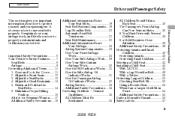
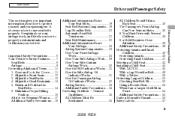
... ...13 4. Maintain a Proper Sitting Position ...16 Advice for Pregnant Women...17 Additional Safety Precautions ...18
5
2008 RDX It shows you important information about how to protect yourself and your vehicle. Adjust the Front Seats ...12 3. Adjust the Head Restraints ...14 5. Main Menu
Driver and Passenger Safety
This section gives you how to use...
Owner's Manual - Page 16


... the rear as possible. 2.Adjust the Front Seats If you sit too close to the steering wheel or dashboard, you come to a stop. The National Highway Traffic Safety Administration and Transport Canada recommend that you investigate whether some type of adaptive equipment may help.
12
2008 RDX Locking the doors and the...
Owner's Manual - Page 17
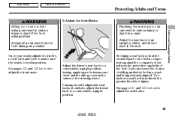
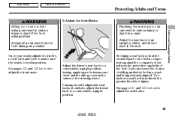
... belt. The farther a seat-back is locked in position. Passengers with adjustable seatbacks should also adjust their seatback to an upright position, and sit well back in the seat. Adjust the seat-back to a comfortable, upright position. Driver and Passenger Safety
13
2008 RDX
Adjust the driver's seat-back to a comfortable, upright position, leaving ample...
Owner's Manual - Page 18
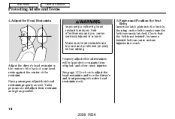
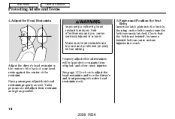
... persons should adjust their restraint as high as well. Properly adjusted head restraints will help protect occupants from whiplash and other crash injuries. See page 133 for how to adjust the head ... belt can be seriously injured in a crash.
Have passengers adjust their head restraints properly as possible.
14
2008 RDX Make sure head restraints are in place and positioned properly before...
Owner's Manual - Page 60


...Select the fresh air mode. Set the fan speed to a comfortable setting. Set the temperature control to high. 4. Breathing it can collect rapidly in enclosed areas, such as a garage. If you . You... gas is raised for an oil change in an unconfined area, adjust the climate control system as shown below. Main Menu
Table Of Contents
Carbon Monoxide Hazard
... monoxide.
56
2008 RDX
Owner's Manual - Page 65
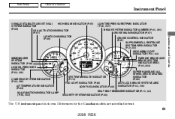
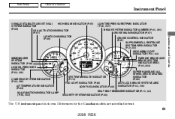
instrument panel is shown. Differences for the Canadian models are noted in the text.
61
2008 RDX Main Menu
Table Of Contents
Instrument Panel
HIGH BEAM INDICATOR (P.67) VEHICLE STABILITY ASSIST (VSA) SYSTEM INDICATOR (P.66) VSA ACTIVATION INDICATOR (P.67) LIGHTS ON INDICATOR (P.68)
LOW TIRE PRESSURE/TPMS INDICATOR (P.69, 307) BRAKE ...
Owner's Manual - Page 71


... with reduced brightness when the daytime running lights (DRL) are signaling. Instruments and Controls
67
2008 RDX For more information, see page 312 . You will also see a ''CHECK VSA SYSTEM'' message ... for information on along with the VSA system indicator if there is a problem with the high beam headlights. If an indicator does not blink or blinks rapidly, it usually means one of...
Owner's Manual - Page 118


..., side-marker lights, and rear license plate lights. When the light switch is in the or position, the lights on indicator comes on
114
2008 RDX Flash high beams 7. Fog lights on as a reminder. This indicator stays on if you leave the light switch on and turn . Fog lights off 8. Headlights Turning the...
Owner's Manual - Page 119
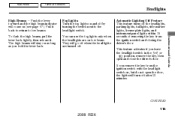
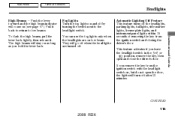
... feature turns off .
Instruments and Controls
CONTINUED
115
2008 RDX Main Menu
Table Of Contents
Headlights
High Beams Push the lever forward and the high beam indicator will come on as long as you leave the ...open the door, the lights will turn off by turning the switch next to low beams. To flash the high beams, pull the lever back lightly, then release it. You can use the fog ...
Owner's Manual - Page 120


... switch off or in the position, the high beam headlights and the high beam indicator come on with reduced brightness when you... turn the ignition switch to normal operation when you turn the ignition switch off . You can change the ''HEADLIGHT AUTO OFF TIMER'' setting on until you turn them on with the switch.
116
2008 RDX...
Owner's Manual - Page 121


... knob to the or position. To reduce glare at night, the instrument panel illumination dims when you finish adjusting.
117
2008 RDX It goes out 5 seconds after you turn the light switch to adjust the brightness. model is shown
The knob on the instrument panel controls the brightness of brightness is reached. The...
Owner's Manual - Page 191


...HIGH. The default setting is not turned off . Turn the PWR/VOL knob to adjust the setting to 6). Features
187
2008 RDX Main Menu
Table Of Contents
Audio System
SUBWOOFER Use the SUBWOOFER mode to adjust... turned off . As you go, the louder the audio volume becomes.
Even if the adjustment level reaches 6, the subwoofer is MID. The SVC has four modes; The audio system ...
Owner's Manual - Page 217
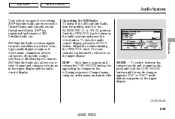
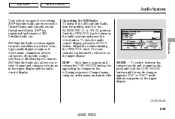
...To view the audio control display, press the AUDIO button. Adjust the volume turning the PWR/VOL knob. MODE To switch .../VOL knob to turn the ignition switch to produce clear, high-quality digital reception.
DISP Each time you press and release the...upper display changes in several categories. Features
CONTINUED
213
2008 RDX Main Menu
Table Of Contents
Audio System
Your vehicle is ...
Owner's Manual - Page 338


...dust and pollen filter If you regularly drive your vehicle under these conditions, have high concentrations of the maintenance items in dusty conditions, replace every 15,000 miles (..., replace the brake fluid every 3 years. Adjust the valves during services A, B, 1, 2, or 3 only if they are noisy.
4 5 6
334
2008 RDX This requires differential fluid changes more than recommended by...
Owner's Manual - Page 351


... counterclockwise.
3. Maintenance
347
2008 RDX Low Beam Headlight Bulb Replacement The low beam headlight bulbs are a type of this, you should be required. Because of high voltage discharge tube. If you ...a scratch on the glass can remain in place. 4.
Adjustments should not attempt to test the new bulb. If a low beam headlight bulb fails, take the vehicle to your dealer or...
Owner's Manual - Page 401
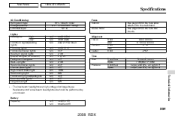
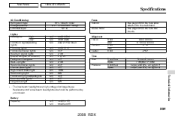
.../cm ) 60 psi (420 kPa , 4.2 kgf/cm )
Technical Information
: The low beam headlights are high voltage discharged type. See page 390 or the fuse box covers. Replacement of a low beam headlight bulb should be performed by your dealer. Main Menu
Table Of Contents
Specifications
Air Conditioning Refrigerant... to the dashboard. Battery Capacity
12 V 12 V
52 AH/5 HR 65 AH/20 HR
397
2008 RDX
Owner's Manual - Page 423
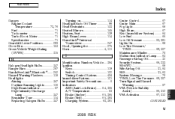
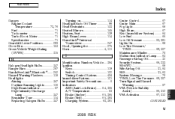
...Hanger Bars ...287 HandsFreeLink , Bluetooth ...252 Hazard Warning Flashers...118 Headlights Aiming ...347 Daytime Running Lights ...116 High Beam Indicator ...67 High-Intensity Discharge Lamp ...347 Reminder Tone ...114 Replacing Halogen Bulbs ...347 Identification Number, Vehicle...394 Ignition Keys...119... (Amber) ...65, 385 Brake (Red)...65, 383 Charging System ...63, 381
INDEX
V
2008 RDX
Owner's Manual - Page 427


..., 63 START (Ignition Key Position) ...122 Starting the Engine...292 In Cold Weather at High Altitude ...292 With a Dead Battery ...377 Steam Coming from Engine ...379 Steering Wheel Adjustment ...119 Anti-theft Column Lock ...122 Steering Wheel Buttons ...72, 230, 234, 253 Storing... ...126 Taillights, Changing Bulbs ...349, 350 Taking Care of the Unexpected .. 369
INDEX
CONTINUED
IX
2008 RDX
Similar Questions
Rdx Emergency Brake Pedal In The Way Of Can You Adjust It
(Posted by harinjby 10 years ago)
How To Adjust The Parking Brake Cable On 2008 Acura Rdx
(Posted by Blalan 10 years ago)

