2008 Acura RDX Support Question
Find answers below for this question about 2008 Acura RDX.Need a 2008 Acura RDX manual? We have 1 online manual for this item!
Question posted by kgokay on April 24th, 2014
Acura Rdx 2008 Battery Dead I Have Radio Code Where Do I Enter It?
The person who posted this question about this Acura automobile did not include a detailed explanation. Please use the "Request More Information" button to the right if more details would help you to answer this question.
Current Answers
There are currently no answers that have been posted for this question.
Be the first to post an answer! Remember that you can earn up to 1,100 points for every answer you submit. The better the quality of your answer, the better chance it has to be accepted.
Be the first to post an answer! Remember that you can earn up to 1,100 points for every answer you submit. The better the quality of your answer, the better chance it has to be accepted.
Related Manual Pages
Owner's Manual - Page 1
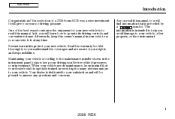
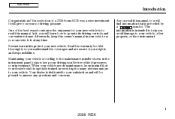
... thoroughly so you avoid damage to answer any time. As you read this manual, you will be pleased to your vehicle so you years of a 2008 Acura RDX was a wise investment. Your selection of driving pleasure. Maintaining your driving trouble-free while it at any questions and concerns. Several warranties protect your satisfaction...
Owner's Manual - Page 5


... fluid checking, minor services, and vehicle storage)...325 Taking Care of the Unexpected (flat tire, dead battery, overheating, and fuses) ...369 Technical Information (vehicle specifications, tires, and emissions controls) ...393 Warranty and Customer Relations (U. S. 2008 RDX Online Reference Owner's Manual Contents
Owner's Identification Form Introduction ...i A Few Words About Safety ...iii...
Owner's Manual - Page 79


... The average fuel mileage will vary with changes in mpg (U.S. MPG or INST. When the battery is disconnected, or you refuel, RANGE is also reset. Instruments and Controls
When you last ...will be reset when you reset the trip meter, or if the vehicle's battery goes dead or is disconnected.
75
2008 RDX MPG (U.S. L/100km (Canadian models) This shows your vehicle's average fuel economy...
Owner's Manual - Page 124
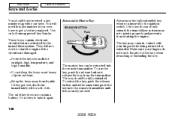
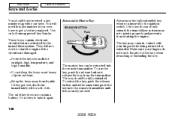
... it to take it is securely latched.
120
2008 RDX Keep the keys away from direct sunlight, high ... the same time push the key into the remote transmitter. Use only Acura-approved key blanks. Main Menu
Table Of Contents
Keys and Locks
You should... remote transmitter until it apart. The valet key does not contain a battery. If the key does not fully extend, the immobilizer system may come...
Owner's Manual - Page 163


...it. Your vehicle has an anti-theft audio system that requires a code number to use them.
Refer to discourage vandalism and theft of your...Radio .. 228 Remote Audio Controls...230 Radio Theft Protection...232 Security System ...233
Cruise Control ...234 AcuraLink ...237 HomeLink Universal Transceiver...247 Bluetooth HandsFreeLink ...252 Rear View Camera and Monitor .. 270
Features
159
2008 RDX...
Owner's Manual - Page 193
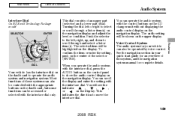
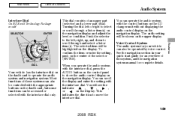
... the audio control display on the dashboard, but some functions can scroll the display and enter the setting with the appropriate buttons on the navigation display. You will be operated by ... navigation section in your vehicle can operate the audio system with the interface dial only.
189
2008 RDX You can be shown on the center of an upper part (selector) and a lower part...
Owner's Manual - Page 196
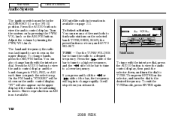
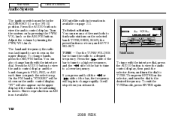
...side of the bar to tune to a higher frequency, and the side of five methods to find radio stations on the upper display if the station is not available. It will stop when you press and ... to TUNE. TUNE ICON
To tune with the interface dial. To exit the TUNE mode, press ENTER again.
192
2008 RDX You can use any of the bar to tune to view the audio control display. Press the...
Owner's Manual - Page 198
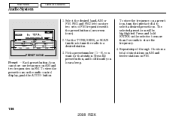
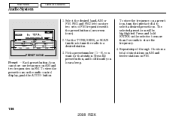
...for that station. Press and hold it until you hear a beep.
194
2008 RDX Repeat steps 1 through 3 to a desired station. To view the preset icons on FM....
Use the TUNE, SEEK, or SCAN function to tune the radio to store a total of FM frequencies with the preset buttons (on FM. ..., and hold ENTER on a preset icon, turn the interface dial to store the frequency. 4.
Owner's Manual - Page 199
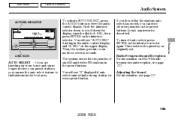
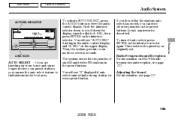
... 221 . You will see ''0'' displayed if auto select cannot find stations in the local area.
195
2008 RDX This restores the presets you can use the auto select feature to view the audio control display. SEL, then press ENTER on the upper display. Radio Frequencies and Reception For information on the interface selector again.
Owner's Manual - Page 204


...CD just loaded will play.
200
2008 RDX Main Menu
Table Of Contents
Audio System
You can load a CD into an empty position while a CD is playing. Press the AUDIO button to enter your selection.
The current CD ...button. Select the empty position (''No Disc'' is no disc in any mode (AM, FM, XM radio, or AUX) if you do not select an empty position. You cannot select the empty position if...
Owner's Manual - Page 218


...that category. Press ENTER on the selector to select another category.
214
2008 RDX SEEK/SKIP (CATEGORY) Press either side of the SEEK/SKIP (CATEGORY) bar ( or ) to enter your selection. Press ENTER on the selector to.... Main Menu
Table Of Contents
Audio System
To Select a Channel When in the satellite radio mode, you can also switch between the category mode and channel mode, on the audio...
Owner's Manual - Page 236
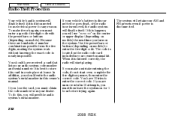
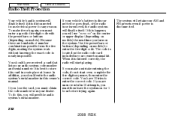
If your vehicle's battery is disconnected or goes dead, or the radio fuse is best to enter the correct code. If you are hundreds of number combinations possible from electrical power for 1 hour before trying again. Main Menu
Table Of Contents
Radio Theft Protection
Your vehicle's audio system will disable itself . Because there are unsuccessful in a safe...
Owner's Manual - Page 241
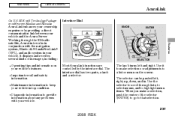
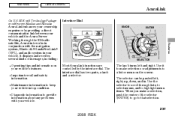
...237
2008 RDX It displays and receives several kinds of the selector (ENTER) to go to keep your vehicle in your vehicle's features. Use the selector to scroll through the XM radio satellite...problems with Technology Package model except Alaskan and Hawaiian
Interface Dial
KNOB ENTER
AcuraLink enhances your vehicle and the Acura Server. Use it to make a selection, push the center of ...
Owner's Manual - Page 246


...system will prompt you select the Check Now button and will automatically connect to the Acura server. Message Categories There are six message categories in AcuraLink: Quick Tips, Feature ...Appointment Reminders. The ''Auto'' setting will see the information from Acura.
242
2008 RDX Message categories can store up to the Acura Server The default setting is paired with the HFL and you...
Owner's Manual - Page 371
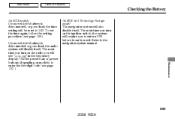
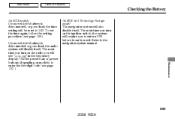
... Technology Package model
If your vehicle's battery is disconnected, or goes dead, the time setting will also disable itself . Refer to enter the five-digit code (see page 232 ). Use the preset bars or preset buttons (depending on models) to the navigation system manual. Maintenance
367
2008 RDX
The next time you will see page 188...
Owner's Manual - Page 386
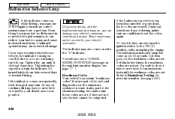
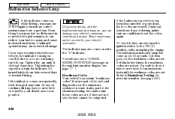
... can damage your vehicle has been disconnected or gone dead, these codes are set .
You will not turn off , the readiness codes are part of the on could be due to Emissions...Those repairs may not be completed.
382
2008 RDX If you continue driving, have a problem. If the battery in your vehicle's performance, it blinks five times, the readiness codes are not set . If it can...
Owner's Manual - Page 410
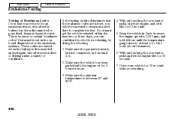
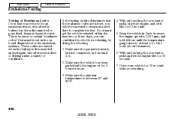
...These codes are erased when the battery is because of certain ''readiness codes'' that the readiness codes are not set, you will be set again only after the battery has been disconnected or gone dead,...the vehicle has been parked with the engine off for 30 seconds while accelerating.
406
2008 RDX Drive your vehicle for an emissions test shortly after several days of driving under a variety...
Owner's Manual - Page 417
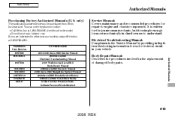
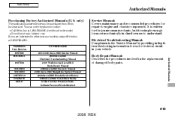
... 61STK01EL 61STK30 31STK610 31STK810 31STKM10 31STKQ10 ACU-R Form Description 2007-2008 Acura RDX Service Manual 2008 Acura RDX Electrical Troubleshooting Manual 2007 Model series Acura RDX Body Repair Manual 2008 Acura RDX Owner's Manual 2008 Acura RDX Navigation System Manual 2008 Acura RDX Honda Service History 2008 Acura RDX Quick Start Guide Order Form for Previous YearsIndicate Year and...
Owner's Manual - Page 426


... Fuses ...386 Light Bulbs ...347 Tires ...363 Transmitter Battery ...128 Wiper Blades ...356 Replacing Seat Belts After ...Serial Number ...394
R
Radiator Overheating ...379 Radio Theft Protection...232 Readiness Codes ...382 Rear Pillar Lights, Bulb Replacement ...Radio ...228 Reclining the Seat Backs ...131, 132 Recommended Shift Speeds ...300 Refueling ...273
S
Safety Belts...8, 19
VIII
2008 RDX
Owner's Manual - Page 433
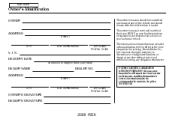
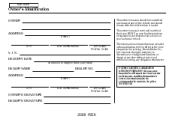
...(Date sold . You may find descriptions of the Acura RDX. reserves the right, however, to original retail purchaser)
DEALER NAME ADDRESS
STREET
DEALER NO. ZIP CODE/ POSTAL CODE The information and specifications included in this publication were ...ADDRESS
STREET
CITY
STATE/PROVINCE
V. I. N. CITY
STATE/PROVINCE
ZIP CODE/ POSTAL CODE
OWNER'S SIGNATURE DEALER'S SIGNATURE
2008 RDX
Similar Questions
How To Reset Radio In A 2008 Acura Rdx After Battery Change
(Posted by gernanp 10 years ago)

