2008 Acura RDX Support Question
Find answers below for this question about 2008 Acura RDX.Need a 2008 Acura RDX manual? We have 1 online manual for this item!
Question posted by dhwa on December 2nd, 2013
In A 2008 Acura Rdx Can You Switch Xm To Sirius?
The person who posted this question about this Acura automobile did not include a detailed explanation. Please use the "Request More Information" button to the right if more details would help you to answer this question.
Current Answers
There are currently no answers that have been posted for this question.
Be the first to post an answer! Remember that you can earn up to 1,100 points for every answer you submit. The better the quality of your answer, the better chance it has to be accepted.
Be the first to post an answer! Remember that you can earn up to 1,100 points for every answer you submit. The better the quality of your answer, the better chance it has to be accepted.
Related Manual Pages
Owner's Manual - Page 1
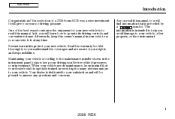
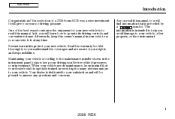
...vehicle so you avoid damage to your satisfaction and will be pleased to it preserves your investment. i
2008 RDX In it, you read this owner's manual in servicing the many systems unique to operate its driving... the warranty booklet thoroughly so you years of a 2008 Acura RDX was a wise investment. Your dealer is preceded by a symbol. Main Menu
Introduction
Congratulations!
Owner's Manual - Page 7
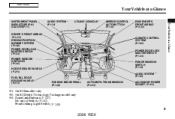
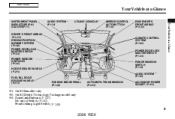
... Vehicle at a Glance
CLIMATE CONTROL SYSTEM (P.160) POWER DOOR LOCK MASTER SWITCH (P.123) POWER WINDOW SWITCH (P.140) AUDIO SYSTEM (P.189) PARKING BRAKE PEDAL (P.148) AUTOMATIC TRANSMISSION (P.293)
2
ACCESSORY POWER SOCKET (P.155)
1: On RDX model only 2: On RDX with Technology Package model only 3: HomeLink Buttons (P.247) Moonroof Switch (P.142) Front Ceiling Light Switch (P.149)
3
2008 RDX
Owner's Manual - Page 8
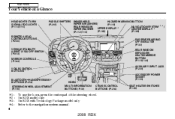
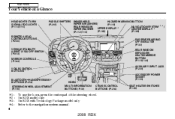
...168) (P.112/113)
3,
4
/
REMOTE AUDIO CONTROL BUTTONS (P.230) VEHICLE STABILITY ASSIST (VSA) OFF SWITCH (P.313) MIRROR CONTROLS (P.144) VOICE CONTROL BUTTONS 3, 4
PASSENGER AIRBAG OFF INDICATOR (P.32) REAR WINDOW ...BUTTONS (P.234)
SEAT HEATER SWITCHES (P.139)
1: 2: 3: 4:
To use the horn, press the center pad of the steering wheel. On RDX model only On RDX with Technology Package model ...
Owner's Manual - Page 23


...includes an indicator on the instrument panel and a beeper to remind you turn the ignition switch to the ON (II) position before the beeper stops, the indicator will stop flashing but... belt is sitting in all five seating positions.
Driver and Passenger Safety
CONTINUED
19
2008 RDX Main Menu
Table Of Contents
Additional Information About Your Seat Belts
Seat Belt System Components...
Owner's Manual - Page 26


... seat belt tensioners activate during a crash may correct the problem (see page 354 ).
Check your Acura Warranty Information booklet for frays, cuts, burns, and wear. Check that has been worn during a... crash, they must be replaced as soon as possible.
22
2008 RDX Not checking or maintaining seat belts can result in good condition or working properly will not ...
Owner's Manual - Page 28


... one for a front passenger. The airbags are stored in the ON (II) position.
24
2008 RDX Weight sensors that monitors the distance of the seat from the front airbag. Main Menu
Table Of...activators, the seat belt tensioners, and driver and front passenger seat belt use when the ignition switch is stored in the passenger's side airbag path and signal the control unit to severe front ...
Owner's Manual - Page 32


... the proper operation of the front passenger's seat and its sensors.
If it . Although Acura does not encourage carrying an infant or small child in the center of the dashboard comes on... off'' indicator in front, if the sensors detect the weight of the front passenger's seat.
28
2008 RDX Moving the front seat forcibly back against the folded rear seat. Moving the front seat or seat-back...
Owner's Manual - Page 33
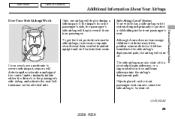
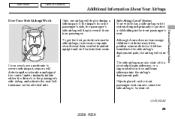
..., if the position sensors detect a child has leaned into the airbag's deployment path.
Although Acura does not encourage children to protect a child riding in their seats. If the impact is on the affected side. CONTINUED
29
2008 RDX Objects placed on the front passenger seat can also cause the side airbag to instantly...
Owner's Manual - Page 124
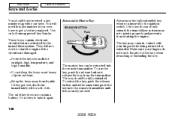
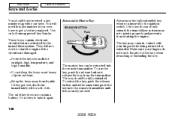
...retracting or extending the key. The key should have to the ignition switch. These keys contain electronic circuits that are damaged. They will need this...engine if the circuits are activated by the immobilizer system.
Use only Acura-approved key blanks. To retract the key, push the release button ....
120
2008 RDX Do not drop the keys or set heavy objects on them immediately ...
Owner's Manual - Page 174
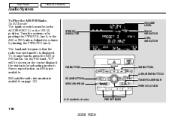
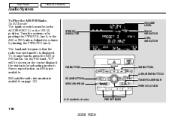
...To change bands, press the AM or FM button. XM satellite radio information is shown. The band and frequency that the radio was last tuned to is not available.
PRESET BARS
170
2008 RDX Stereo reproduction on by turning the PWR/VOL knob. ...
U.S. Main Menu
Table Of Contents
Audio System
To Play the AM/FM Radio
On RDX model
The ignition switch must be shown on page 183 .
Owner's Manual - Page 186


... the CD will continue at a time. CD Changer Error Messages For information, see page 186 .
182
2008 RDX The system will begin playing the CD, press the CD/AUX button. If you hear a beep to ...seconds, the system selects the previous mode (AM, FM1, FM2, or XM Radio). When you can also eject discs when the ignition switch is playing, either with the appropriate side of the preset bar. To ...
Owner's Manual - Page 188


... the XM Radio To listen to the XM satellite Radio, turn on the audio system, and press the button. TUNE Press the TUNE/ FOLDER bar to select another category.
184
2008 RDX Press ... Press either side of the SEEK/SKIP (CATEGORY) bar ( or ) to change channel selections. MODE To switch between the category mode and channel mode, press and hold the DISP/MODE button until the mode changes. ''...
Owner's Manual - Page 196
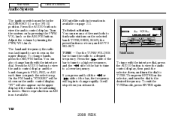
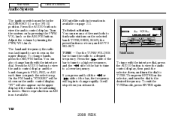
...XM satellite radio information is available on by turning the PWR/VOL knob. Turn the system on page 211 . If you press and hold the or side of the bar to tune to FM1, FM2, or AM each time you release it.
To exit the TUNE mode, press ENTER again.
192
2008 RDX.... Main Menu
Table Of Contents
Audio System
The ignition switch must be shown on the audio control display. ''ST...
Owner's Manual - Page 214


...Error Messages For information, see page 217 .
210
2008 RDX When you do not remove the disc from the ...the PWR/VOL knob or by turning off the ignition switch, the disc will stay in that position. Protecting ...or DISC/AUX, or button to switch to handle and protect compact discs, see ''EJECT'' on the...can also eject discs when the ignition switch is playing. Adjusting the Sound For...
Owner's Manual - Page 217
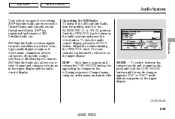
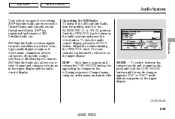
...you listened to will show on the upper display. XM is capable of receiving XM Satellite Radio anywhere in several categories. XM Satellite Radio receives signals from two satellites to the ACCESSORY...MODE button until the mode changes. Features
CONTINUED
213
2008 RDX
Push the PWR/VOL knob to turn the ignition switch to produce clear, high-quality digital reception. Main...
Owner's Manual - Page 233
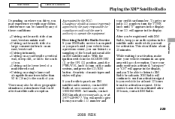
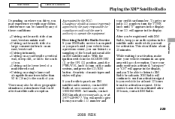
...compliance could affect satellite radio reception. This should take about 30 minutes. With the ignition switch in the ACCESSORY (I .D. As required by the FCC: Changes or modifications not expressly approved...'' or ''CH'' will appear in tunnels. number and
Features
229
2008 RDX Main Menu
Table Of Contents
Playing the XM Satellite Radio
Depending on where you drive, you may also be other...
Owner's Manual - Page 241
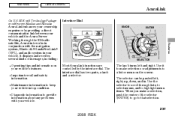
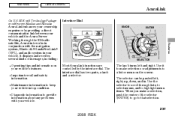
...Acura Server. Use it to make a selection, push the center of messages, including: Operating tips and information on the screen. The interface dial has two parts, a knob and a selector. RDX... Menu
Table Of Contents
AcuraLink
On U.S.
Diagnostic information to scroll through the XM radio satellite, AcuraLink works in top condition. Working through lists, to select...2008 RDX
Owner's Manual - Page 415


...Please read your warranty booklet for details. Time and mileage limits depend on warranty coverages. Please read the 2008 Acura warranty information booklet that came with your vehicle. Main Menu
Table Of Contents
Warranty Coverages
U.S. Please read your...
covers your warranty booklet for details. Owners Your new vehicle is in materials and workmanship.
411
2008 RDX
Owner's Manual - Page 417
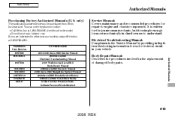
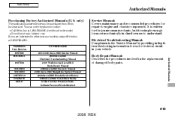
... 61STK01EL 61STK30 31STK610 31STK810 31STKM10 31STKQ10 ACU-R Form Description 2007-2008 Acura RDX Service Manual 2008 Acura RDX Electrical Troubleshooting Manual 2007 Model series Acura RDX Body Repair Manual 2008 Acura RDX Owner's Manual 2008 Acura RDX Navigation System Manual 2008 Acura RDX Honda Service History 2008 Acura RDX Quick Start Guide Order Form for Previous YearsIndicate Year and...
Owner's Manual - Page 433
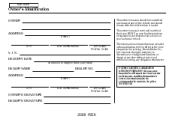
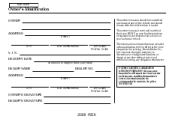
You may find descriptions of the Acura RDX.
I. CITY
STATE/PROVINCE
ZIP CODE/ POSTAL CODE
OWNER'S SIGNATURE DEALER'S SIGNATURE
2008 RDX Honda Motor Co., Ltd. reserves the right, however, to original retail purchaser)
DEALER NAME ADDRESS
STREET
DEALER NO. POUR CLIENTS CANADIEN AVIS IMPORTANT: Si vous ...

