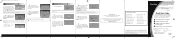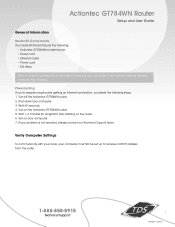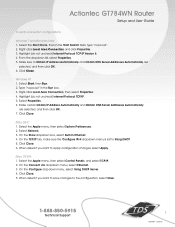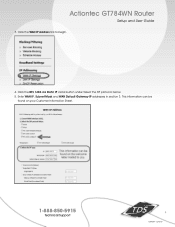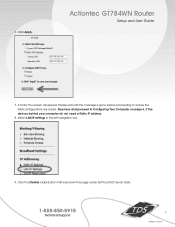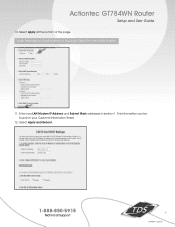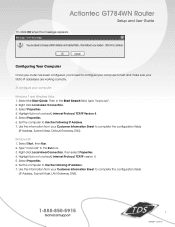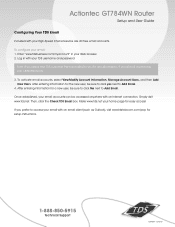Actiontec GT784WN Support Question
Find answers below for this question about Actiontec GT784WN.Need a Actiontec GT784WN manual? We have 3 online manuals for this item!
Question posted by juanmontoya1999 on March 31st, 2015
Password
how to conect to my actiontec gt784wn unit and change my password
Current Answers
Answer #1: Posted by TommyKervz on April 1st, 2015 1:14 PM
Please refer to the user manual on the link below for settings and configurations
http://www.manualslib.com/manual/610559/Actiontec-Gt784wn.html
Related Actiontec GT784WN Manual Pages
Similar Questions
Overheating
After couple of minutes usage my unit starts to heat up ? After one 1 hr it is very hot to touch? wh...
After couple of minutes usage my unit starts to heat up ? After one 1 hr it is very hot to touch? wh...
(Posted by ivan912 8 years ago)