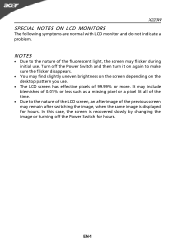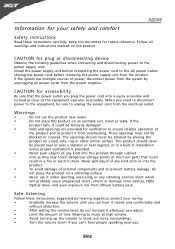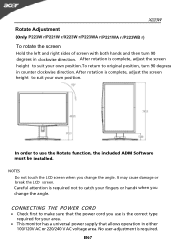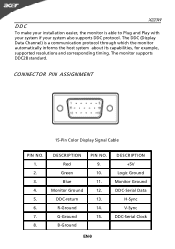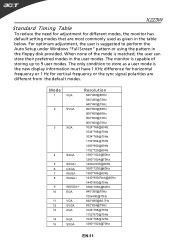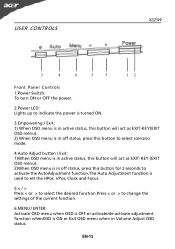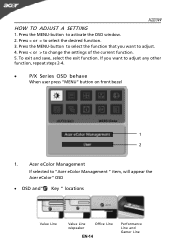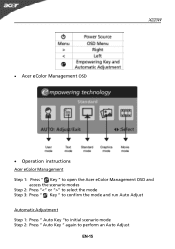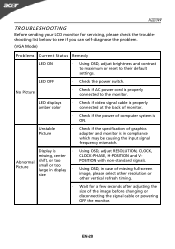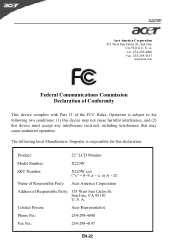Acer X223W Support Question
Find answers below for this question about Acer X223W - 22" Widescreen LCD Monitor.Need a Acer X223W manual? We have 2 online manuals for this item!
Question posted by ikelbre on February 7th, 2014
How To Disassemble An Acer X223w Monitor
The person who posted this question about this Acer product did not include a detailed explanation. Please use the "Request More Information" button to the right if more details would help you to answer this question.
Current Answers
Related Acer X223W Manual Pages
Similar Questions
How To Disassemble Acer 1717 Monitor
How to open/disassemble acer monitor Al 1717
How to open/disassemble acer monitor Al 1717
(Posted by csinghsheoran 2 years ago)
Why Is Acer X223w Lcd Monitor Blurry
(Posted by sibejust 9 years ago)
How To Open A Acer X223w Monitor Back Panel
(Posted by 6alparise 9 years ago)
No Red In Acer X223w Monitor. When I Change The Cable There Is No Green
(Posted by MIkma 9 years ago)
Acer X223w Monitor
My Accer X223W Monitor no longer shows 1680 x 1050 resolution how can I reset it back to factory set...
My Accer X223W Monitor no longer shows 1680 x 1050 resolution how can I reset it back to factory set...
(Posted by rrrumping 11 years ago)