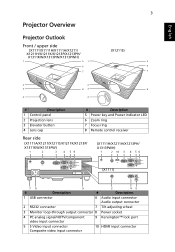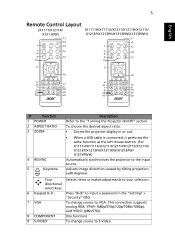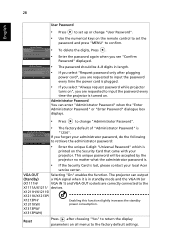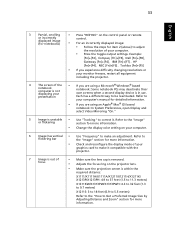Acer X1213PH Support Question
Find answers below for this question about Acer X1213PH.Need a Acer X1213PH manual? We have 1 online manual for this item!
Question posted by Helpmeohgod43 on September 13th, 2021
Reset Of Password
Current Answers
Answer #1: Posted by SonuKumar on September 14th, 2021 12:53 AM
To reset your password, enter your Acer ID email address and the Control Code that you see below and click the Reset Password button. You will receive an email shortly with instructions on how to reset your password.
reset link
Please respond to my effort to provide you with the best possible solution by using the "Acceptable Solution" and/or the "Helpful" buttons when the answer has proven to be helpful.
Regards,
Sonu
Your search handyman for all e-support needs!!
Related Acer X1213PH Manual Pages
Similar Questions
I only find drivers for windows and I have a MAC.
I have a x1213ph video projector and use a Samsung blu-ray player. When I activate 3d display on it,...