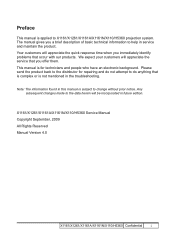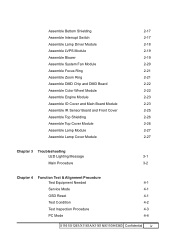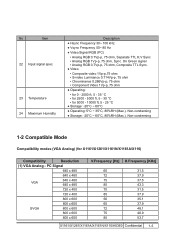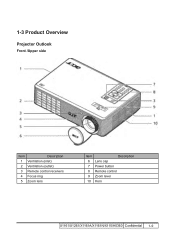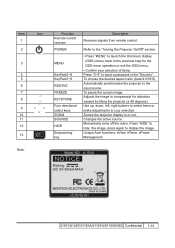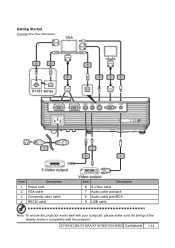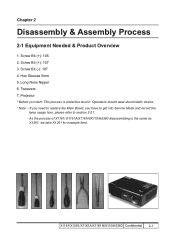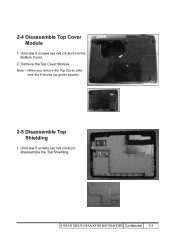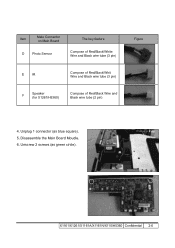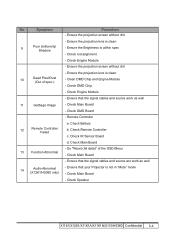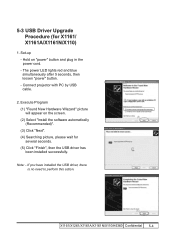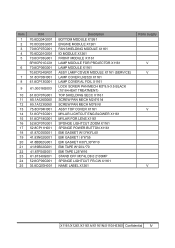Acer X1161 Support Question
Find answers below for this question about Acer X1161 - Value Projector.Need a Acer X1161 manual? We have 1 online manual for this item!
Question posted by numjan on December 18th, 2012
I Have A Projector Problem. It Have Light Green Fiashing. System Does Not Work
The person who posted this question about this Acer product did not include a detailed explanation. Please use the "Request More Information" button to the right if more details would help you to answer this question.
Current Answers
Related Acer X1161 Manual Pages
Similar Questions
Where Can I Download The Drivers Of The Projector For My Mac?
I only find drivers for windows and I have a MAC.
I only find drivers for windows and I have a MAC.
(Posted by ollantayrojas 9 years ago)
How Can I Access The Power Fuse For My Acer Projector X1161p. It Shows No Light
we were using the acer x1161p lcd projector for the second time when it suddenly went dead. it shows...
we were using the acer x1161p lcd projector for the second time when it suddenly went dead. it shows...
(Posted by sky25240 11 years ago)
Acer Projector X1161 And White Dots On Screen.
I see white dots on the projected image. I cleaned the lense. where can i send it to be fixed in the...
I see white dots on the projected image. I cleaned the lense. where can i send it to be fixed in the...
(Posted by gilloonski 11 years ago)
My Projector Flickers And Suddenly Turns Off.
The projecter Starts out yellow then after a while the light flickers and it turns off. the power bu...
The projecter Starts out yellow then after a while the light flickers and it turns off. the power bu...
(Posted by Anonymous-23203 13 years ago)