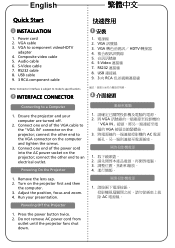Acer X1110A Support Question
Find answers below for this question about Acer X1110A.Need a Acer X1110A manual? We have 2 online manuals for this item!
Question posted by 0118373660taha on February 17th, 2012
Menu Not Appear
when i press menu button or power button to shutdown my projector ther is no reaction and when i press menu menu there is no menu appear on screen
Current Answers
Related Acer X1110A Manual Pages
Similar Questions
Acer H7531d No Image
MY acer H7531D do not project any image:lamp lights on but logo "ACER" doesn't appear on screen (I s...
MY acer H7531D do not project any image:lamp lights on but logo "ACER" doesn't appear on screen (I s...
(Posted by mullerchilderic 7 years ago)
C120 Led Projector Only Display A Cropped Portion Of The Screen. How To Fix?
(Posted by mikepullon 10 years ago)
Where To Get A Cable That Will Conect The Acer X1110a To A Blu Ray Dvd In India
Have a Acer X1110A 3D projector but the projector only havs VGA / S video & composite in. Whe...
Have a Acer X1110A 3D projector but the projector only havs VGA / S video & composite in. Whe...
(Posted by josephrodricks 10 years ago)
3d
1. What hardware and software do you need for X1110A toplayback 3D movie (blue ray)? 2. How do you ...
1. What hardware and software do you need for X1110A toplayback 3D movie (blue ray)? 2. How do you ...
(Posted by dannynguyen 12 years ago)