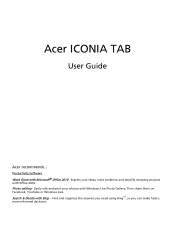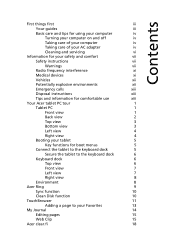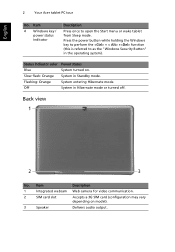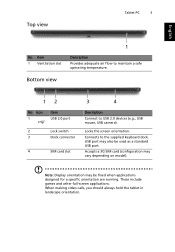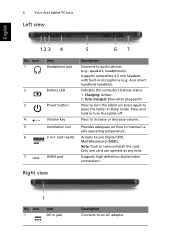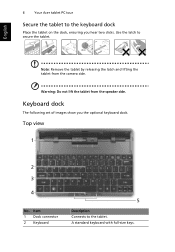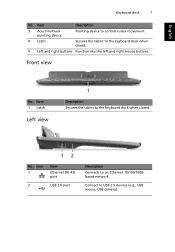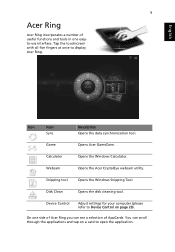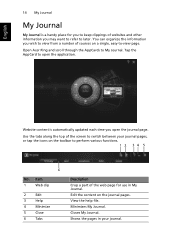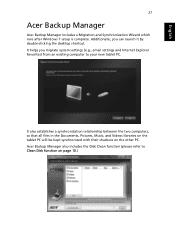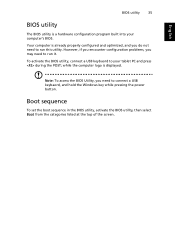Acer W500 Support Question
Find answers below for this question about Acer W500.Need a Acer W500 manual? We have 1 online manual for this item!
Question posted by Cubitus on May 27th, 2014
Acer Mg43m Lga 775 Acer E300 8400
Current Answers
Answer #1: Posted by BusterDoogen on June 5th, 2014 4:47 PM
I hope this is helpful to you!
Please respond to my effort to provide you with the best possible solution by using the "Acceptable Solution" and/or the "Helpful" buttons when the answer has proven to be helpful. Please feel free to submit further info for your question, if a solution was not provided. I appreciate the opportunity to serve you!
Related Acer W500 Manual Pages
Similar Questions
my acer a1-830 tablet is stuck on the bootscreen when i select an option it goes right back to the s...
I inherited an: ACER ASPIRE 5520-5912 Laptop Computer It came with Microsoft Windows VISTA I liked ...
Water got into the docking connector while the tablet was charging and shorted some of the pins on t...
Has anybody else used acer tablet customer service? I bought a Iconia A700. I asked for help getti...
I bought a Acer iconia tablet less than a year ago. The tablet will not turn on. I have the powe...