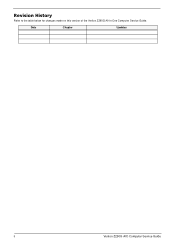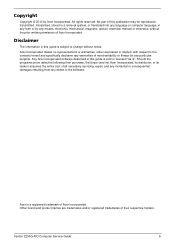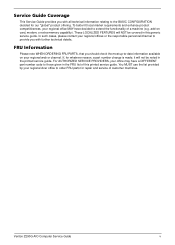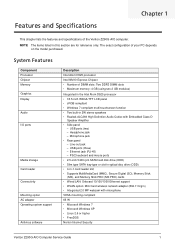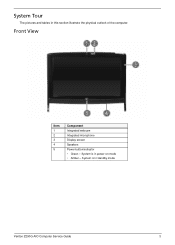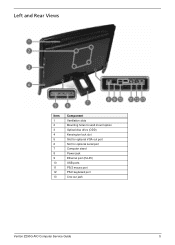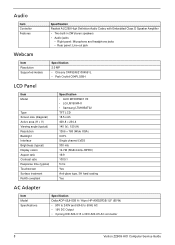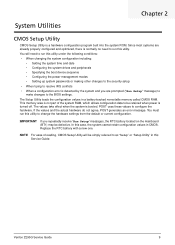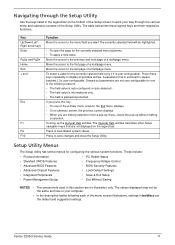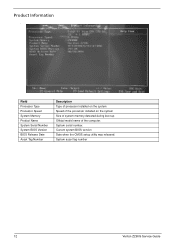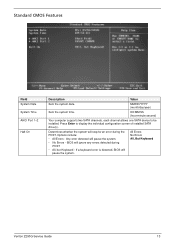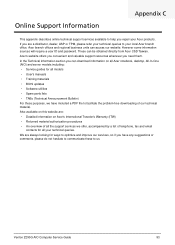Acer Veriton Z291G Support Question
Find answers below for this question about Acer Veriton Z291G.Need a Acer Veriton Z291G manual? We have 1 online manual for this item!
Question posted by babymeldox112 on June 20th, 2012
Does It Have A Title
i really need to get the touch screen because it is more easier to select things
Current Answers
Related Acer Veriton Z291G Manual Pages
Similar Questions
Where Is Located Cmos Battery In Veriton 1000 I Need Picture
(Posted by sajeeerkt 8 years ago)
My Acer Aspire M3202 Desktop Starts Up But Only Shows A Blank Screen. The Screen
comes on and says no signal. I can hear the tower running but it does nothing.
comes on and says no signal. I can hear the tower running but it does nothing.
(Posted by dremmario 11 years ago)
Please Help Me. I Lost The Black Memory Stick That Go To My Acer Z5600
I really don't know the name for the part I am looking for but it goes in the side of the computer a...
I really don't know the name for the part I am looking for but it goes in the side of the computer a...
(Posted by walkerp3 11 years ago)
Does It Have A Touch Screen
i really need to get the touch screen because it is more easier to select things
i really need to get the touch screen because it is more easier to select things
(Posted by babymeldox112 11 years ago)
Acer Aspm1640 Desktop No Keyboard Facility 'no Video Imput' On Screen.help
When we turn the tower on, it sounds as though it is booting up but there is no keyboard facility an...
When we turn the tower on, it sounds as though it is booting up but there is no keyboard facility an...
(Posted by lisdeb 12 years ago)