Acer Veriton M410 Support Question
Find answers below for this question about Acer Veriton M410.Need a Acer Veriton M410 manual? We have 1 online manual for this item!
Question posted by kaTGera on January 28th, 2014
Acer Veriton M410 Motherboard Will Not Post Powers On
The person who posted this question about this Acer product did not include a detailed explanation. Please use the "Request More Information" button to the right if more details would help you to answer this question.
Current Answers
There are currently no answers that have been posted for this question.
Be the first to post an answer! Remember that you can earn up to 1,100 points for every answer you submit. The better the quality of your answer, the better chance it has to be accepted.
Be the first to post an answer! Remember that you can earn up to 1,100 points for every answer you submit. The better the quality of your answer, the better chance it has to be accepted.
Related Acer Veriton M410 Manual Pages
Aspire M1100/3100/5100 Power M3100 Service Guide - Page 1


Angora AM50/AM30/AM10 Service Guide
Service guide files and updates are available on the AIPG/CSD web; for more information,
please refer to http://csd.acer.com.tw
PRINTED IN TAIWAN
Aspire M1100/3100/5100 Power M3100 Service Guide - Page 3


... is subject to the contents hereof and specifically disclaims any warranties of Intel Corporation. Acer is a registered trademark of merchantability or fitness for any means, electronic, mechanical,...and Celeron are trademarks and/or registered trademarks of their purchase, the buyer (and not Acer Incorporated, its distributor, or its dealer) assumes the entire cost of Intel Corporation. ...
Aspire M1100/3100/5100 Power M3100 Service Guide - Page 5


... FRU parts for whatever reason, a part number change is made, it supports, please read the following general information.
1. In such cases, please contact your regional Acer office to those given in the FRU list of this generic service guide. Preface
Before using this information and the product it will NOT be...
Aspire M1100/3100/5100 Power M3100 Service Guide - Page 7


...AM10 9 Front Panel 9 Rear Panel 10 Acer Empowering Technology 11 Empowering Technology password 11 Acer eRecovery Management 11 Acer eDataSecurity Management 12 Acer ePerformance Management 14 Acer eRecovery 15 Create Backup 15 Restore from ...CD 15 Re-install Bundled Software without CD 15 Change Password 16 Acer Disc-to-Disc Recovery 17 Restore without a Recovery CD 17 Multilingual...
Aspire M1100/3100/5100 Power M3100 Service Guide - Page 8


...Interface 21 Hardware Monitor Function 21 BIOS 22 BIOS Hotkey List 22 Environment Requirements 22 Power Management Function (ACPI Support Function 23 Device Standby Mode 23 Global Standby Mode 23... Total Memory 28 Advanced BIOS Features 29 Virus Warning 29 CPU Internal Cache/External Cache 29 Quick Power On Self Test 30 First / Second / Third Boot Device 30 Boot Other Device 30 Boot ...
Aspire M1100/3100/5100 Power M3100 Service Guide - Page 9
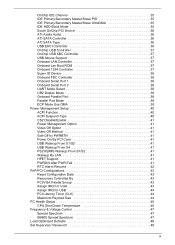
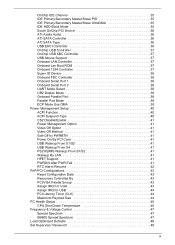
...Port 39 Parallel Port Mode 39 ECP Mode Use DMA 39 Power Management Setup 40 ACPI Function 40 ACPI Suspend Type 40 CS2 Disable/Enable 41 Power Management Option 41 Video Off Option 41 Video Off Method ...41 Soft-Off by PWRBTN 41 Power On By PCI Card 41 USB Wakeup From S1/...
Aspire M1100/3100/5100 Power M3100 Service Guide - Page 12


...; Each controller supports dual channel SATA 2 • 3.0 Gb/s per direction per channel • Supports power-down capabilities
Audio
• Realtek ALC888-GR, colay with ALC883
LAN
• Marvell 88E8056, Gb PHY ... CIR & IR blaster function for Vista home premium SKU • Power-up feature support
Onboard Connectors
• Rear I/O connectors: • VGA port • Dual stack USB...
Aspire M1100/3100/5100 Power M3100 Service Guide - Page 16
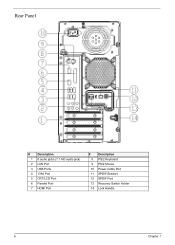
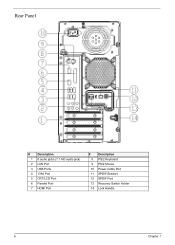
Rear Panel
#
Description
1 6 audio jacks (7.1 HD audio jack)
2 LAN Port
3 USB Ports
4 1394 Port
5 CRT/LCD Port
6 Parallel Port
7 HDMI Port
#
Description
8 PS/2 Keyboard
9 PS/2 Mouse
10 Power Cable Port
11 SPDIF Bracket
12 SPDIF Port
13 Recovery Switch Holder
14 Lock Handle
6
Chapter 1
Aspire M1100/3100/5100 Power M3100 Service Guide - Page 18


Rear Panel
#
Description
1 6 audio jacks (7.1 HD audio jack)
2 LAN Port
3 USB Ports
4 1394 Port
5 CRT/LCD Port
6 Parallel Port
7 HDMI Port
#
Description
8 PS/2 Keyboard
9 PS/2 Mouse
10 Power Cable Port
11 SPDIF Bracket
12 SPDIF Port
13 Recovery Switch Holder
14 Lock Handle
8
Chapter 1
Aspire M1100/3100/5100 Power M3100 Service Guide - Page 20


Rear Panel
#
Description
1 6 audio jacks (7.1 HD audio jack)
2 LAN Port
3 USB Ports
4 1394 Port
5 CRT/LCD Port
6 Parallel Port
7 HDMI Port
#
Description
8 PS/2 Keyboard
9 PS/2 Mouse
10 Power Cable Port
11 SPDIF Bracket
12 SPDIF Port
13 Recovery Switch Holder
14 Lock Handle
10
Chapter 1
Aspire M1100/3100/5100 Power M3100 Service Guide - Page 21


... Management for the first time. Right click on your new Acer notebook. Acer eRecovery Management
Acer eRecovery Management is a powerful utility that does away with passwords and advanced encryption algorithms. • Acer ePerformance Management improves system performance by the manufacturer.
The Acer eRecovery Management utility supports Microsoft Windows XP Home Service Pack...
Aspire M1100/3100/5100 Power M3100 Service Guide - Page 22


... when you recover a system by default, or you lose the password, the supervisor password is conveniently integrated with a Recovery CD or System CD, please use Acer eRecovery Management's System backup to optical disk feature to burn a backup image to decrypt it.
It is the only other key capable of decrypting the...
Aspire M1100/3100/5100 Power M3100 Service Guide - Page 27


...prefer when you first power on the system. 2. Acer's multilingual operating system selection menu will be displayed. 4.
It is installed when you purchase your system. While the Acer logo comes out, ... C:\ drive will be reformatted and all data files before you use this option. 1.
Acer Disc-to-Disc Recovery
Restore without a Recovery CD
This recovery process helps you restore the...
Aspire M1100/3100/5100 Power M3100 Service Guide - Page 28
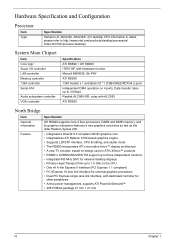
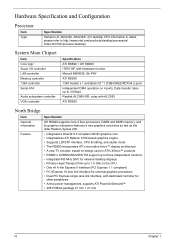
...products • RS690`s SURROUNDVIEW TM support up to three independent monitors • Integrated 400 MHz DAC for external desktop displays • Primary HyperTransport link up to 1.0 GHz to the CPU • One x4 A-link Express ... controller for
other peripherals • Active power management, supports ATI PowerOnDemand™ • 465-FCBGA package 21 mm × 21 mm
18
Chapter 1
Aspire M1100/3100/5100 Power M3100 Service Guide - Page 36


... you enter the Phoenix Award BIOS CMOS Setup Utility, the main menu will appear on the computer and the system will start POST (Power On Self Test). When the message Press DEL to enter SETUP appears on the screen, press the DEL key to confirm the...:Optimized Defaults
Standard CMOS setup for changing time, date, hard disk type, etc.
26
Chapter 2 Entering the Setup Utility
Power on the screen.
Aspire M1100/3100/5100 Power M3100 Service Guide - Page 40
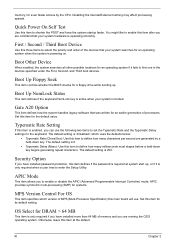
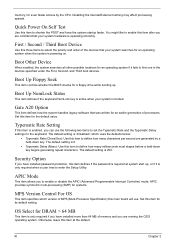
...processing (SMP) for the default value. Otherwise, leave this item defines if the password is powering on. Gate A20 Option
This item defines how the system handles legacy software that your system .... Disabling the Internal/External Caching may affect processing speeds.
You might like to shorten the POST and have installed more than 64 MB of processors. Boot Other Device
When enabled, the ...
Aspire M1100/3100/5100 Power M3100 Service Guide - Page 79
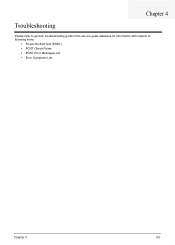
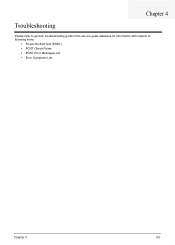
Chapter 4
Troubleshooting
Please refer to generic troubleshooting guide in the service guide database for information with respect to following items:
• Power-On Self-Test (POST) • POST Check Points • POST Error Messages List • Error Symptoms List
Chapter 4
69
Aspire M1100/3100/5100 Power M3100 Service Guide - Page 93


...list provided by your regional Acer office to -date information ...Acer office may have a different part number code from those given in global configuration of this chapter whenever ordering the parts to this printed service guide.
Chapter 6
FRU (Field Replaceable Unit) List
This chapter offers the FRU (Field Replaceable Unit) list in the FRU list of Angora AM5610 and AM3610 desktop...
Aspire M1100/3100/5100 Power M3100 Service Guide - Page 94
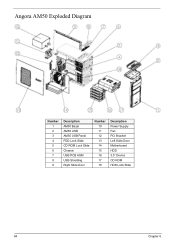
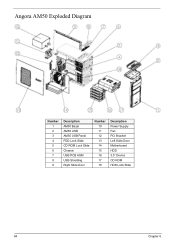
Angora AM50 Exploded Diagram
Number 1 2 3 4 5 6 7 8 9
Description AM50 Bezel AM50 USB AM50 USB Panel FDD Lock Slide CD ROM Lock Slide Chassis USB PCB ASM USB Shielding Right Slide Door
Number 10 11 12 13 14 15 16 17 18
Description Power Supply Fan PCI Bracket Left Slide Door Motherboard HDD 3.5" Device CD ROM HDD Lock Slide
84
Chapter 6
Aspire M1100/3100/5100 Power M3100 Service Guide - Page 96
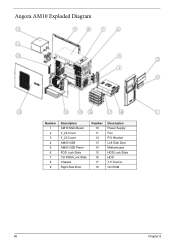
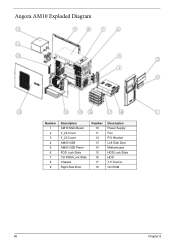
Angora AM10 Exploded Diagram
Number 1 2 3 4 5 6 7 8 9
Description AM10 Main Bezel 3_25 Cover 5_25 Cover AM50 USB AM50 USB Panel FDD Lock Slide CD ROM Lock Slide Chassis Right Side Door
Number 10 11 12 13 14 15 16 17 18
Description Power Supply Fan PCI Bracket Left Side Door Motherboard HDD Lock Slide HDD 3.5" Device CD ROM
86
Chapter 6
Similar Questions
Will The Intel I5 3470 Work With My Acer Veriton M430g?
Will the Intel i5 3470 work with my Acer Veriton M430G?
Will the Intel i5 3470 work with my Acer Veriton M430G?
(Posted by slaviiliev20 1 month ago)
Replacing Acer Veriton M4630g Motherboard
Which motherboards are compatible with this system. I'd like an OEM replacement, same as the origina...
Which motherboards are compatible with this system. I'd like an OEM replacement, same as the origina...
(Posted by MsJacquiiC 6 years ago)
Hardware Virtualization
How activate the hardware virtualization in veriton M410?
How activate the hardware virtualization in veriton M410?
(Posted by francogrilli 12 years ago)

