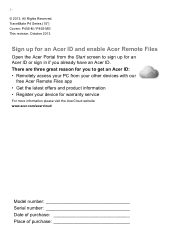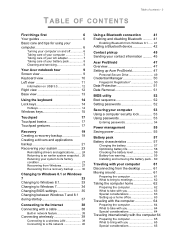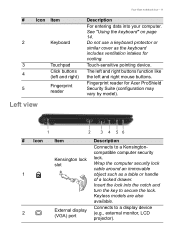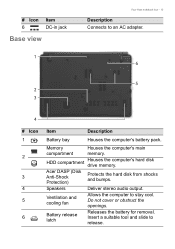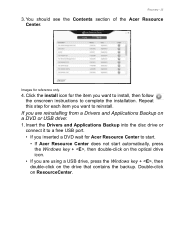Acer TravelMate P455-M Support Question
Find answers below for this question about Acer TravelMate P455-M.Need a Acer TravelMate P455-M manual? We have 1 online manual for this item!
Question posted by billsguy34 on May 29th, 2016
Connecting Sw5 To Tv Via Hdmi
Current Answers
Answer #1: Posted by BusterDoogen on May 29th, 2016 2:47 PM
I hope this is helpful to you!
Please respond to my effort to provide you with the best possible solution by using the "Acceptable Solution" and/or the "Helpful" buttons when the answer has proven to be helpful. Please feel free to submit further info for your question, if a solution was not provided. I appreciate the opportunity to serve you!
Related Acer TravelMate P455-M Manual Pages
Similar Questions
emachine e528 2gb ram 250hdd Intel(R) Celeron(R) 900 @ 2.20GHz 2.19 GHz but still too slow can I upg...
I want to connect my pc to TV and i dont know what to do
how do i connect my acer aspire 5733 laptop to a tv, laptop does not have a hdmi point