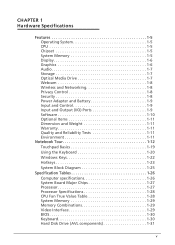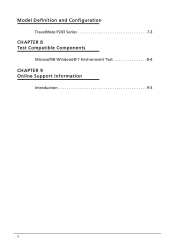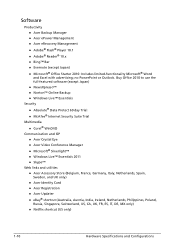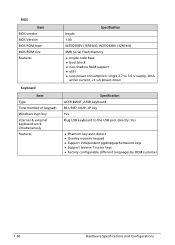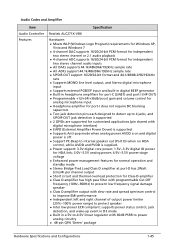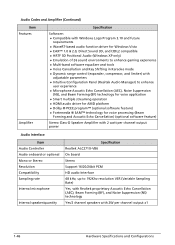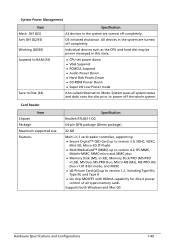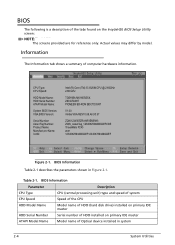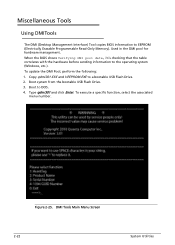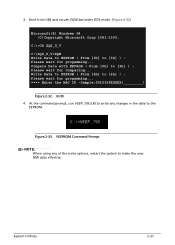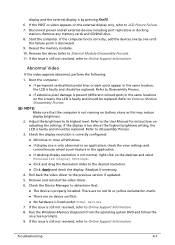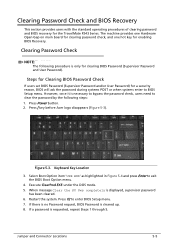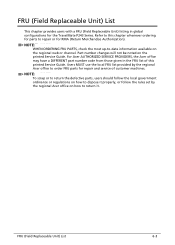Acer TravelMate P243-M Support Question
Find answers below for this question about Acer TravelMate P243-M.Need a Acer TravelMate P243-M manual? We have 1 online manual for this item!
Question posted by vishaldasdas on February 18th, 2013
Windows 8
Current Answers
Answer #1: Posted by tintinb on February 21st, 2013 6:43 PM
1. Visit
https://support.acer.com/us/en/product/default.aspx?modelId=4082
2. Select Windows 8 as the Operating System from the dropdown box at the upper right part of the page
3. Download the necessary drivers for your laptop
If you have more questions, please don't hesitate to ask here at HelpOwl. Experts here are always willing to answer your questions to the best of our knowledge and expertise.
Regards,
Tintin
Related Acer TravelMate P243-M Manual Pages
Similar Questions
How To Connect Acer Travelmate p 243 m to Lcd Projector? Kindly explain
Bluetooth USB Module is not working properly Windows has detected a pro...
my acer leptop cemera work only webcam and not cepcher image or webcam poor quality
did anyone experience that kind of pronlem? Any clue about how to fix this???