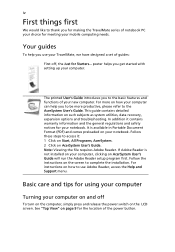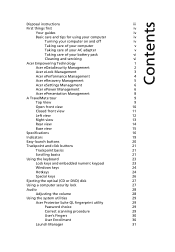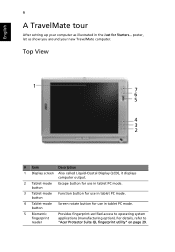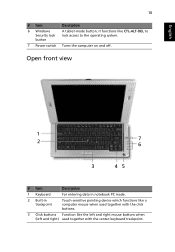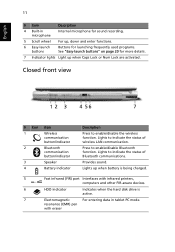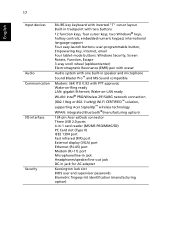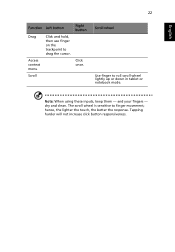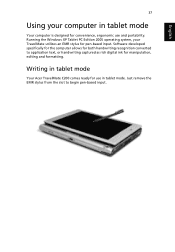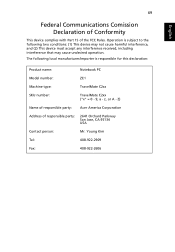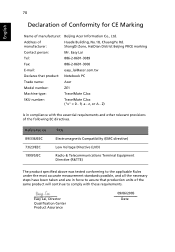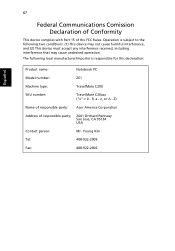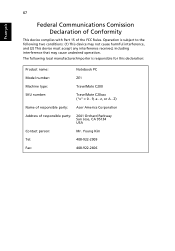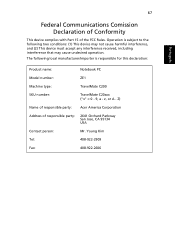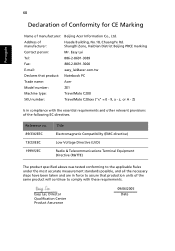Acer TravelMate C200 Support Question
Find answers below for this question about Acer TravelMate C200.Need a Acer TravelMate C200 manual? We have 4 online manuals for this item!
Question posted by danrcook on May 14th, 2014
Sensitive Pen/screen
I have just dug out my old acer c200 with intentions of upgrading it for use as a graphic desigh tablet however, my stylus/Pen activates the click an inch before it touches the screen. this makes navigating the UI with it very hard and Writing / Drawing nie impossible, is there A fix, new drivers pen ect..?
Current Answers
Related Acer TravelMate C200 Manual Pages
Similar Questions
Since I Have No Cursor On My Acer Aspire 5253, How Can I Download A New Driver?
I keep getting all sorts of handy advice, but none of seems to realize that in order to do ANYTHING ...
I keep getting all sorts of handy advice, but none of seems to realize that in order to do ANYTHING ...
(Posted by Anonymous-106246 11 years ago)
How Do You Make The Acer Travelmate C200 Screen Brighter
(Posted by cub2414evr 11 years ago)
I Need Driver Of Stylus Pen, Or Touch Screen Pen Driver...my Pen Is Not Working
i need driver of stylus pen, or touch screen pen driver...my pen is not working
i need driver of stylus pen, or touch screen pen driver...my pen is not working
(Posted by mshan81 11 years ago)
Sound Drivers For My Acer Travelmate C200 Tablet.operating System Windows 7
i need download for tab.i can not find sound drivers free download in website.my compuer operating s...
i need download for tab.i can not find sound drivers free download in website.my compuer operating s...
(Posted by sumithway 11 years ago)
I Just Brought An Acer Laptop From U.s ...model 5750-6866...i3 I Tried Connecti
i just brought an acer laptop from U.S ...model 5750-6866...i3i tried connecting bluetooth many ways...
i just brought an acer laptop from U.S ...model 5750-6866...i3i tried connecting bluetooth many ways...
(Posted by dianabenjamin1484 11 years ago)