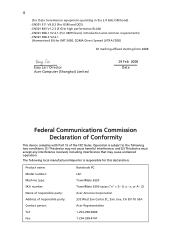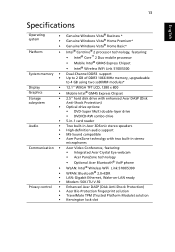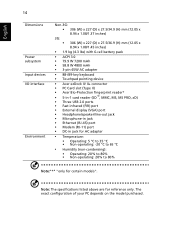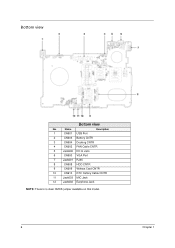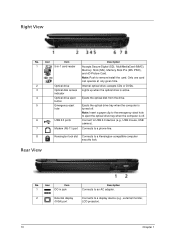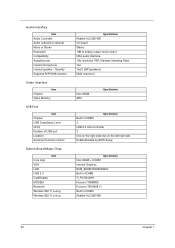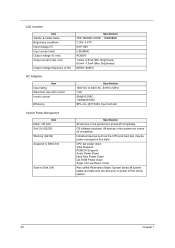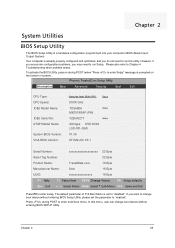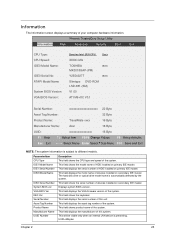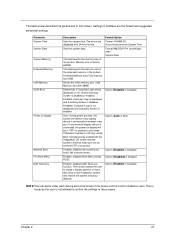Acer TravelMate 6293 Support Question
Find answers below for this question about Acer TravelMate 6293.Need a Acer TravelMate 6293 manual? We have 2 online manuals for this item!
Question posted by hhellkas on March 18th, 2014
Vga To Hdmi
I've got a cabel that should take VGA from my TM 6293 and convert to HDMI for use on a smart TV. I get no connections. Have tried Fn/F5 without luck. Do yot have a tip?? Regards, Halvor
Current Answers
Answer #1: Posted by TheWiz on March 18th, 2014 1:58 PM
There is no such thing as a VGA-to-HDMI cable. VGA is analog and HDMI is digital so there needs to be something in-between to convert the signal. What you need is a VGA-to-HDMI converter.
Related Acer TravelMate 6293 Manual Pages
Similar Questions
I Bought A Vga-hdmi Cable But My Smart Tv Or My Laptop Will Not Detect It. What
(Posted by jeshr08 9 years ago)
Acer Travelmate Restarts 6293 When Connected To Power
acer travelmate restarts 6293 when connected to power
acer travelmate restarts 6293 when connected to power
(Posted by hsisastha 9 years ago)
How Keyboard Back Light Turn On Of Acer Travelmate 6293
Which Keys Are Used To Turn On Keyboard Back Light Of Acer Travelmate 6293
Which Keys Are Used To Turn On Keyboard Back Light Of Acer Travelmate 6293
(Posted by saddibaloush 10 years ago)
Acer Travelmate 6293 Restat When Installed
want to ask ya. Acer TravelMate 6293 series restat my own. Then I installed again, when entering the...
want to ask ya. Acer TravelMate 6293 series restat my own. Then I installed again, when entering the...
(Posted by mulya20benda 11 years ago)
When Connecting My Hdmi Cable To Tv It Shows On Tv No Signal.
I cannot watch moves on tv with my hdmi cable connection. TV shows NO SIGNAL. I am inputting Fn+F5 a...
I cannot watch moves on tv with my hdmi cable connection. TV shows NO SIGNAL. I am inputting Fn+F5 a...
(Posted by josephdarmanin 12 years ago)