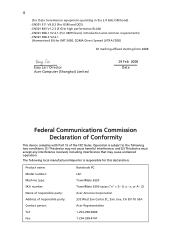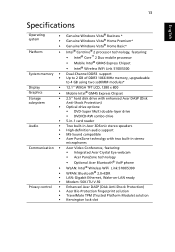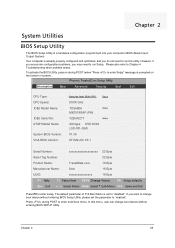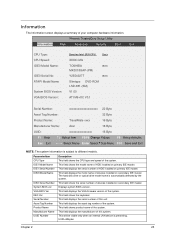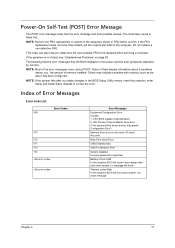Acer TravelMate 6293 Support Question
Find answers below for this question about Acer TravelMate 6293.Need a Acer TravelMate 6293 manual? We have 2 online manuals for this item!
Current Answers
Answer #1: Posted by kcmjr on June 10th, 2011 2:47 PM
Here is a disassembly guide: http://www.acer.com/worldwide/support/pdf/TM6293.pdf
It explains everything and includes images to show you where everything is. Nice guide actually.
Licenses & Certifications: Microsoft, Cisco, VMware, Novell, FCC RF & Amateur Radio licensed.
Related Acer TravelMate 6293 Manual Pages
Similar Questions
Usb Port Not Working
Good day! i have a laptop travelmate x483. The usb port is not working. Please advise. thanks!
Good day! i have a laptop travelmate x483. The usb port is not working. Please advise. thanks!
(Posted by bidaangeline 9 years ago)
Acer Travelmate Restarts 6293 When Connected To Power
acer travelmate restarts 6293 when connected to power
acer travelmate restarts 6293 when connected to power
(Posted by hsisastha 9 years ago)
How Keyboard Back Light Turn On Of Acer Travelmate 6293
Which Keys Are Used To Turn On Keyboard Back Light Of Acer Travelmate 6293
Which Keys Are Used To Turn On Keyboard Back Light Of Acer Travelmate 6293
(Posted by saddibaloush 10 years ago)
Cannot Detect Other Bluetooth Device
my laptop travelmate x483 cannot detect other bluetooth device. what shall i do?
my laptop travelmate x483 cannot detect other bluetooth device. what shall i do?
(Posted by bidaangeline 10 years ago)
Acer Travelmate 6293 Restat When Installed
want to ask ya. Acer TravelMate 6293 series restat my own. Then I installed again, when entering the...
want to ask ya. Acer TravelMate 6293 series restat my own. Then I installed again, when entering the...
(Posted by mulya20benda 12 years ago)