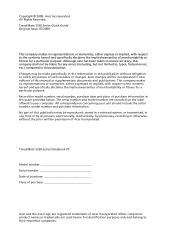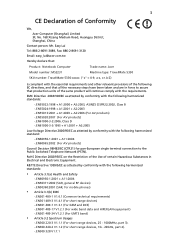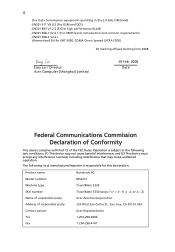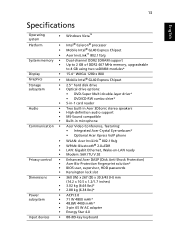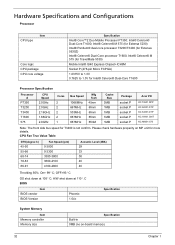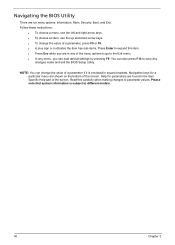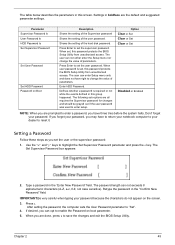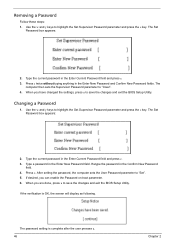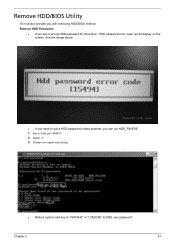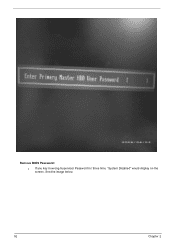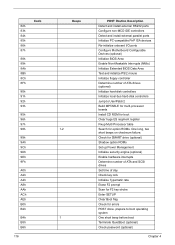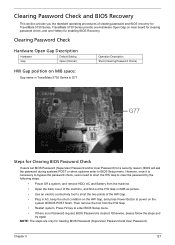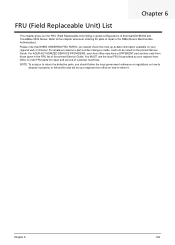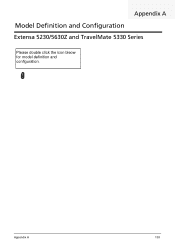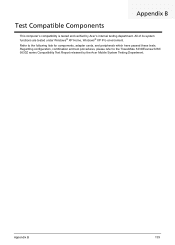Acer TravelMate 5330 Support Question
Find answers below for this question about Acer TravelMate 5330.Need a Acer TravelMate 5330 manual? We have 2 online manuals for this item!
Question posted by jimandjane27den on June 27th, 2013
Bios Key
which key do i hit to enter bios on startup
Current Answers
Related Acer TravelMate 5330 Manual Pages
Similar Questions
Acer Travelmate 4670 Keyboard Errot
When I press the shift key it enters a full stop on my page. What can be wrong
When I press the shift key it enters a full stop on my page. What can be wrong
(Posted by osazuwao 9 years ago)
Help Unknown Partition Error
It seen a partition of my harddrive has been deleted , I need to know how to enter safe mode from st...
It seen a partition of my harddrive has been deleted , I need to know how to enter safe mode from st...
(Posted by nathanleej 9 years ago)
Keys Not Working
My 5745 Fn key, Esc Key and Enter(right bottom)not working. How should I resolve
My 5745 Fn key, Esc Key and Enter(right bottom)not working. How should I resolve
(Posted by muralikrishna 11 years ago)