Acer TravelMate 4220 Support Question
Find answers below for this question about Acer TravelMate 4220.Need a Acer TravelMate 4220 manual? We have 7 online manuals for this item!
Question posted by nickysandford on September 23rd, 2013
The Hotkeys Are Enabled Permanently)how Diturn Off Acer Travelmate 2480 Hotkeys
the hotkeys are enabled/locked on (permanently). how do i turn off/disable the "lock" on my acer travelmate 2480 windows xp?
Current Answers
There are currently no answers that have been posted for this question.
Be the first to post an answer! Remember that you can earn up to 1,100 points for every answer you submit. The better the quality of your answer, the better chance it has to be accepted.
Be the first to post an answer! Remember that you can earn up to 1,100 points for every answer you submit. The better the quality of your answer, the better chance it has to be accepted.
Related Acer TravelMate 4220 Manual Pages
TravelMate 4220 - 2480 User's Guide - Page 11


...care and tips for using your computer iv
Turning your computer on and off
iv
Taking ...Acer notebook tour
15
Front view
15
Closed front view
16
Left view
17
Right view
18
Rear view
18
Base view
19
Specifications
20
Indicators
24
Easy-launch buttons
25
Touchpad
26
Touchpad basics
26
Using the keyboard
28
Lock keys and embedded numeric keypad 28
Windows keys
29
Hotkeys...
TravelMate 4220 - 2480 User's Guide - Page 19


...the usability and performance of your
Windows XP system. removes unneeded items and files. • Speed optimization - It provides an express optimization method to release unused memory and disk space quickly. releases unused memory and check usage. • Disk optimization - Empowering Technology
5
Acer ePerformance Management
Acer ePerformance Management is a system optimization tool...
TravelMate 4220 - 2480 User's Guide - Page 34


...Windows® Vista™ Capable • Genuine Windows® XP Home Edition (Service Pack 2) • Genuine Windows® XP Professional (Service Pack 2)
• Intel® Centrino® Duo mobile technology
(for TravelMate 4220...connection (dual-mode 802.11b/g) Wi-Fi CERTIFIED™ solution, supporting Acer SignalUp™ wireless technology
• Intel® Celeron® M ...
TravelMate 4220 - 2480 User's Guide - Page 35
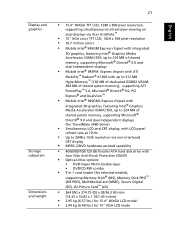
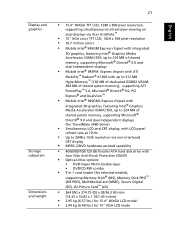
...8226; 15.4" WXGA TFT LCD, 1280 x 800 pixel resolution,
supporting simultaneous multi-window viewing on dual displays via Acer GridVista™
• 15" XGA color TFT LCD, 1024 x 768 pixel ...of shared system memory, supporting Microsoft® DirectX® 9.0 and dual independent displays (for TravelMate 2480 Series)
• Simultaneous LCD and CRT display, with LCD panel
refresh rate at 70 Hz...
TravelMate 4220 - 2480 User's Guide - Page 41


... same speed as double-clicking a mouse button); dry and clean. It can be disabled under Mouse settings in Windows Control Panel. Function
Left button (1)
Right button (4)
Main touchpad (2)
Center button (3)...similar to the left and right buttons on the right scroll bar of Windows applications.
The touchpad is enabled on the touchpad to drag the cursor. English
27
• Move ...
TravelMate 4220 - 2480 User's Guide - Page 50


English
36
Launching the Acer OrbiCam
To launch the Acer OrbiCam, double-click on the Acer OrbiCam logo in the desktop. Changing the Acer OrbiCam settings
Resolution
To change the capture window size.
OR Click Start > All Programs > Acer > Acer OrbiCam. Note: Setting the camera resolution to 640 x 480 or larger does not change the capture resolution, click...
TravelMate 4220 - 2480 User's Guide - Page 56


...Windows XP only. Acer GridVista is only available on the same screen. You may choose any one of your notebook, first ensure that offers four pre-defined display settings so you can view multiple windows on certain models. Acer... then click the check box Extend my Windows desktop onto this function, please go to complete the process.
To enable the dual monitor feature of the four ...
TravelMate 4220 - 2480 User's Guide - Page 75


... section) from hard disk, CD or DVD. 1 Boot to Windows XP. 2 Press + to open the Acer eRecovery Management utility. 3 Enter the password to
complete the restore ...Windows XP 2 Press + to open the Acer eRecovery Management utility. 3 Enter the password to the Create backup section. Note: The "Restore C:" item is enabled only if there is six zeros. 4 In the Acer eRecovery Management window...
TravelMate 4220 - 2480 User's Guide - Page 76
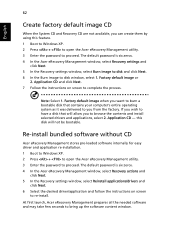
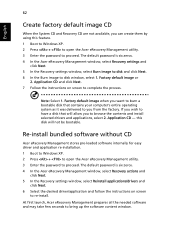
... as it was delivered to you from the factory. Application CD - At first launch, Acer eRecovery Management prepares all the needed software and may take few seconds to proceed. this feature. 1 Boot to Windows XP. 2 Press + to open the Acer eRecovery Management utility. 3 Enter the password to proceed. The default password is six zeros...
TravelMate 4220 - 2480 User's Guide - Page 77


... the factory default image under DOS mode.
English
63
Change password
Acer eRecovery Management and Acer disk-to-disk recovery are protected by the user. Follow the steps below to change the password in Acer eRecovery Management. 1 Boot to Windows XP. 2 Press + to open the Acer eRecovery Management utility. 3 Enter the password to complete the process...
TravelMate 4220 - 2480 User's Guide - Page 92
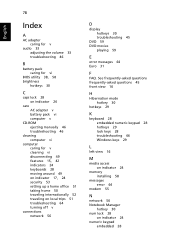
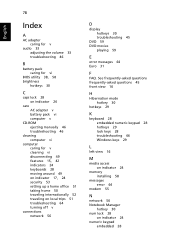
... 28 embedded numeric keypad 28 hotkeys 29 lock keys 28 troubleshooting 46 Windows keys 29
L
left view 16
M
media access on indicator 24
memory installing 58
messages error 64
modem 55
N
network 56 Notebook Manager
hotkey 30 num lock 28
on local trips 51 troubleshooting 64 turning off v
connections network 56
D
display hotkeys 30 troubleshooting 45
DVD...
Aspire 3680, Aspire 5600, TravelMate 4220, and TravelMate 2480 Service Guide - Page 28


... display from the taskbar. 2.
NOTE: The system utilities work under Microsoft Windows XP only.
22
Chapter 1 To access this monitor
OK
Acer GridVista is dual-display compatible, allowing two displays to Start, All Programs and click on the same screen.
Run Acer GridVista and select your notebook, firstSentsaurrte thCaot tnhetrsoelcoPnad nmeonl itoDr isiscponlaneycted, then...
Aspire 3680, Aspire 5600, TravelMate 4220, and TravelMate 2480 Service Guide - Page 34
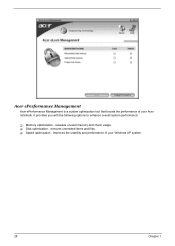
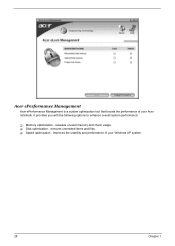
... ePerformance Management is a system optimization tool that boosts the performance of your Acer notebook. releases unused memory and check usage. improves the usability and performance of your Windows XP system.
28
Chapter 1 removes unneeded items and files. T Disk optimization - It provides you with the following options to enhance overall system performance:
T Memory optimization...
Aspire 3680, Aspire 5600, TravelMate 4220, and TravelMate 2480 Service Guide - Page 109
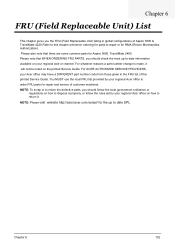
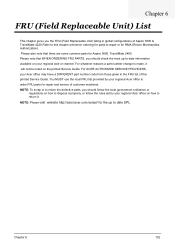
... those given in global configurations of Aspire 5600 & TravelMate 4220 Refer to this printed Service Guide. For ACER AUTHORIZED SERVICE PROVIDERS, your regional web or channel. NOTE: Please visit website http://aicsl.acer.com.tw/spl/ for the up -to order FRU parts for Aspire 3680, TravelMate 2480 Please note that there are some common parts...
TravelMate 4520/4220, Extensa 4420/4120 Service Guide - Page 1


Acer TravelMate 4520 Notebook Computer Service Guide
Service guide files and updates are available on the Acer CSD web site at http://csd.acer.com.tw
PRINTED IN TAIWAN
TravelMate 4220 / 4520 User's Guide EN - Page 41
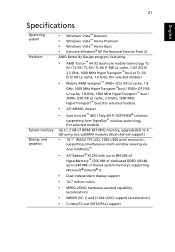
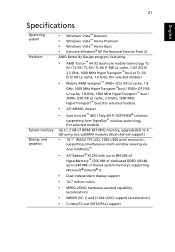
... memory Display and graphics
• Windows Vista™ Business • Windows Vista™ Home Premium • Windows Vista™ Home Basic • Genuine Windows® XP Professional (Service Pack 2)
AMD Better...8226; 14.1" WXGA TFT LCD, 1280 x 800 pixel resolution,
supporting simultaneous multi-window viewing via Acer GridVista™
• ATI Radeon® X1250 with up to 896 MB of...
TravelMate 4220 / 4520 User's Guide EN - Page 47
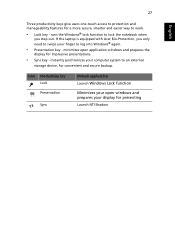
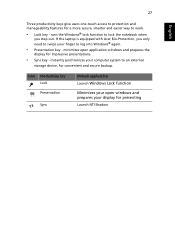
Icon Productivity key Lock Presentation
Sync
Default application
Launch Windows Lock function
Minimizes your finger to lock the notebook when
you step out. If the laptop is equipped with Acer Bio-Protection, you only need to swipe your open application windows and prepares the
display for presenting
Launch NTI Shadow minimizes open windows and prepares your computer system to...
TravelMate 4220 / 4520 User's Guide EN - Page 49


...).
and your fingers - The touchpad is enabled on a mouse. hence, the lighter the touch, the better the response. Tapping on the right scroll bar of Windows applications.
Tap once.
Tap twice (at...left or right
a page. Access context menu
Click once. It can be disabled under Mouse settings in Windows Control Panel. English
29
to the left and right buttons on your touchpad....
TravelMate 4220 / 4520 User's Guide EN - Page 82


... easily create full and fast (incremental) backup images of your system configuration to hard disk from the Empowering Technology toolbar to start Acer eRecovery Management.
2 In the Acer eRecovery Management window, select the type of the current system configuration to quickly backup and restore the system. Create backup
You can also backup/restore...
TravelMate 4220 / 4520 User's Guide EN - Page 98


...asked questions 42 front view 16
H
Hibernation mode hotkey 32
hotkeys 32
I
infrared 57
K
keyboard 30 embedded numeric keypad 30 hotkeys 32 lock keys 30 troubleshooting 43 Windows keys 31
L
left view 16
M
media access...internationally 53 traveling on local trips 52 troubleshooting 64 turning off xiv connections network 57
D
display hotkeys 32 troubleshooting 42
DVD 61 DVD movies
playing 61
E
error messages ...
Similar Questions
What Kind Of Harddrive Does The Acer Travelmate 4220 Has
(Posted by mashamommy 9 years ago)
How To Download The Wifi Driver Of Acer Travelmate 2310 Windows Xp
(Posted by mkmugam 11 years ago)
How To Download The Wifi Driver Of Acer Travelmate 2310 Windows Xp 2000?
(Posted by Anonymous-65338 11 years ago)
Operating System
How do i activate the hidden operating system i order to re-install windows office and XP Acer Trav...
How do i activate the hidden operating system i order to re-install windows office and XP Acer Trav...
(Posted by Grauslund 12 years ago)

