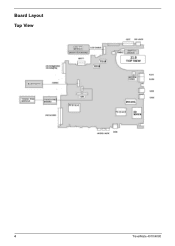Acer TravelMate 4070 Support Question
Find answers below for this question about Acer TravelMate 4070.Need a Acer TravelMate 4070 manual? We have 5 online manuals for this item!
Current Answers
There are currently no answers that have been posted for this question.
Be the first to post an answer! Remember that you can earn up to 1,100 points for every answer you submit. The better the quality of your answer, the better chance it has to be accepted.
Be the first to post an answer! Remember that you can earn up to 1,100 points for every answer you submit. The better the quality of your answer, the better chance it has to be accepted.
Related Acer TravelMate 4070 Manual Pages
TravelMate 4070 Service Guide - Page 1


for more information,
please refer to http://csd.acer.com.tw
PRINTED IN TAIWAN TravelMate 4070/4080 Series
Service Guide
Service guide files and updates are available on the ACER/CSD web;
TravelMate 4070 Service Guide - Page 2
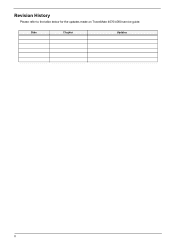
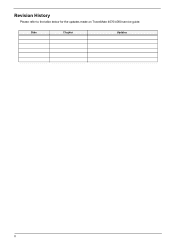
Date
Chapter
Updates
II
Revision History
Please refer to the table below for the updates made on TravelMate 4070/4080 service guide.
TravelMate 4070 Service Guide - Page 7


... T Headphone/speaker/line-out jack T Ethernet (RJ-45) port T Modem (RJ-11) port T DC-in jack for AC adaptor
Environment T Temperature:
T Operating: 5 ° C to 80%
2
TravelMate 4070/4080 Non-operating: -20 ° C to 65 ° C
T Humidity (non-condension): T Operating: 20% to 80%;
TravelMate 4070 Service Guide - Page 11
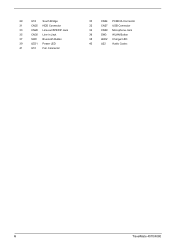
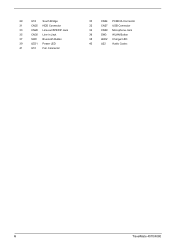
29
U18
South Bridge
31
CN25 HDD Connector
33
CN28 Line-out/SPEDIF Jack
35
CN30 Line-in Jack
37
SW2 Bluetooth Button
39
LED1 Power LED
41
U10
Fan Connector
30
CN24 PCMCIA Connector
32
CN27 USB Connector
34
CN29 Microphone Jack
36
SW3 WLAN Button
38
LED2 Charger LED
40
U22 Audio Codec
6
TravelMate 4070/4080
TravelMate 4070 Service Guide - Page 13
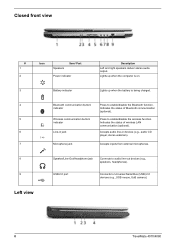
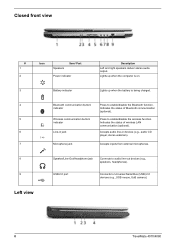
...USB) 2.0 devices (e.g., USB mouse, UsB camera). Accepts inputs from external microphones. Speaker/Line-Out/Headphone jack
Connects to enable/disable the Bluetooth function.
Left view
8
TravelMate 4070/4080
Indicates the status of wireless LAN communication (optional). Indicates the status of Bluetooth communication (optional).
Lights up when the computer is on.
3
Battery indicator...
TravelMate 4070 Service Guide - Page 15
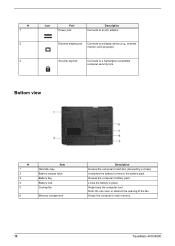
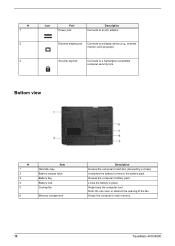
... (secured by a screw). Note: Do not cover or obstruct the opening of the fan. Security keylock
Connects to remove the battery pack. Houses the computer's battery pack. House the computer's main memory.
10
TravelMate 4070/4080 Unlatches the battery to a Kensington-compatible computer security lock.
Locks the battery in place. External display port...
TravelMate 4070 Service Guide - Page 17


....eTbhberomwasilear,nmd aWileabnbdupttroongsraamremparbel-esekteoytse, mruanilthaendAicneter rLnaeutnpcrhograms, Manager. They
are mail, Web browser, Acer Empowering key " ", an"dAcoenr e user-programmable button. eManager" on page 23
12
TravelMate 4070/4080
TravelMate 4070 Service Guide - Page 19
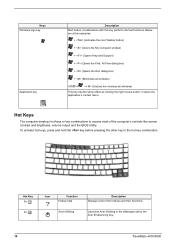
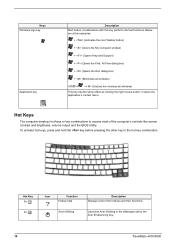
... Utility. To activate hot keys, press and hold the key before pressing the other key in the eManager set by the Acer Empowering key..
14
TravelMate 4070/4080
TravelMate 4070 Service Guide - Page 21
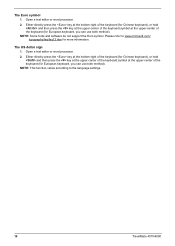
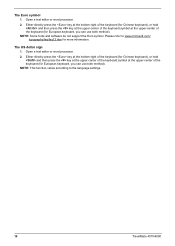
... European keyboard, you can use both method).
NOTE: Some fonts and software do not support the Euro symbol. Please refer to the language settings.
16
TravelMate 4070/4080 Either directly press the key at the bottom-right of the keyboard (for Chinese keyboard), or hold and then press the key at the...
TravelMate 4070 Service Guide - Page 23
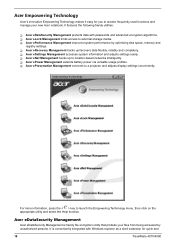
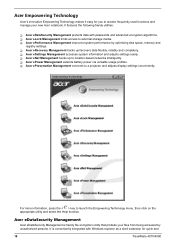
... Management improves system performance by unauthorized persons. Acer eDataSecurity Management
Acer eDataSecurity Management is conveniently integrated with passwords and advanced encryption algorithms. T Acer eLock Management limits access to access frequently used functions and manage ...Technology
Acer's innovative Empowering Technology makes it easy for quick and
18
TravelMate 4070/4080
TravelMate 4070 Service Guide - Page 25
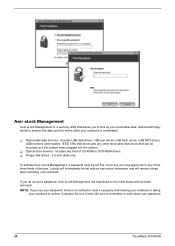
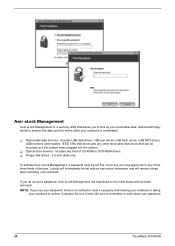
....
If you do not set a password, Acer eLock Management will reset back to reset it except by reformatting your notebook or taking
your password.
20
TravelMate 4070/4080
T Floppy disk drives - 3.5-inch disks only. Acer eLock Management
Acer eLock Management is a security utility that allows you to lock up your removable data, optical and floppy drives to...
TravelMate 4070 Service Guide - Page 27
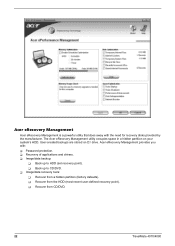
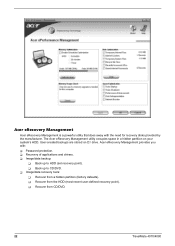
... tools:
T Recover from CD/DVD.
22
TravelMate 4070/4080 T Recover from the HDD (most recent user-defined recovery point).
T Image/data backup:
T Back up to HDD (set recovery point). T Back up to CD/DVD. Acer eRecovery Management
Acer eRecovery Management is a powerful utility that does away with :
T Password protection. The Acer eRecovery Management utility occupies...
TravelMate 4070 Service Guide - Page 29


... Start menu. Acer eNet Management
Acer eNet Management helps you to quickly and easily connect to both wired and wireless networks in the taskbar.
24
TravelMate 4070/4080
TravelMate 4070 Service Guide - Page 31
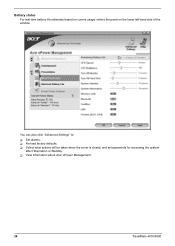
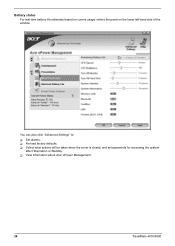
T Select what actions will be taken when the cover is closed, and set passwords for accessing the system
after Hibernation or Standby. T View information about Acer ePower Management.
26
TravelMate 4070/4080
Battery status
For real-time battery life estimates based on current usage, referto the panel on the lower left-hand side of...
TravelMate 4070 Service Guide - Page 33
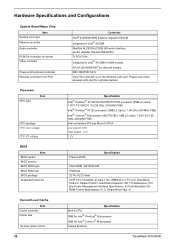
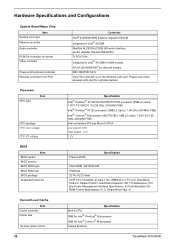
...the Wireless LAN card. Please look at least 1.0b), SMBIOS 2.3, PCI 2.2, Boot Block, PXE 2.0, Mobile PC2001, Hard Disk Password, INT 13h Extensions, PCI Bus Power Management interface Specification, EI Torito-Bootable CDROM Format Specification V1.0, Simple Boot Flag 1.0
Second ...models ATI X1300 RADEON® for Intel® Celeron® M processor Always Enabled
28
TravelMate 4070/4080
TravelMate 4070 Service Guide - Page 35
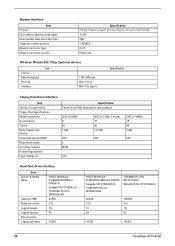
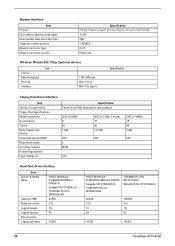
... IC25N080ATMR04-0 08K635
Seagate N2 ST9808210A
TOSHIBA PLUTO MK6025GAS
TOSHIBA PLUTO MK1031GAS
SEAGATE N2 ST9100822A
80000 512 16 63
100000 512 16 63
16383
16383
30
TravelMate 4070/4080
TravelMate 4070 Service Guide - Page 103
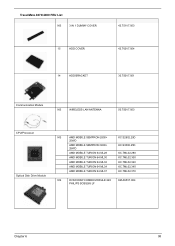
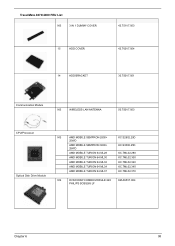
TravelMate 4070/4080 FRU List
NS
3 IN 1 DUMMY COVER
15
HDD COVER
42.T51V7.003 42.T63V7.004
14
HDD BRACKET
33.T50V7.001
Communication Module
NS
WIRELESS LAN ANTENNA
50.T50V7.003
CPU/Processor Optical Disk Drive Module
NS
AMD MOBILE SEMPRON 2800+
25WD
...
TravelMate 4070 Service Guide - Page 105


TravelMate 4070/4080 FRU List
HDD/Hard Disk Drive
DVD DUAL DRIVE LIET-ON SOSW833 DL G BASE OPTICAL DEVICE HOLDER-FIX
DVD DUAL BEZEL G BASE
KU.00804.012
42.T51V7.003 ...
TravelMate 4070 User's Guide - Page 13
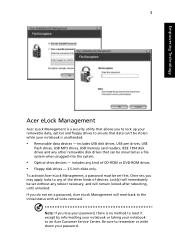
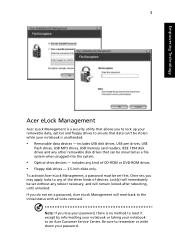
... mounted as a file system when plugged into the system.
• Optical drive devices - Note: If you do not set a password, Acer eLock Management will reset back to the initial status with all locks removed. Once set first.
Empowering Technology
3
Acer eLock Management
Acer eLock Management is a security utility that allows you to lock...
Similar Questions
How To Reset Password
got a computer from a friend and they ddon't remember their password how can I reset it
got a computer from a friend and they ddon't remember their password how can I reset it
(Posted by jarmstrong249 8 years ago)
Acer Travelmate 4070 Does Not Start Up Screen Three Beeps
(Posted by Krob1chr 9 years ago)