Acer TravelMate 4000 Support Question
Find answers below for this question about Acer TravelMate 4000.Need a Acer TravelMate 4000 manual? We have 5 online manuals for this item!
Question posted by adumedwin on October 26th, 2013
How To Remove Travelmate 4000 Hard Drive
The person who posted this question about this Acer product did not include a detailed explanation. Please use the "Request More Information" button to the right if more details would help you to answer this question.
Current Answers
There are currently no answers that have been posted for this question.
Be the first to post an answer! Remember that you can earn up to 1,100 points for every answer you submit. The better the quality of your answer, the better chance it has to be accepted.
Be the first to post an answer! Remember that you can earn up to 1,100 points for every answer you submit. The better the quality of your answer, the better chance it has to be accepted.
Related Acer TravelMate 4000 Manual Pages
Travelmate 2300 User's Guide - Page 59


... start normally. You will be terminated and the system will display "Password has been created. Important: This feature occupies 2 GB in a hidden partition on your hard drive. If "F3" is pressed, the next screen shows "Please enter new password:" enter one to reenter your password for confirmation before continuing. If "F5" is...
Travelmate 2300 User's Guide - Page 90
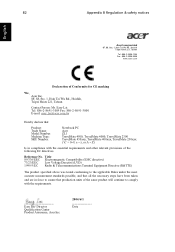
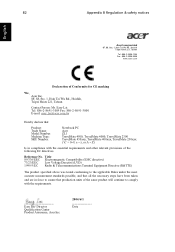
TravelMate 4000; TravelMate 2300 TravelMate 450xxx; Title 89/336/EEC Electromagnetic Compatibility (EMC directive) 73/23/EEC Low ...most accurate measurement standards possible, and that all the necessary steps have been taken and are in compliance with the requirements. TravelMate 400xxx;
82
Appendix B Regulation & safety notices
English
Acer Incorporated 8F, 88, Sec. 1, Hsin Tai Wu Rd.,...
Travelmate 2300 User's Guide - Page 91
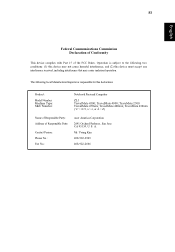
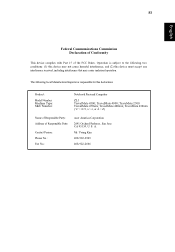
...:
Contact Person: Phone No.: Fax No.:
Acer America Corporation 2641 Orchard Parkway, San Jose CA 95134, U.
TraveMate 2300 TravelMate 450xxx; TraveMate 230xxx ("x" = 0~9, a ~ z, or A ~ Z)
Name of Responsible Party: Address of the FCC Rules. S. TravelMate 4000; Mr. Young Kim 408-922-2909 408-922-2606 The following two conditions: (1) this device may cause undesired operation...
TravelMate 2300/4000/4500 Service Guide - Page 33
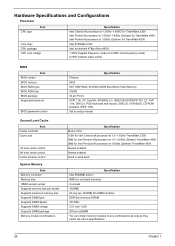
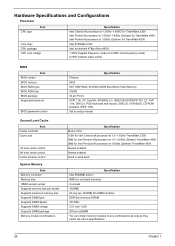
... type
Item
Core logic CPU package CPU core voltage
Specification Intel Celeron M processor at 1.3GHz~1.4GHZ for TravelMate 2300 Intel Pentim M processor at 1.5GHz~1.6GHz (Dothan) for TravelMate 4000 Intel Pentim M processor at 1.8GHz (Dothan) for TravelMate 4500 Intel 855GME+ICH4 Intel socketable 478pin Micro-BGA 1.308V (highest frequency mode) to 0.956V (low frequency...
TravelMate 2300/4000/4500 Service Guide - Page 51
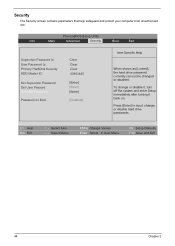
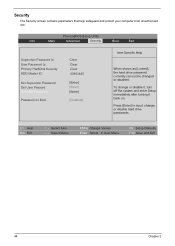
...Supervisor Password Set User Passord Set HDD Password
Password on . To change , or disable hard drive passwords. Security
The Security screen contains parameters that help safeguard and protect your computer from ...
[Enter] [Enter] [Enter]
[Disabled]
Item Specific Help
When shown as [Locked], the hard drive password currently can not be changed or disabled. F1 Help Esc Exit
↑ ↓ Select...
TravelMate 2300/4000/4500 Service Guide - Page 55
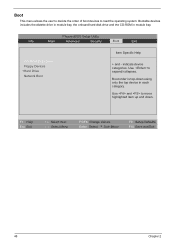
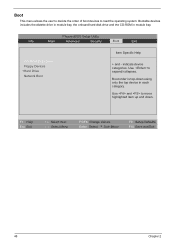
... 2 Use to load the operating system. Info.
Bootable devices includes the distette drive in module bay, the onboard hard disk drive and the CD-ROM in each category. PhoenixBIOS Setup Utility
Main
Advanced
Security
Boot
Exit
CD-ROM/DVD Drive Floppy Devices +Hard Drive Network Boot
Item Specific Help
+ and - Boot order is top-down .
Boot...
TravelMate 2300/4000/4500 Service Guide - Page 104
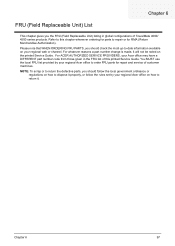
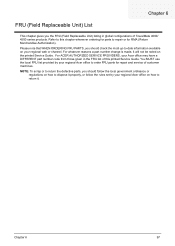
... the FRU (Field Replaceable Unit) listing in the FRU list of this chapter whenever ordering for parts to repair or for repair and service of TravelMate 4000/ 4500 series products.
TravelMate 2300/4000/4500 Service Guide - Page 106
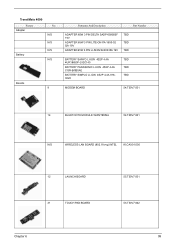
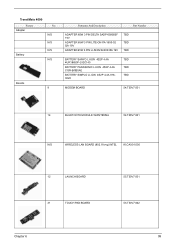
....001
N/S
WIRELESS LAN BOARD (802.11b+g) INTEL KI.CAX01.005
12
LAUNCH BOARD
31
TOUCH PAD BOARD
55.T50V7.001 55.T50V7.002
Chapter 6
99 TravelMate 4000
Picture Adapter
No.
TravelMate 2300/4000/4500 Service Guide - Page 107
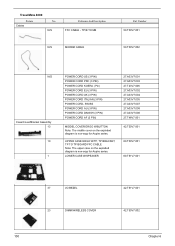
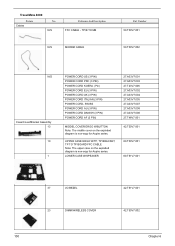
TravelMate 4000
Picture Cables
No. SWISS POWER CORD AU (3 PIN) POWER CORD DANISH (3 PIN) POWER CORD AF (3 PIN)
MIDDEL COVER ERGO W/BUTTON Note: The middle cover on ...
TravelMate 2300/4000/4500 Service Guide - Page 108
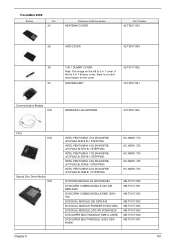
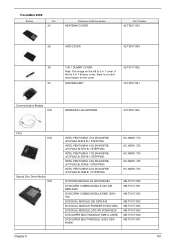
TravelMate 4000
Picture
No. 22
Partname And Description HEATSINK COVER
Part Number 42.T50V7.003
26
HDD COVER
42.T50V7.004
36
3 IN 1 DUMMY COVER
42.T51V7.002
Note: The image on the cover.
25
HDD BRACKET
33.T50V7.001
Communication Module N/S
WIRELESS LAN ANTENNA
50.T50V7.003
CPU N/S
Optical Disc Drive Module N/S
INTEL...
TravelMate 2300/4000/4500 Service Guide - Page 109


TravelMate 4000
Picture
No. 27
29
Partname And Description DVD-ROM DRIVE 8X QSI SDR-083 DVD/CDRW COMBO DRIVE 24X QSI SBW242C DVD/CDRW COMBO DRIVE 24X KME UIDA760 DVD DUAL DRIVE QSI SDW-042 DVD DUAL DRIVE PIONEER DVR-K14RA DVD DUAL DRIVE LITE-ON SOSW-852S DVD SUPER MULTI DRIVE KME UJ-830B DVD SUPER MULTI DRIVE... HOLDER-FIX
42.T51V7.003
28 HDD/Hard Disk Drive
24
Keyboard
DVD-ROM BEZEL FOR QSI ...
TravelMate 2300/4000/4500 Service Guide - Page 110


TravelMate 4000
Picture
No. 11
Partname And Description
TM4500/TM4000/TM2300 KEYBOARD DARFON US International Note: The keyboard on the exploded diagram is non-ergo for Aspire ...
TravelMate 2300/4000/4500 Service Guide - Page 123


Model Definition and Configuration
TravelMate 4000 Series
Appendix A
Model Number 4001WLCi
LCD
15.4" WXGA
CPU
PM 715 (1.5GHz/2M)
4001WLMi
15.4" WXGA
PM 715 (1.5GHz/2M)
4001WFLMi 4001WFLCi 4001WNLCi 4001WNLMi 4001LCi ...
TravelMate 2300/4000/4500 Service Guide - Page 127
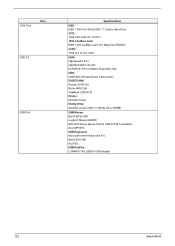
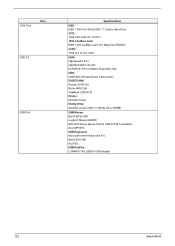
...
Item
USB 2.0
USB Port
Specifications
HDD: IEEE 1394 (Fire Wire)/USB 1.1 Combo Hard Drive CCD: 1394 CCD (APLUX C102T) 1394 CardBus Card: IEEE 1394 CardBus Card \DV... DVD/CD-RW: Pioneer DVR-104 Ricoh MP5125A YAMAHA CD/RW-70 Printer: HP3425 Printer Handy Drive: SanDisk Cruzer USB 2.0 Handy Drive 256MB
USB Mouse: BenQ M102-G80 Logitech Mouse M-BE58 Microsoft Wheel Mouse Optical USB & PS2 Compatible...
TravelMate 2300/4000/4500 User's Guide ES - Page 91
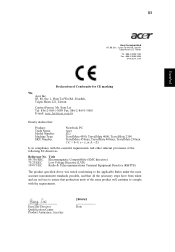
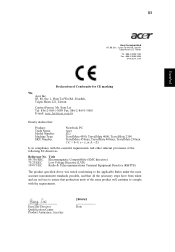
TravelMate 4000; Reference No. TravelMate 400xxx; Easy Lai/ Director Qualification Center Product Assurance, Acer Inc.
2004/6/1 Date TravelMate 230xxx ("x" = 0~9, a ~ z, or A ~...-1234 Fax : 886-2-2696-3535
www.acer.com
Declaration of the following EC directives. TravelMate 2300 TravelMate 450xxx; Title 89/336/EEC Electromagnetic Compatibility (EMC directive) 73/23/EEC Low Voltage Directive...
TravelMate 2300/4000/4500 User's Guide ES - Page 92
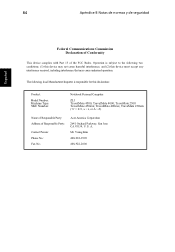
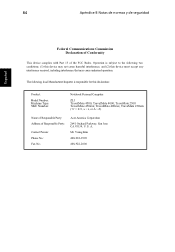
... 450xxx; TraveMate 230xxx ("x" = 0~9, a ~ z, or A ~ Z)
Name of Responsible Party: Address of the FCC Rules. Mr. Young Kim 408-922-2909 408-922-2606 TravelMate 400xxx;
TravelMate 4000; S. Operation is subject to the following local Manufacturer/Importer is responsible for this device must accept any interference received, including interference that may not cause ...
TravelMate 2300/4000/4500 User's Guide FR - Page 91
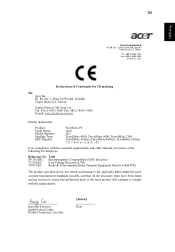
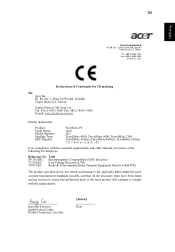
... in force to assure that :
Product: Trade Name: Model Number: Machine Type: SKU Number:
Notebook PC Acer ZL1 TravelMate 4500; Easy Lai/ Director Qualification Center Product Assurance, Acer Inc.
2004/6/1 Date TravelMate 4000; TravelMate 2300 TravelMate 450xxx;
Title 89/336/EEC Electromagnetic Compatibility (EMC directive) 73/23/EEC Low Voltage Directive (LVD) 1999/5/EC Radio...
TravelMate 2300/4000/4500 User's Guide FR - Page 92
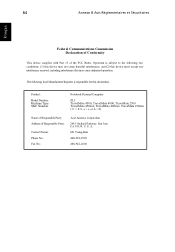
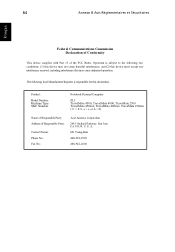
...z, or A ~ Z)
Name of Responsible Party: Address of the FCC Rules. S.
TravelMate 400xxx; 84
Annexe B Avis Réglementaires et Sécuritaires
Français
Federal ...
Product: Model Number: Machine Type: SKU Number:
Notebook Personal Computer ZL1 TravelMate 4500; TravelMate 4000; Mr. Young Kim 408-922-2909 408-922-2606 The following two conditions: (1) this device may...
TravelMate 2300/4000/4500 User's Guide PT - Page 91
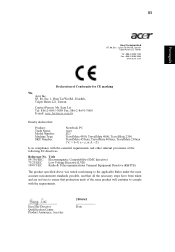
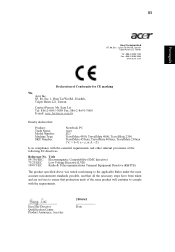
...assure that :
Product: Trade Name: Model Number: Machine Type: SKU Number:
Notebook PC Acer ZL1 TravelMate 4500; Reference No. 83
Português
Acer Incorporated 8F, 88, Sec. 1, Hsin Tai Wu ... comply with the requirements. TravelMate 400xxx;
Easy Lai/ Director Qualification Center Product Assurance, Acer Inc.
2004/6/1 Date TravelMate 4000; TravelMate 2300 TravelMate 450xxx;
TravelMate 2300/4000/4500 User's Guide PT - Page 92
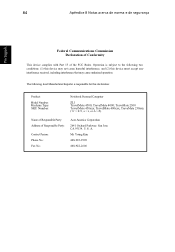
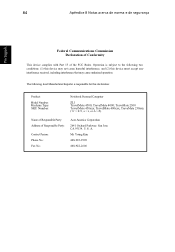
Mr. Young Kim 408-922-2909 408-922-2606 TravelMate 400xxx; The following local Manufacturer/Importer is subject to ... ("x" = 0~9, a ~ z, or A ~ Z)
Name of Responsible Party: Address of the FCC Rules. TraveMate 2300 TravelMate 450xxx; Operation is responsible for this device must accept any interference received, including interference that may not cause harmful interference, and...
Similar Questions
Support
is windows7 support on travelmate 4000 series
is windows7 support on travelmate 4000 series
(Posted by manasdilippattanayak1313 10 years ago)
How Do I Replace The Hard Drive In My Laptop?
I think the hard drive has a virus and would like to replace it. How do I do this?
I think the hard drive has a virus and would like to replace it. How do I do this?
(Posted by coastalbud 11 years ago)

