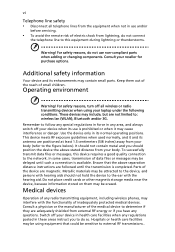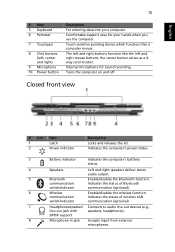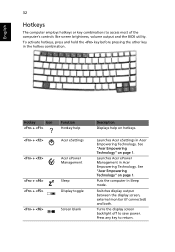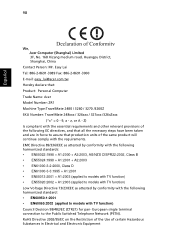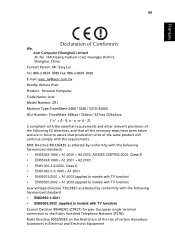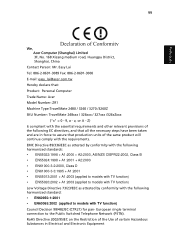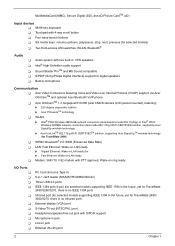Acer TravelMate 3260 Support Question
Find answers below for this question about Acer TravelMate 3260.Need a Acer TravelMate 3260 manual? We have 5 online manuals for this item!
Question posted by Anonymous-122782 on October 17th, 2013
Can't Connect Via Wireless; Must Turn Wireless Switch 'on'. How Do I Do That?
The person who posted this question about this Acer product did not include a detailed explanation. Please use the "Request More Information" button to the right if more details would help you to answer this question.
Current Answers
Answer #1: Posted by freginold on June 7th, 2020 7:38 PM
On this model, you can turn the wireless function on or off by using the wireless communication button. To see the location of this button, look at the diagram on page 9 of the service guide -- the wireless button is #6 in the picture.
Related Acer TravelMate 3260 Manual Pages
Similar Questions
How To Turn On Wireless On Acer Travelmate 3260
(Posted by jdubcarll 9 years ago)
My Acer Travelmate 3260 Wont Connect To The Internet Wirelessly
(Posted by tdbvvlo 9 years ago)
Where Is The Wireless Switch On Acer Aspire V5-571 Laptop
How do you turn on the wireless switch on the ACer Aspire v5-571?
How do you turn on the wireless switch on the ACer Aspire v5-571?
(Posted by prlopes 10 years ago)
Where Is The Switch That Turns The Wireless On And Off?
Can't find the switch that turns wireless on and off. I think it has been inadvertently turned off a...
Can't find the switch that turns wireless on and off. I think it has been inadvertently turned off a...
(Posted by pcollins 11 years ago)