Acer TravelMate 3260 Support Question
Find answers below for this question about Acer TravelMate 3260.Need a Acer TravelMate 3260 manual? We have 5 online manuals for this item!
Question posted by pdfleming on December 5th, 2012
Where Is The Launch Intel Wireless Display Button?
The person who posted this question about this Acer product did not include a detailed explanation. Please use the "Request More Information" button to the right if more details would help you to answer this question.
Current Answers
There are currently no answers that have been posted for this question.
Be the first to post an answer! Remember that you can earn up to 1,100 points for every answer you submit. The better the quality of your answer, the better chance it has to be accepted.
Be the first to post an answer! Remember that you can earn up to 1,100 points for every answer you submit. The better the quality of your answer, the better chance it has to be accepted.
Related Acer TravelMate 3260 Manual Pages
TravelMate 3260 / 3270 User's Guide EN - Page 31
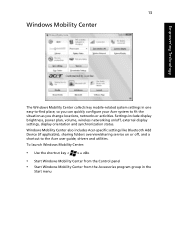
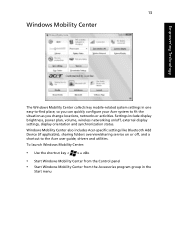
...can quickly configure your Acer system to the Acer user guide, drivers and utilities. To launch Windows Mobility Center:
• Use the shortcut key < > + • Start Windows..., networks or activities. Settings include display brightness, power plan, volume, wireless networking on or off , external display settings, display orientation and synchronization status. Empowering Technology...
TravelMate 3260 / 3270 User's Guide EN - Page 32
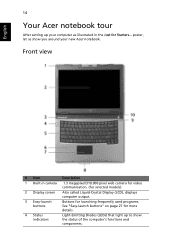
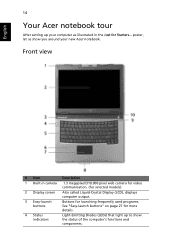
... as illustrated in camera 1.3 megapixel/310,000 pixel web camera for video communication. (for selected models)
2 Display screen Also called Liquid-Crystal Display (LCD), displays computer output.
3 Easy-launch buttons
Buttons for launching frequently used programs. See "Easy-launch buttons" on page 27 for Starters...
Front view
# Item
Description
1 Built-in the Just for more details...
TravelMate 3260 / 3270 User's Guide EN - Page 38


.../T2400/T2500/ T2600 (2 MB L2 cache, 1.66/1.83/2/2.16 GHz, 667 MHz FSB) (for TravelMate 3260) • Mobile Intel® 945GM/PM Express chipset • Intel® PRO/Wireless 3945ABG network connection (dual-band tri-mode 802.11a/b/g) or Intel® PRO/Wireless 3945BG network connection (dual-mode 802.11 b/g)Wi-Fi CERTIFIED™ solution, supporting Acer...
TravelMate 3260 / 3270 User's Guide EN - Page 40


...-launch buttons Two front-access LED-switches: WLAN, Bluetooth®
Audio system with two built-in microphone
Modem: 56K ITU V.92 with PTT approval; Wake-on -Ring ready LAN: • gigabit Ethernet; Wake-on-LAN ready WLAN: • Intel® PRO/Wireless 3945ABG network
connection (dual-band tri-mode 802.11a/b/g) or Intel® PRO/Wireless...
TravelMate 3260 / 3270 User's Guide EN - Page 49


...other keys to provide a variety of functions:
< > : Open or close the Start menu
< > + : Display the desktop
< > + : Open Windows Explore
< > + : Search for computers (if you 're not connected...may not function as clicking the right mouse button; This key has the same effect as described. it opens the application's context menu.
it launches the Start menu. English
31
Windows keys
The...
TravelMate 3260 / 3270 User's Guide EN - Page 61
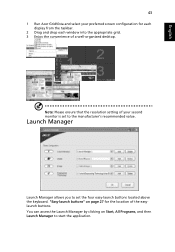
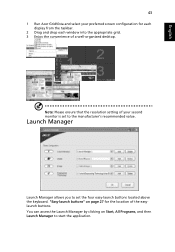
... by clicking on page 27 for each display from the taskbar.
2 Drag and drop each window into the appropriate grid. 3 Enjoy the convenience of the easylaunch buttons. "Easy-launch buttons" on Start, All Programs, and then Launch Manager to the manufacturer's recommended value.
Note: Please ensure that the resolution setting of your preferred screen configuration...
TravelMate 3260 / 3270 Service Guide - Page 7


... 9 Left View 10 Right View 11 Rear Panel 11 Bottom Panel 12 Indicators 12 Easy-Launch Buttons 14 Touchpad Basics 14 Using the Keyboard 16 Lock Keys and embedded numeric keypad 16 Windows... Management 29 Acer OrbiCam 30 Using the System Utilities 34 Acer GridVista (dual-display compatible) 34 Launch Manager 35 Hardware Specifications and Configurations 36
Chapter 2 System Utilities
47
BIOS Setup...
TravelMate 3260 / 3270 Service Guide - Page 8


... LCD Module 70
Removing the HDD Module 70 Removing the Memory/the Wireless LAN Card/the Modem Board 70 Removing the ODD Module 71 Removing ...6 FRU (Field Replaceable Unit) List
101
TravelMate 2480/3260/3270 Exploded Diagram 102
Appendix A Model Definition and Configuration
115
TravelMate 2480 Series 116 TravelMate 3260 Series 126 TravelMate 3270 Series 131
Appendix B Test Compatible Components...
TravelMate 3260 / 3270 Service Guide - Page 9


.../T2600 (2MB L2 cache, 1.66/1.83/2/2.16 GHz, 667 MHz FSB) (for TravelMate 3260/3270)
t Mobile Intel® 945GM/945PM (for TravelMate 3270/3260) +ICH7M t INtel PRO/Wireless 3945ABG network connection (dual-band tri-mode 802.11a/b/g) or Intel PRO/
Wireless 3945BG network connection (dual-mode 802.11b/g)
T Intel Celeron M processor 410/420/430 (1 MB L2 cache, 1.46/1.60/1.73...
TravelMate 3260 / 3270 Service Guide - Page 10
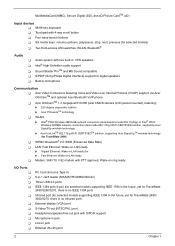
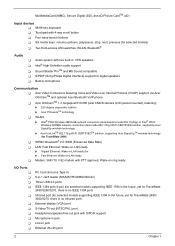
... port (for selected models supporting IEEE 1394 in the future, yet for TravelMate 2480/ 3260/3270, there is no Infrared port) External display (VGA) port S-Video/TV-out (NTSC/PAL) port Headphones/speaker/line-out jack with two built-in 1.5W speakers T Intel® High-Definition audio support T Sound Blaster ProTM and MS Sound...
TravelMate 3260 / 3270 Service Guide - Page 16
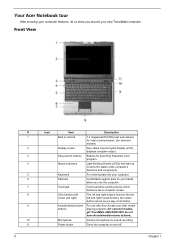
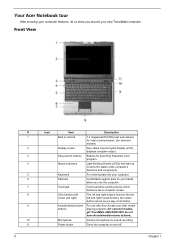
... and other media playing programs (for selected models, yet TravelMate 2480/3260/3270 do not have Arcade/media/volume buttons). Front View
# 1
2 3 4
5 6 7 8
9
10 11
8
Icon
Item Built-in camera
Display screen Easy-launch buttons Status indicators
Keyboard Palmrest Touchpad Click buttons (left and right mouse buttons;
Buttons for sound recording. Comfortable support area for selected models...
TravelMate 3260 / 3270 Service Guide - Page 17


...jackDesCscproiepnatnkieoecnrtss,
to indicate the status of Bluetooth- indicator
communications (optional).
6
Wireless
Press to enable/disable Bluetooth function. communication button/ Lights to audio line-out headphones).
Chapter 1
9
# Item
Description
Closed Front View
# Item
"Easy-launch buttons" on page 18 Description
#
Icon
Item
Description
1
Latch
Locks and...
TravelMate 3260 / 3270 Service Guide - Page 18
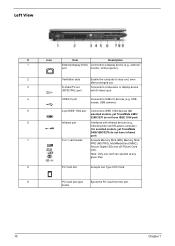
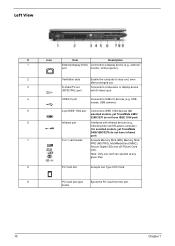
...operate at any given time. button
10
Chapter 1
Left View
# Icon Item
Description
#
Icon
Item
Description
1
External display (VGA) Connects to a display device (e.g., external
port
monitor... display device
(NTSC/PAL) port
with S-video input.
4
## IcIoconn ItIetmemUSB 2.0 port DeDsecrsicprtipiotCnioonnnects to IEEE 1394 devices (for
selected models, yet TravelMate 2480/
3260/...
TravelMate 3260 / 3270 Service Guide - Page 25


... alone, this key has the same effect as clicking the right mouse button; Hot Key Fn-F1
Fn-F2
Icon
Function Hot key help
Description Displays help on the Windows Start button;
Acer eSetting
Launches the Acer eSettings in the hotkey combination.
it launches the Start menu. To activate hot keys, press and hold the...
TravelMate 3260 / 3270 Service Guide - Page 28
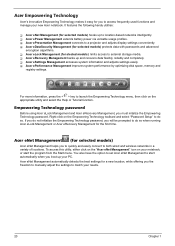
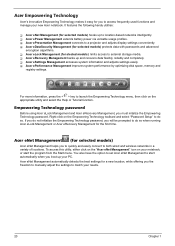
...the freedom to manually adjust the settings to both wired and wireless networks in a variety of locations. Acer eNet Management (.... For more information, press the < > key to launch the Empowering Technology menu, then click on your netebook, or...option to set Acer eNet Management to a projector and adjusts display settings conveniently. T Acer eRecovery Management backs up and recovers...
TravelMate 3260 / 3270 Service Guide - Page 30


...save to turn the following functions on buttons to a new power profile. 3. You can adjust CPU speed, LCD brightness and other settings, or click on /off: Wireless LAN, Bluetooth, CardBus, FireWire (...Processing, and Battery Life. To create new power profile 1. To launch it, select Acer ePower Management from the Empowering Technology interface. Acer ePower Management
Acer ePower Management...
TravelMate 3260 / 3270 Service Guide - Page 41
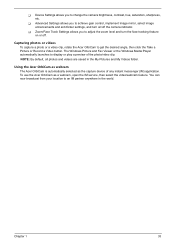
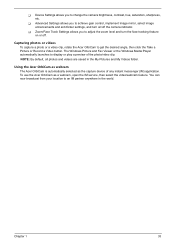
...launches to achieve gain control, implement image mirror, select image enhancements and anti-flicker settings, and turn the face tracking feature on /off . To use the Acer OrbiCam as the capture device of the photo/video clip. T Advanced Settings allows you to display... angle, then click the Take a Picture or Record a Video button.
NOTE: By default, all photos and videos are saved in ...
TravelMate 3260 / 3270 Service Guide - Page 49


...Item Chipset
Chapter 1
Specification Intel® 945GM (for TravelMate 3260/3270 UMA models) and Intel® 940GML (TravelMate 2480) Nvidia G7300 (G72M-V) (for TravelMate 3260/3270 discrete models)
41 ... (Non CPRM & CPRM) DVD°"R Dual
Load: Manual Release: (a) Electrical Release (Release Button)
(b) Release by ATAPI command (c) Emergency Release
5 V +/- 5 % (Operating)
Audio Interface...
TravelMate 3260 / 3270 Service Guide - Page 50
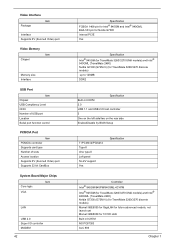
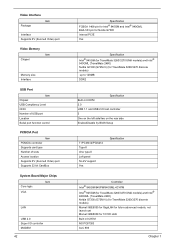
... type-II Left panel No ZV support Yes
Specification
Controller Intel® 945GM/945PM/940GML+ICH7M Intel® 945GM (for TravelMate 3260/3270 UMA models) and Intel® 940GML (TravelMate 2480) Nvidia G7300 (G72M-V) (for TravelMate 3260/3270 discrete models) Marvell 88E8055 for GigaLAN for future advanced models, not launch yet Marvell 88E8038 for 10/100 LAN Built in...
TravelMate 3260 / 3270 Service Guide - Page 57
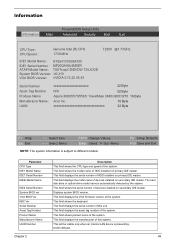
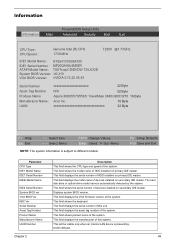
TravelMate 2480/3260/3270 16 Byte
Acer Inc. xxxxxxxxxxxxxxxxxxxxxxxxxxxxxxxx
16 Byte 32 Byte
F1 Help Esc Exit
↑ ↓ Select Item ← → Select Menu
F5/F6 Change Values
Enter Select 4 Sub-Menu
NOTE: The system information is automatically detected by the system. This field shows the keyboard This field displays...Type : CPU Speed :
Genuine Intel (R) CPU 1730 MHz
T2250 @1....
Similar Questions
How To Turn On Wireless On Acer Travelmate 3260
(Posted by jdubcarll 9 years ago)
My Acer Travelmate 3260 Wont Connect To The Internet Wirelessly
(Posted by tdbvvlo 9 years ago)
Wireless Adapter Button Wont Work For Acer 5517 Laptop
(Posted by lapRri 10 years ago)
How To Change A Power Button Of An Acer Travel Mate 3260
(Posted by gojrc 10 years ago)
Wireless Connection Button- Where Is It?
WHERE IS THE WIRELESS CONNECTION BUTTON AT ON THIS ACER ACQUIRE 5253 LOCATED AT?
WHERE IS THE WIRELESS CONNECTION BUTTON AT ON THIS ACER ACQUIRE 5253 LOCATED AT?
(Posted by glynda 11 years ago)

