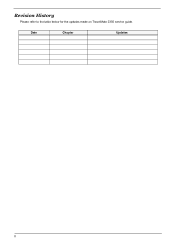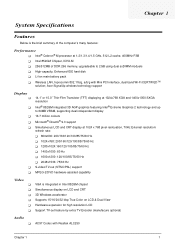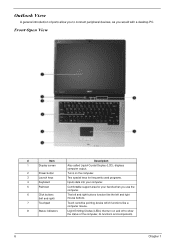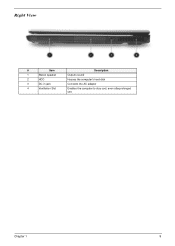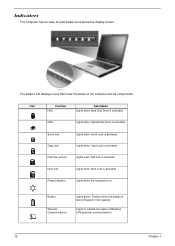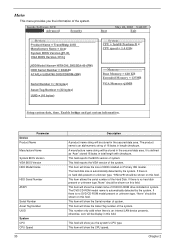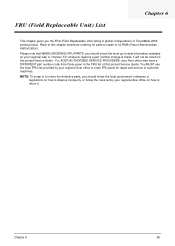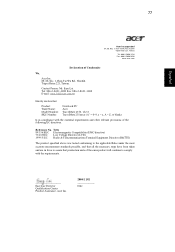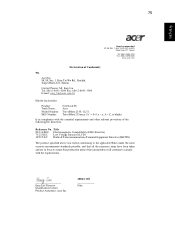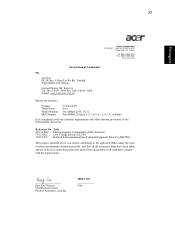Acer TravelMate 2350 Support Question
Find answers below for this question about Acer TravelMate 2350.Need a Acer TravelMate 2350 manual? We have 4 online manuals for this item!
Question posted by moolchandk on October 21st, 2011
Wifi Probelem
hi,
i have travelmate2350 series model no CL51 . i want to use internet on my laptop via wireless(wifi) but there is no wifi network adapter in device manager list. how i can find and install the wifi driver...
i am sending you a screen shot of device manager. in this screen shot u can see in the bottom wireless sysmbol is there with red cross. and when i move curser on this wireless icon its displaying message like "no supported wireless adapter available in the system".
please help me ....
Supporting Image
You can click the image below to enlargeCurrent Answers
Answer #1: Posted by pchelper on October 27th, 2011 9:43 PM
i had a similar issue with my dad's acer when i setup a wireless network for my parents. when you do a wep key you type in a password and it generates a few passkeys for you. make sure you type in the first one. and if that doesn't work go into the setup and generate a new passkey. i found that solved the problem for me.
i don't know if this is a vista issue too (it's not on my dad's acer w/ vista) but i know newer mac wireless products don't work well or at all with wep. wep is an older encryption standard. try switching to wpa. you might find it easier.
i don't know if this is a vista issue too (it's not on my dad's acer w/ vista) but i know newer mac wireless products don't work well or at all with wep. wep is an older encryption standard. try switching to wpa. you might find it easier.
Related Acer TravelMate 2350 Manual Pages
Similar Questions
Can Be Boot Acer Travelmate 2350 From Usb
Pl be suggest can be boot our acer travelmate 2350 laptop from USB Flash driver.
Pl be suggest can be boot our acer travelmate 2350 laptop from USB Flash driver.
(Posted by suryas 8 years ago)
I Want Acer Travelmate 2350 Driver For Windows 7
(Posted by enassgaafar 11 years ago)
How To Download The Wifi Driver Of Acer Travelmate 2310 Windows Xp
(Posted by mkmugam 11 years ago)
How To Download The Wifi Driver Of Acer Travelmate 2310 Windows Xp 2000?
(Posted by Anonymous-65338 11 years ago)