Acer TravelMate 2300 Support Question
Find answers below for this question about Acer TravelMate 2300.Need a Acer TravelMate 2300 manual? We have 5 online manuals for this item!
Question posted by Janrw on July 21st, 2014
How To Enable Wireless Modem In Acer Travelmate 2300
The person who posted this question about this Acer product did not include a detailed explanation. Please use the "Request More Information" button to the right if more details would help you to answer this question.
Current Answers
There are currently no answers that have been posted for this question.
Be the first to post an answer! Remember that you can earn up to 1,100 points for every answer you submit. The better the quality of your answer, the better chance it has to be accepted.
Be the first to post an answer! Remember that you can earn up to 1,100 points for every answer you submit. The better the quality of your answer, the better chance it has to be accepted.
Related Acer TravelMate 2300 Manual Pages
Travelmate 2300 User's Guide - Page 2


... to your unit should include the serial number, model number, and purchase information. All correspondence concerning your computer. TravelMate 2300/4000/4500 Series Notebook Computer
Model Number Serial Number Purchase Date Place of Acer Incorporated. The serial number and model number are recorded on the label affixed to the contents hereof and specifically...
Travelmate 2300 User's Guide - Page 16
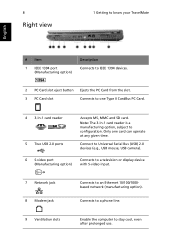
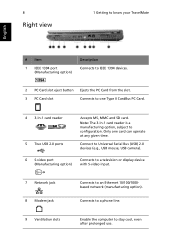
...a phone line.
9 Ventilation slots
Enable the computer to one card can operate at any given time. 8
Right view
1 Getting to know your TravelMate
English
# Item
1 IEEE 1394 ... port (Manufacturing option)
Connects to a television or display device with S-video input.
7 Network jack 8 Modem jack
Connects to configuration.
Only one Type II CardBus PC Card.
4 3-in -1 card reader is a...
Travelmate 2300 User's Guide - Page 20


...know your TravelMate
English
Connectivity
• Integrated 10/100/1000 Mbps Fast Ethernet connection (manufacturing option)
• Built-in 56Kbps fax/data modem • Fast infrared wireless communication (...with four programmable launch keys • Ergonomically-centered touchpad pointing device • Acer FineTouch™ keyboard with a 5-degree curve • Internet 4-way scroll ...
Travelmate 2300 User's Guide - Page 57
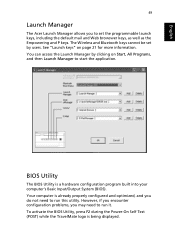
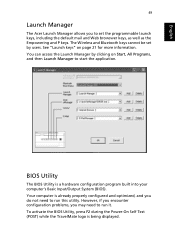
..., and you do not need to run it. English
49
Launch Manager
The Acer Launch Manager allows you to start the application. To activate the BIOS Utility, press F2 during the Power-On Self Test (POST) while the TravelMate logo is a hardware configuration program built into your computer's Basic Input/Output System...
Travelmate 2300 User's Guide - Page 80
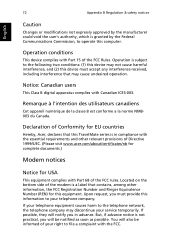
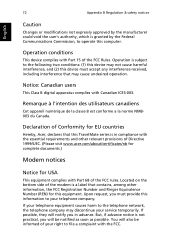
... FCC. Notice: Canadian users
This Class B digital apparatus complies with Part 15 of the modem is a label that may cause undesired operation.
Upon request, you will also be notified as...with Part 68 of Directive 1999/5/EC. (Please visit www.acer.com/about/certificates/nb for complete documents.)
Modem notices
Notice for this TravelMate series is in advance. But, if advance notice is ...
Travelmate 2300 User's Guide - Page 88
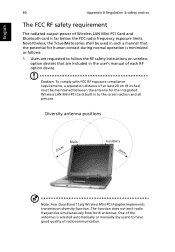
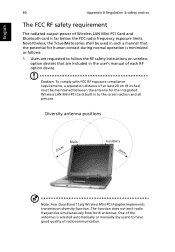
... follows:
1 Users are requested to have good quality of radiocommunication. Nevertheless, the TravelMate series shall be maintained between the antenna for human contact during normal operation is far below the FCC radio frequency exposure limits. Note: Acer Dual-Band 11a/g Wireless Mini PCI Adapter implements transmission diversity function. The function does not emit...
Travelmate 2300 User's Guide - Page 89
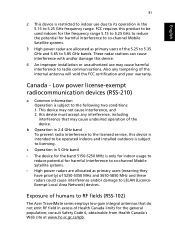
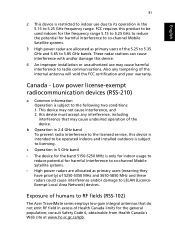
Exposure of humans to RF fields (RSS-102)
The Acer TravelMate series employs low gain integral antennas that may cause undesired operation of the internal antenna will void the FCC certification and your warranty. Canada - this ...
Travelmate 2300 User's Guide - Page 90
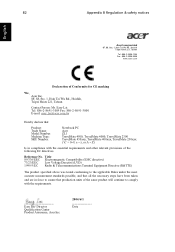
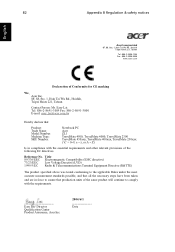
TravelMate 2300 TravelMate 450xxx; Title 89/336/EEC Electromagnetic Compatibility (EMC directive) 73/23/EEC Low Voltage Directive (LVD) 1999/5/EC Radio & Telecommunications Terminal Equipment Directive (R&TTE)
The product specified above was tested conforming to comply with the essential requirements and other relevant provisions of the following EC directives. Reference No. TravelMate 4000; ...
Travelmate 2300 User's Guide - Page 91
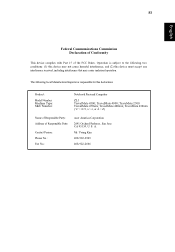
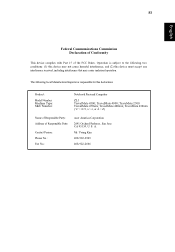
...is subject to the following two conditions: (1) this device may cause undesired operation. TraveMate 2300 TravelMate 450xxx; TravelMate 400xxx; A. TravelMate 4000; S. Operation is responsible for this device must accept any interference received, including ... Responsible Party:
Contact Person: Phone No.: Fax No.:
Acer America Corporation 2641 Orchard Parkway, San Jose CA 95134, U.
TravelMate 2300/4000/4500 Service Guide - Page 1


for more information,
please refer to http://csd.acer.com.tw
PRINTED IN TAIWAN Acer TravelMate 2300/4000/4500 Series
Service Guide
Service guide files and updates are available on the ACER/CSD web;
TravelMate 2300/4000/4500 Service Guide - Page 2
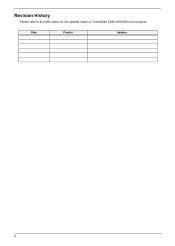
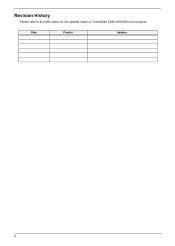
Revision History
Please refer to the table below for the updates made on TravelMate 2300/4000/4500 service guide. Date
Chapter
Updates
II
TravelMate 2300/4000/4500 Service Guide - Page 9


... keyboard with a 5-degree curve
Expansion
T T T
One Type II CardBus PC Card slot Upgradeable memory modules Acer EasyPort (only in TravelMate 4500)
I/O Ports
T T T T T T T T T T T T T T
One Type II PC Card slot One RJ-11 phone jack (V.92, 56Kbps modem) One RJ-45 network jack One DC-in jac (AC adapter) One 100-pin port replicator connector...
TravelMate 2300/4000/4500 Service Guide - Page 33
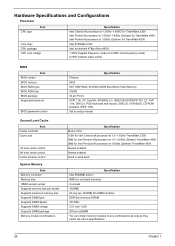
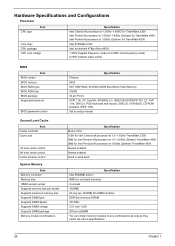
... Set by setup manual
Specification Built-in CPU 512K for Intel Celeron M processor at 1.3~1.4GHz-TravelMate 2300 2MB for Intel Pentium M processor at 1.5~1.6GHz (Dothan)-TravelMate 4000 2MB for Intel Pentium M processor at 1.8GHz (Dothan)-TravelMate 4500 Always enabled Always enabled Fixed in write-back
Specification Intel 855GME built-in 0MB (no on-board memory) 2 sockets...
TravelMate 2300/4000/4500 Service Guide - Page 106
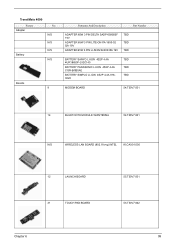
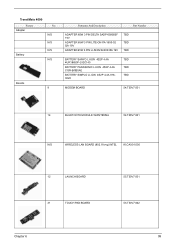
TravelMate 4000
Picture Adapter
No. N/S
N/S
N/S Battery
N/S
Boards 9
Partname And Description
Part Number
ADAPTER 65W 3 PIN DELTA SADP-65KB BF...LI-ION 4S2P 4.4A CGR-B/8B5AE
BATTERY SIMPLO LI-ION 4S2P 4.4A 9163020
TBD TBD TBD
MODEM BOARD
54.T50V7.001
14
BLUETOOTH MODULE W/ANTENNA
54.T48V7.001
N/S
WIRELESS LAN BOARD (802.11b+g) INTEL KI.CAX01.005
12
LAUNCH BOARD
31
TOUCH PAD BOARD
...
TravelMate 2300/4000/4500 Service Guide - Page 107
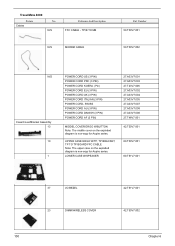
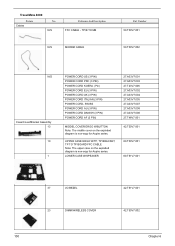
...
37
I/O BEZEL
23
DIMM/WIRELESS COVER
42.T51V7.001 42.T50V7.002
100
Chapter 6
TP/B TO MB
N/S
MODEM CABLE
Part Number 50.T50V7....001
50.T50V7.002
N/S
Case/Cover/Bracket Assembly 13 10 1
POWER CORD US (3 PIN) POWER CORD PRC (3 PIN) POWER CORD KOERA ( Pin) POWER CORD EU (3 PIN) POWER CORD UK (3 PIN) POWER CORD ITALIAN (3 PIN) POWER CORD- TravelMate...
TravelMate 2300/4000/4500 Service Guide - Page 114
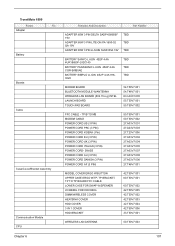
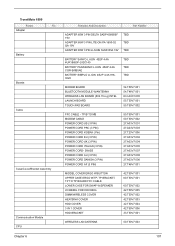
...LI-ION 4S2P 4.4A 9163020
TBD TBD TBD
MODEM BOARD BLUETOOTH MODULE W/ANTENNA WIRELESS LAN BOARD (802.11b+g) INTEL LAUNCH BOARD TOUCH...FFC CABLE LOWER CASE FOR SWAP W/SPEAKER I/O BEZEL FOR DOCKING DIMM/WIRELESS COVER HEATSINK COVER HDD COVER 3 IN 1 COVER HDD BRACKET
42...004 42.T50V7.006 33.T50V7.001
WIRELESS LAN ANTENNA
50.T50V7.003
Chapter 6
107 TP/B TO MB MODEM CABLE POWER CORD US (3 PIN) POWER...
TravelMate 2300/4000/4500 Service Guide - Page 124
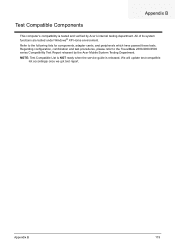
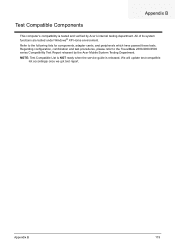
... System Testing Department. All of its system functions are tested under Windows® XP Home environment. Refer to the TravelMate 2300/4000/4500 series Compatibility Test Report released by Acer's internal testing department. We will update test compatible
list accordingly once we got test report. Regarding configuration, combination and test procedures, please refer...
TravelMate 2300/4000/4500 User's Guide ES - Page 91
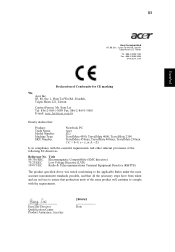
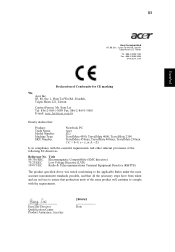
TravelMate 2300 TravelMate 450xxx;
Easy Lai/ Director Qualification Center Product Assurance, Acer Inc.
2004/6/1 Date TravelMate 230xxx ("x" = 0~9, a ~ z, or A ~ Z)
Is in force to comply with the essential requirements and other relevant provisions of the same product will continue to assure that :
Product: Trade Name: Model Number: Machine Type: SKU Number:
Notebook PC Acer ZL1...
TravelMate 2300/4000/4500 User's Guide FR - Page 91
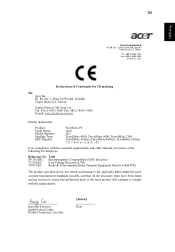
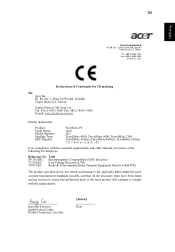
... taken and are in compliance with the requirements. TravelMate 4000; TravelMate 400xxx;
TravelMate 230xxx ("x" = 0~9, a ~ z, or A ~ Z)
Is in force to assure that :
Product: Trade Name: Model Number: Machine Type: SKU Number:
Notebook PC Acer ZL1 TravelMate 4500; Easy Lai/ Director Qualification Center Product Assurance, Acer Inc.
2004/6/1 Date TravelMate 2300 TravelMate 450xxx;
TravelMate 2300/4000/4500 User's Guide PT - Page 91
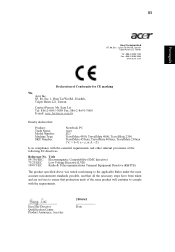
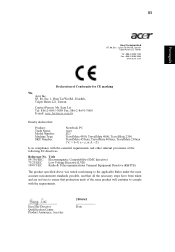
..., Taiwan Contact Person: Mr. Easy Lai Tel: 886-2-8691-3089 Fax: 886-2-8691-3000 E-mail: easy_lai@acer.com.tw
Hereby declare that all the necessary steps have been taken and are in compliance with the requirements. Easy Lai/ Director Qualification Center Product Assurance, Acer Inc.
2004/6/1 Date TravelMate 400xxx; TravelMate 2300 TravelMate 450xxx; TravelMate 4000; Reference No.
Similar Questions
How To Turn On Wireless On Acer Travelmate 3260
(Posted by jdubcarll 9 years ago)
How To Change A Wireless Card In An Acer Travelmate 2300
(Posted by Santnan 10 years ago)
How To Enable Wireless On Acer Aspire 5250 Series Laptop
(Posted by m12nik 10 years ago)
Are There Win7 Drivers For Acer Travelmate 2300?
(Posted by woodgerk 12 years ago)

