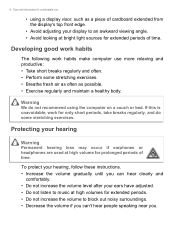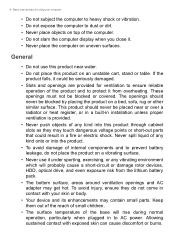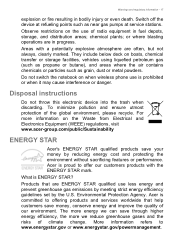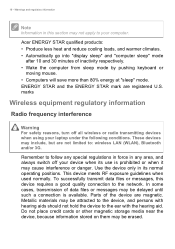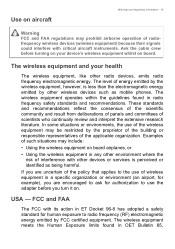Acer SW3-013 Support Question
Find answers below for this question about Acer SW3-013.Need a Acer SW3-013 manual? We have 1 online manual for this item!
Question posted by smrmtchll on August 19th, 2016
My Tablet Sw3-013 Has Been Charged, The Blue Ligt Comes On And The Screen Lights
my tablet SW3-013 has been charged, blue light comes on and the screen lights up seems like it's going to go to home screen but just a blue screen then it'll go to a black screen with acer explore the limit on it and it won't go anywhere after that and it will go black and then that'll show up until it just turns off.
Current Answers
Answer #1: Posted by khanjee on August 19th, 2016 11:00 PM
I would yank the battery and try and start it with just the power supply plugged in. Then replace the battery and see what that does for you. I would say if it starts without the battery, and won't start with the battery. Your battery is probably hosed. However, a lot of times with laptops and android phone just taking the battery out and putting back in can fix it.
Please Accept my answer by providing you with the best possible solution. Would be more glade.
THANK YOU
Related Acer SW3-013 Manual Pages
Similar Questions
My Acer 5750 Laptop Screen Is Black When I Turn It
(Posted by Migueraom 10 years ago)
My Acer Aspire 5733z Screen Is Black When I Turn The Computer On
(Posted by trcajboyc 10 years ago)
What Is The Pric Of Touch Screen Acer Aspire 5738pz ?
what is the pric of touch screen Acer Aspire 5738PZ ? My screen has broken. Is it available in marke...
what is the pric of touch screen Acer Aspire 5738PZ ? My screen has broken. Is it available in marke...
(Posted by rajkumarsagare 10 years ago)
Blinking Black Screen Acer Aspire 4752zg
Blinking black screen after i installed the OS (windows7 ultimate) on my laptop acer 4752zg.. any bo...
Blinking black screen after i installed the OS (windows7 ultimate) on my laptop acer 4752zg.. any bo...
(Posted by wabo98 11 years ago)
Black Screen Acer 5336
after downloading windows 8 my laptop froze. its sticks at the windows 8 logo page. Ive tried using ...
after downloading windows 8 my laptop froze. its sticks at the windows 8 logo page. Ive tried using ...
(Posted by mmckinley4 11 years ago)