Acer S200HL Support Question
Find answers below for this question about Acer S200HL.Need a Acer S200HL manual? We have 1 online manual for this item!
Question posted by MgersMiko91 on April 3rd, 2014
Acer S200hl Black When Computer Starts
The person who posted this question about this Acer product did not include a detailed explanation. Please use the "Request More Information" button to the right if more details would help you to answer this question.
Current Answers
There are currently no answers that have been posted for this question.
Be the first to post an answer! Remember that you can earn up to 1,100 points for every answer you submit. The better the quality of your answer, the better chance it has to be accepted.
Be the first to post an answer! Remember that you can earn up to 1,100 points for every answer you submit. The better the quality of your answer, the better chance it has to be accepted.
Related Acer S200HL Manual Pages
User Manual - Page 2
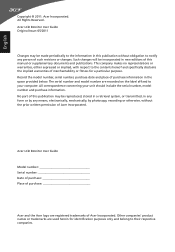
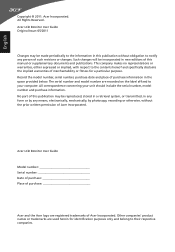
... be made periodically to the information in any form or by any person of such revisions or changes. Acer LCD Monitor User Guide
Model number Serial number Date of purchase Place of Acer Incorporated. Acer LCD Monitor User Guide Original Issue: 05/2011
Changes may be incorporated in the space provided below. The serial number...
User Manual - Page 3
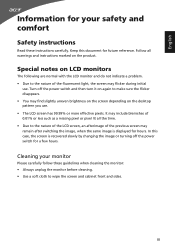
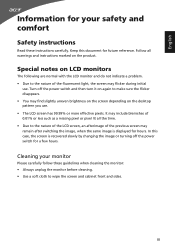
.... Cleaning your safety and comfort
Safety instructions
Read these guidelines when cleaning the monitor: • Always unplug the monitor before cleaning. • Use a soft cloth to make sure the flicker ... a missing pixel or pixel lit all warnings and instructions marked on LCD monitors
The following are normal with the LCD monitor and do not indicate a problem. • Due to the nature of...
User Manual - Page 4


...it after your dealer or local power company. Model:HP-A0301R3 (S200HL Model) Manufacture : Delta Electronics Inc., Model: ADP-30MH B (S200HL Model)
Using electrical power
• This product should be sure to...damage of internal components and to prevent battery leakage, do not be used for this monitor, do not place the product on the marking label. If you .
The openings ...
User Manual - Page 6
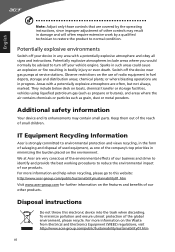
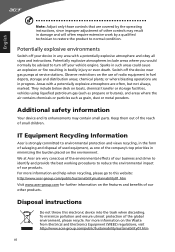
... potentially explosive atmosphere and obey all signs and instructions. IT Equipment Recycling Information
Acer is strongly committed to environmental protection and views recycling, in the form of ...the Waste from Electrical and Electronics Equipment (WEEE) regulations, visit http://www.acer-group.com/public/Sustainability/sustainability01.htm
vi To minimize pollution and ensure utmost protection...
User Manual - Page 7


... • stand up and walk around regularly to computer use .
Incorrect computer usage may complain of the monitor, using a footrest, or raising your company's health and safety department. Tips and information for comfortable use...symptoms may occasionally misfire or appear as black or red dots. English
LCD pixel statement
The LCD unit is produced with high-precision manufacturing ...
User Manual - Page 8
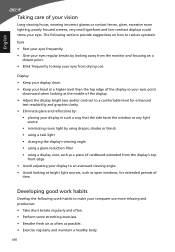
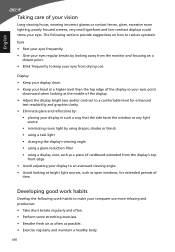
... so your display in such a way that the side faces the window or any light source
• minimizing room light by looking away from the monitor and focusing on how to make your computer use more relaxing and productive: • Take short breaks regularly and often. • Perform some stretching exercises...
User Manual - Page 9
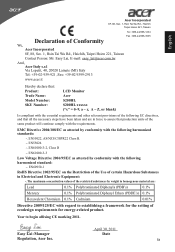
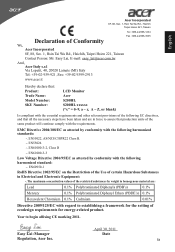
...: +39-02-939-921 ,Fax: +39-02 9399-2913
www.acer.it
Hereby declare that: Product: Trade Name: Model Number: SKU Number:
LCD Monitor Acer S200HL S200HL xxxxxx ("x" = 0~9, a ~ z, A ~ Z, or blank)
Is...begin affixing CE marking 2011. April 30, 2011
Easy Lai /Manager
Date
Regulation, Acer Inc. EMC Directive 2004/108/EC as attested by conformity with the following harmonized ...
User Manual - Page 10


... 254-298-4000 254-298-4147
x English
Acer America Corporation
333 West San Carlos St., San ...254-298-4147
www.acer.com
Federal Communications Commission Declaration of Conformity
This device complies with Part 15 of Responsible Party: Contact Person: Phone No.: Fax No.:
LCD Monitor S200HL S200HL xxxxxx ("x" = 0~9, a ~ z, A ~ Z or Blank) Acer America Corporation 333 West...
User Manual - Page 11


... comfort iii
Safety instructions
iii
Special notes on LCD monitors
iii
Cleaning your monitor
iii
Accessibility
iv
Safe listening
iv
Warnings
iv
Using...
5
Standard timing table
6
Installation
7
Users controls
8
Panel controls
8
Using the Shortcut Menu
9
Acer eColor Management
9
Operation instructions
9
Features and benefits
10
Using the OSD Menus
10
Picture Menu
11
...
User Manual - Page 13


English
Unpacking
Please check that the following items are present when you unpack the box, and save the packing materials in case you need to ship or transport the monitor in the future. LCD monitor
User guide
Quick start guide
D-sub cable
DVI cable (Optional)
AC Power cord
AC Adapter
1
User Manual - Page 14
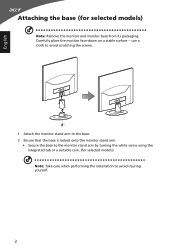
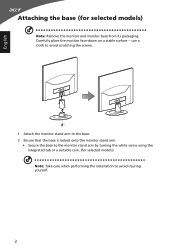
... white screw using the integrated tab or a suitable coin. (for selected models)
Note: Remove the monitor and monitor base from its packaging. Carefully place the monitor face-down on a stable surface -- use a cloth to avoid scratching the screen.
1 Attach the monitor stand arm to the base. 2 Ensure that the base is locked onto the...
User Manual - Page 15
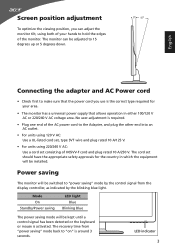
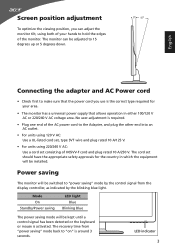
...of H05VV-F cord and plug rated 10 A/250 V.
LED indicator 3 Power saving
The monitor will be switched to hold the edges of your hands to "power saving" mode by ... using 220/240 V AC: Use a cord set should have the appropriate safety approvals for your area.
• The monitor has a universal power supply that the power cord you can be adjusted to 15 degrees up or 5 degrees down.
5...
User Manual - Page 16
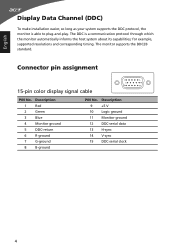
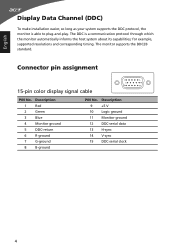
... pin assignment
15-pin color display signal cable
1
5
6
10
11
15
PIN No. The DDC is able to plug-and-play. Description
1
Red
2
Green
3
Blue
4
Monitor ground
5
DDC-return
6
R-ground
7
G-ground
8
B-ground
PIN No. for example, supported resolutions and corresponding timing.
English
Display Data Channel (DDC)
To make installation easier, so...
User Manual - Page 19


... to the computer.
2 Connect the adapter a Connect the AC cord to diagnose the problem. English
Installation
To install the monitor on the monitor first, then the computer. This sequence is very important.
4 If the monitor does not function properly, please refer to the troubleshooting section to the adapter. b. b Connect the VGA video cable...
User Manual - Page 20


...> button to change the settings of your display.
5 Empowering Key Press this button to open the Acer eColor Management OSD and access the scenario modes.
8 Press it again to enter a selection in the... inactive, press this button for two seconds to activate the Auto Adjustment function and the monitor will automatically optimize the display position, focus, and clock of the current function.
3 ...
User Manual - Page 21
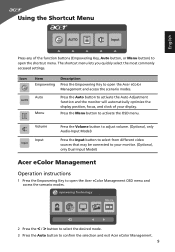
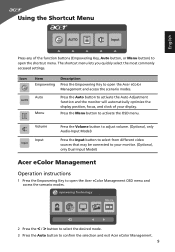
....
Auto Menu
Press the Auto button to activate the Auto Adjustment function and the monitor will automatically optimize the display position, focus, and clock of the function buttons (...AUTO
Input
Press any of your monitor. (Optional, only Dual-Input Model)
Acer eColor Management
Operation instructions
1 Press the Empowering Key to open the Acer eColor Management and access the scenario ...
User Manual - Page 22


... use the OSD menu to suit any situation. Graphics mode Enhances colors and emphasizes fine detail. Movie mode
Displays scenes in clearest detail. Your LCD monitor is for making various adjustments and settings.
User Manual - Page 23


Picture
Acer eColor Management
Brightness
77
Contrast
56
H.Position
50
V.Position
50
Focus
30
Clock
50
Colour Temp
Warm
Auto Config
1 Press the Menu button to bring ... the
Picture menu. English
Picture Menu
The Picture menu is used for adjusting the picture quality. The following options are available in the Picture menu: Acer ecolor Management, Brightness, Contrast, H.
User Manual - Page 25
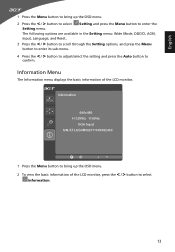
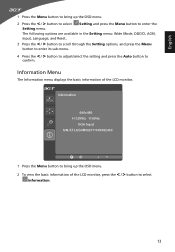
.../select the setting and press the Auto button to enter the
Setting menu. Information Menu
The Information menu displays the basic information of the LCD monitor, press the < / > button to bring up the OSD menu.
2 To view the basic information of the LCD...
User Manual - Page 26
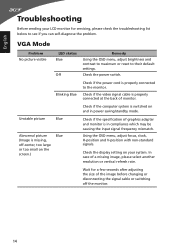
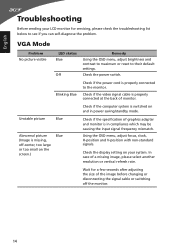
...mismatch. Wait for servicing, please check the troubleshooting list below to the monitor. In case of graphics adapter and monitor is properly connected to see if you can self-diagnose the problem....in power saving/standby mode. Check if the computer system is missing, off the monitor.
14
VGA Mode
Problem No picture visible
LED status Blue
Off
Blinking Blue
Unstable picture
Blue...
Similar Questions
Acer S200hl Power Button Not Working
I have an Acer S200HL for many months, the power button is good after the purchase but after turning...
I have an Acer S200HL for many months, the power button is good after the purchase but after turning...
(Posted by jrvignacio 9 years ago)
I Purchase Acer S200hl Today. Wants To Know Few Things?
I want to know : 1. How to adjust the height (for height increase) 2. How to move (tilt) back the ...
I want to know : 1. How to adjust the height (for height increase) 2. How to move (tilt) back the ...
(Posted by ajazrmc 12 years ago)

