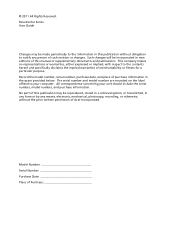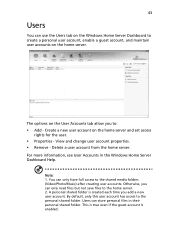Acer RC111 Support Question
Find answers below for this question about Acer RC111.Need a Acer RC111 manual? We have 1 online manual for this item!
Question posted by brucemillshk on April 17th, 2020
Is There Any Information On The Jumpers Jp1, Jp2, Jp3, And Jp4 On The Rc111 Er10
I know the JP2 is the Bios Jumper. However Bios was changed and now the 3USB ports are disabled. Is there a clear CMOS or RTC, so Bios parameters can be set to factory default without keyboard input?
Current Answers
Answer #1: Posted by techyagent on April 18th, 2020 9:24 AM
There is no clear CMOS. You have to check the jumpers on the board it should be written over there. But on the web their is no information provided for this Acer RC111.
Please watch this video tutorial hope it helps.
Thanks
Techygirl
Related Acer RC111 Manual Pages
Similar Questions
Display Monitor Not Showing When Powering Pc
My name is Mathew & I have a Acer Veriton 3700GX Desktop PC problem running Windows 8.1 32bit Wi...
My name is Mathew & I have a Acer Veriton 3700GX Desktop PC problem running Windows 8.1 32bit Wi...
(Posted by mangoboancomputers 8 years ago)
Acer Rc111 Help!
I recently purchased an Acer RC-111 on ebay. The add said that it was purchased and returned the nex...
I recently purchased an Acer RC-111 on ebay. The add said that it was purchased and returned the nex...
(Posted by jrbrowning 9 years ago)
New Acer Rc111
how long should this unit take to have all the lights stop blinking and go solid before i can start?...
how long should this unit take to have all the lights stop blinking and go solid before i can start?...
(Posted by buddywiser69 10 years ago)
Administrator Password Acer Revo Center Rc111
hi, what is the original administrator password of my new server i start it it confiugure itself, as...
hi, what is the original administrator password of my new server i start it it confiugure itself, as...
(Posted by ghislainhonda 11 years ago)