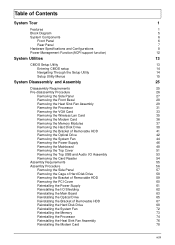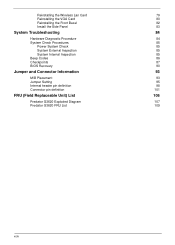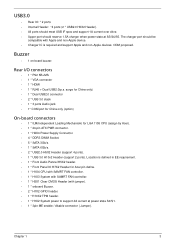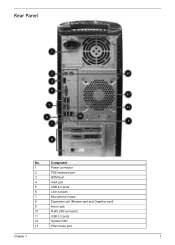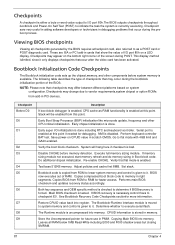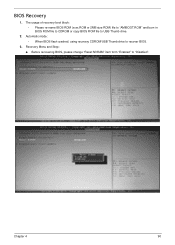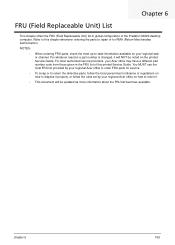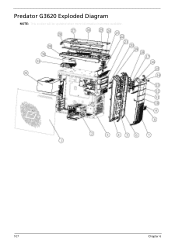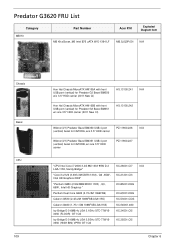Acer Predator G3620 Support Question
Find answers below for this question about Acer Predator G3620.Need a Acer Predator G3620 manual? We have 1 online manual for this item!
Question posted by alvinkohjs on June 25th, 2014
What Is The Size Of The Side Panel ?
What is the size of the side panel ?
Current Answers
Related Acer Predator G3620 Manual Pages
Similar Questions
Acer Predator G3620 Beeps 4 Times And Will Not Boot
(Posted by Rcouposi 10 years ago)
Why Does My Comp Crash All The Time?
out of the box my acer predator g3620 crashes all the time, at the desktop, in windows explorer but ...
out of the box my acer predator g3620 crashes all the time, at the desktop, in windows explorer but ...
(Posted by tomtoms420 10 years ago)
Button 'recovery' On Front Panel Of Desktop
Say me, please, in witch case use button RECOVERY on front panel of desctop PC ACER Veriton S2610G?
Say me, please, in witch case use button RECOVERY on front panel of desctop PC ACER Veriton S2610G?
(Posted by osb4419 11 years ago)
How Many Hard Drives And Size
How many hard drives and what is maximum size for the ACER Aspire M1100
How many hard drives and what is maximum size for the ACER Aspire M1100
(Posted by dougb214 11 years ago)