Acer P5271 Support Question
Find answers below for this question about Acer P5271.Need a Acer P5271 manual? We have 1 online manual for this item!
Question posted by wwwraj05kalwari on June 3rd, 2011
My Acer Projector No Any Display. After Few Minutes Red Lights On What Its Mean
my acer projector not works. When I on the projector there is no any display. but after few minutes the red light of lamp button is on. what is its mean?plase tell me.
Current Answers
There are currently no answers that have been posted for this question.
Be the first to post an answer! Remember that you can earn up to 1,100 points for every answer you submit. The better the quality of your answer, the better chance it has to be accepted.
Be the first to post an answer! Remember that you can earn up to 1,100 points for every answer you submit. The better the quality of your answer, the better chance it has to be accepted.
Related Acer P5271 Manual Pages
Acer P5271, P5271i, P5290 and P5390W Projector Series Service Guide - Page 17
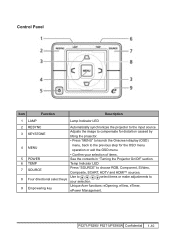
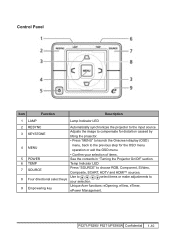
... adjustments to your selection.
P5271/P5290/ P5271i/P5390W Confidential 1-10
Control Panel
Item
Function
Description
1 LAMP
Lamp Indicator LED
2 RESYNC
Automatically synchronizes the projector to the input source.
3 KEYSTONE
Adjusts the image to compensate for distortion caused by tilting the projector.
• Press "MENU" to launch the Onscreen display (OSD)
4 MENU
menu, back...
Acer P5271, P5271i, P5290 and P5390W Projector Series Service Guide - Page 19
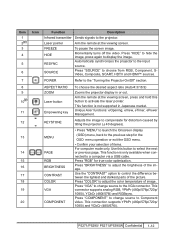
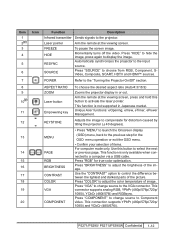
...
COMPONENT
To choose the desired aspect ratio (Auto/4:3/16:9)
Zooms the projector display in Japanese market. Unique Acer functions: eOpening, eView, eTimer, ePower Management. Use this button to the "Turning the Projector On/Off" section. Press "VGA" to change source to a computer via a USB cable. P5271/P5290/ P5271i/P5390W Confidential 1-12
FREEZE HIDE RESYNC SOURCE
To...
Acer P5271, P5271i, P5290 and P5390W Projector Series Service Guide - Page 20
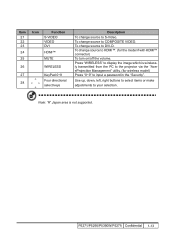
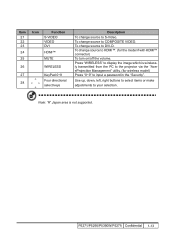
.... Press "WIRELESS" to display the image which is not supported.
Note: "#" Japan area is wirelessly transmitted from the PC to the projector via the "Acer eProjection Management" utility. (for... the model if with HDMI™ connector) To turn on/off the volume. To change source to DVI-D. Use up, down, left, right buttons...
Acer P5271, P5271i, P5290 and P5390W Projector Series Service Guide - Page 21
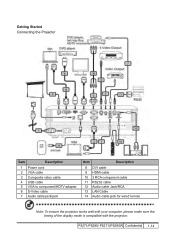
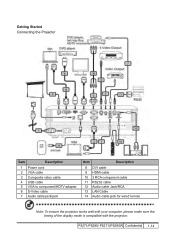
Getting Started Connecting the Projector
Item
Description
1 Power cord 2 VGA cable 3 Composite video cable 4 USB cable 5 VGA to component/HDTV adapter 6...RCA 13 LAN Cable 14 Audio cable jack for wired remote
Note: To ensure the projector works well with your computer, please make sure the timing of the display mode is compatible with the projector. P5271/P5290/ P5271i/P5390W Confidential 1-14
Acer P5271, P5271i, P5290 and P5390W Projector Series Service Guide - Page 25
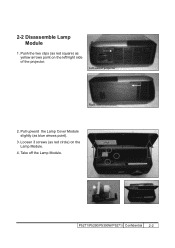
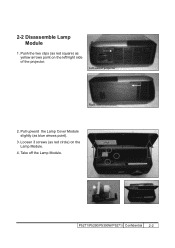
Left side of projector
Right side of the projector. Push the two clips (as red square) as yellow arrows point on the Lamp Module.
4. P5271/P5290/P5390W/P5271i Confidential 2- 2-2 Disassemble Lamp Module
1. Take off the Lamp Module. Pull upword the Lamp Cover Module slightly (as red circle) on the left/right side of projector
2. Loosen 3 screws (as blue arrows point).
3.
Acer P5271, P5271i, P5290 and P5390W Projector Series Service Guide - Page 58


Tighten 3 screws (as red circle) on the left/right side of the projector. Push the two clips (as red square) as blue arrows point).
4. P5271/P5290/P5390W/P5271i Confidential 2-35
2-35 Assemble Lamp Module
1. Pull downword the Lamp Cover Module
slightly (as yellow arrows point on the
Lamp Module. 3. Assemble the Lamp Module. 2.
Acer P5271, P5271i, P5290 and P5390W Projector Series Service Guide - Page 59


...(thermal failure)
-- Error (lamp failure)
Error (color Wheel failure) Note: Steady Light: "V"
No Light: "--"
V
Quick flashing
---V Quick flashing ---
Power button ON
--
--
Error (fan failure)
-- V
P5271/P5290/P5390W/P5271i Confidential 3- Chapter 3
Troubleshooting
3-1 LED Lighting Message
Message
Standby (power cord plugged in)
Lamp LED Red
Temp Led Red
--
--
V
--
Acer P5271, P5271i, P5290 and P5390W Projector Series Service Guide - Page 60
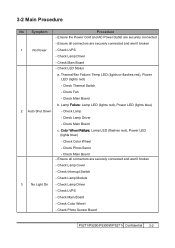
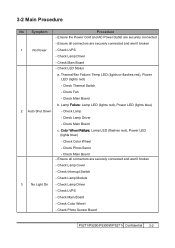
... or flashes red), Power LED (lights red)
- Check Main Board
b. Lamp F��a�i�lu�r�e�: Lamp LED (lights red), Power LED (lights blue)
2 Auto Shut Down
- Check Lamp Cover
- Check LVPS
- Check Color Wheel
- Check Thermal Switch
- Check Photo Senor
- Check Interrupt Switch
- Check Lamp Driver
- Check Photo Sensor Board
P5271/P5290/P5390W...
Acer P5271, P5271i, P5290 and P5390W Projector Series Service Guide - Page 64
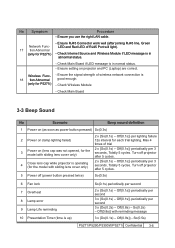
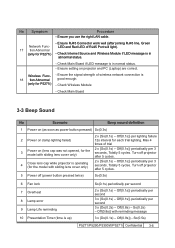
... soon as power button pressed) So(0.3s)
2 Power on projector and PC (Laptop) are correct. Turn off (power button pressed twice)
So(0.3s)
6 Fan lock 7 Overheat 8 Lamp error 9 Lamp Life reminding 10 Presentation Timer (time is
18 tion Abnormal
good enough.
(only for P5271i) - So(0.2s) - LED and Red LED of RJ45 Port will light).
17 tion...
Acer P5271, P5271i, P5290 and P5390W Projector Series Service Guide - Page 73
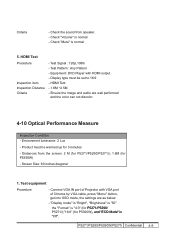
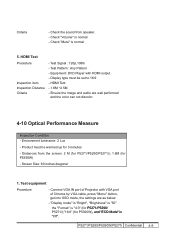
... up for 3 minutes - Connect VGA IN port of Chroma by VGA cable, press "Menu" button, get into OSD...P5271/P5290/P5390W/P5271i Confidential 4- Screen Size: 60 inches diagonal
1. HDMI Test
Procedure Inspection item Inspection Distance Criteria
- "Display mode" is "Bright", "Brightness" is "50"
the "Format" is � "Off". Equipment: DVD Player with VGA port of Projector...
Acer P5271, P5271i, P5290 and P5390W Projector Series Service Guide - Page 76


... Subnet mask to exit the setting screen.
3. Click "OK".
(4). Click "Close" to 255.255.255.0(as red square). Visit the IP address:http://
192.168.42.106,then click "Download Acer
3. (2)
eProjection Management".
(3) Click "Save".
3. (3)
P5271/P5290/P5390W/P5271i Confidential 4-12 T��e�s�t �P�r�o�c�e�d�u�...
Acer P5271, P5271i, P5290 and P5390W Projector Series Service Guide - Page 77


P5271/P5290/P5390W/P5271i Confidential 4-13 then double click it.
(4) Click "Save" to save the "Acer_P5271.exe" on the destop.
3.(4)
(5) Double click "Acer_P5271.exe" on the destop.
3.(5)
(6) Click "Next".
3.(6)
(7) "Acer Projector Gateway P5271i" will shown on the desk- 3.(7) top.
Acer P5271, P5271i, P5290 and P5390W Projector Series Service Guide - Page 79


...Connection". -
P5271/P5290/P5390W/P5271i Confidential 4-15 Note: The HOST ID (192.168.42.XXX) of PC IP address must be different from the projector IP address ...recorded down in 4-11-1. - Modify the IP address to 192.168.42.12 Modify Subnet mask to 255.255.255.0(as 4-11-1.
2. Click "Properties".
(3). Projector Setting -The setting procedure is same as red...
Acer P5271, P5271i, P5290 and P5390W Projector Series Service Guide - Page 80


P5271/P5290/P5390W/P5271i Confidential 4-16 Test Procedure Test Procedure for Network function test and Wireless function test is the same, please refer to connect the Wireless Module.
(7)Message "Connected" appears on the screen.
2. (6) Double click "Acer Projector" to 4-11-3.
Acer P5271, P5271i, P5290 and P5390W Projector Series Service Guide - Page 81


..., ringing, streaking, or smearing artifacts on the screen. P5271/P5290/P5390W/P5271i Confidential 4-17 Function Inspection
General
- All OSD functions must be displayed upon "Recall" is selected from cooling fan and color wheel is to verify the
(DDC)
DDC1/DDC2B operation of the projector and to full screen size using OSD Horizontal and...
Acer P5271, P5271i, P5290 and P5390W Projector Series Service Guide - Page 85
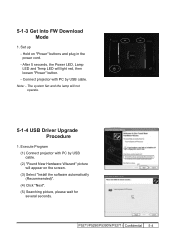
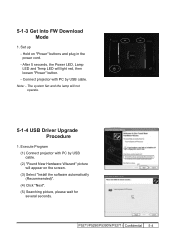
... system fan and the lamp will appear on "Power" buttons and plug in the power cord.
- Note: - Execute Program
(1) Connect projector with PC by USB cable.
(2) "Found New Hardware Wiszard" picture will not operate.
5-1-4 USB Driver Upgrade Procedure
1.
After 5 seconds, the Power LED, Lamp LED and Temp LED will light red, then loosen "Power" button.
- Set up...
Acer P5271, P5271i, P5290 and P5390W Projector Series Service Guide - Page 88


The projector will appear on . - 7. If the FW is finished, "Download completed" will automatically turn on the screen. - Proceeding Picture.
9. Check FW version. - Get into service mode, please press "Power", "Left", "Left" and "Menu" buttons sequentially.)
P5271/P5290/P5390W/P5271i Confidential 5- It takes about several minutes, the firmware upgrade process is ready, click "...
Acer P5271, P5271i, P5290 and P5390W Projector Series Service Guide - Page 89
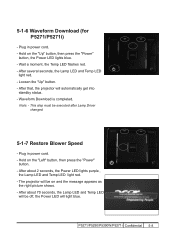
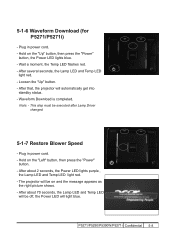
...Hold on the "Up" button, then press the "Power"
button, the Power LED lights blue. - P5271/P5290/P5390W/P5271i Confidential 5- Plug in power cord. -
Hold on the "Left" button, then press the "Power"
button. - The projector will light blue. Wait a moment, the Temp LED flashes red. - Note: -
After about 2 seconds, the Power LED lights purple ,
the Lamp LED and Temp LED...
Acer P5271, P5271i, P5290 and P5390W Projector Series Service Guide - Page 93


Click button as the right picture shows 1, it will appear FW's Version.
1 2
P5271/P5290/P5390W/P5271i Confidential 5-12 Double click "Acer Projector Gateway P5271i" on the destop(setup the software, please refer to 4-11-3).
2. - 5-2-3 Check FW Version
1. The screen of PC will show Projector IP.
- Click button as the right picture shows 2.
3.
Acer P5271, P5271i, P5290 and P5390W Projector Series Service Guide - Page 102
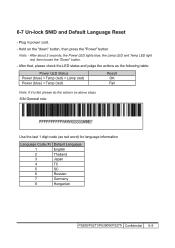
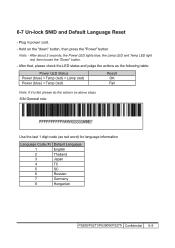
..., the Power LED lights blue, the Lamp LED and Temp LED light red, then loosen the "Down" button.
- S/N General rule:
Use the last 1 digit code (as above steps. Note: - After that, please check the LED status and judge the actions as the following table:
Power LED Status Power (blue) + Temp (red) + Lamp (red) Power (blue) + Temp (red)
Result OK...
Similar Questions
Acer Projector X1261 Flashing Purple Light
Acer projector x1261 flashing purple light, how to fix it?
Acer projector x1261 flashing purple light, how to fix it?
(Posted by Zrgoo 6 years ago)
I Need To Find The Acer K11 Firmware Update (was Programmed For A Lamp It's Leds
I can't find the firmware on the web, I don't know where to download it for mac if possible. I have ...
I can't find the firmware on the web, I don't know where to download it for mac if possible. I have ...
(Posted by veroniquedorizon 9 years ago)
3d Trouble
my equipments: win7 ult. X6 1090T 8G HD6950 2G CECH-ZEG1U (PS3 3D Glasses) Stereoscopic Player ...
my equipments: win7 ult. X6 1090T 8G HD6950 2G CECH-ZEG1U (PS3 3D Glasses) Stereoscopic Player ...
(Posted by shygrasz 10 years ago)
My Projector Said To Replace The Lamp And I Did. Now The Projector Won't Power U
does anyone know how to solve this problem
does anyone know how to solve this problem
(Posted by regjones18589 11 years ago)
Can I Use A Circular Passive Polarized 3d Glasses For Acer P5271 Projector?
(Posted by mgrgas26 12 years ago)

