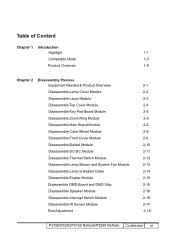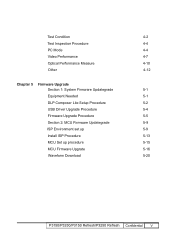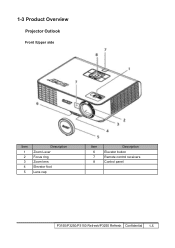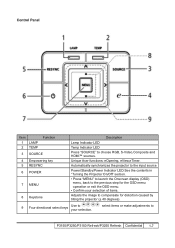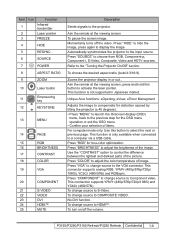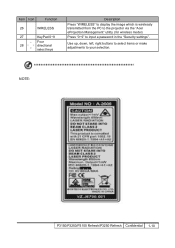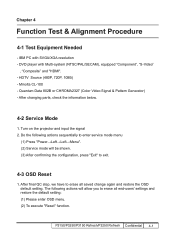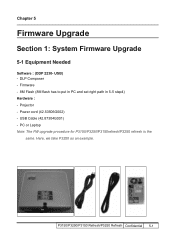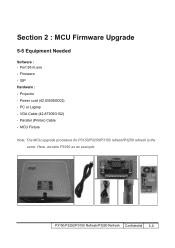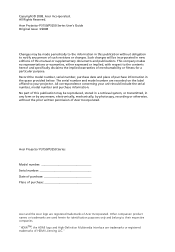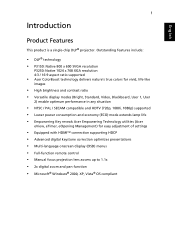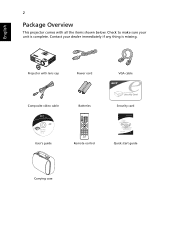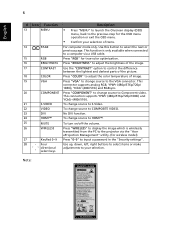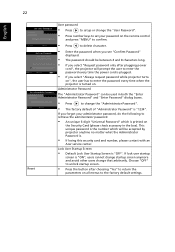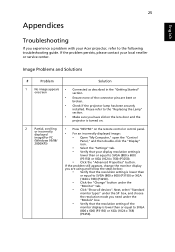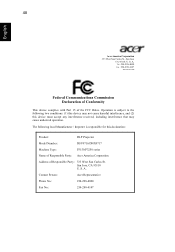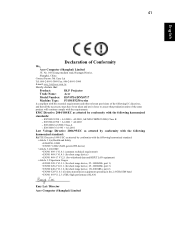Acer P3250 Support Question
Find answers below for this question about Acer P3250.Need a Acer P3250 manual? We have 3 online manuals for this item!
Question posted by fbeetge on September 2nd, 2014
Need A Password For The Acer P3250. Do Not Have A Security Card For It?
Need a password for the ACER P3250. I do not have a security card for it.
Current Answers
Answer #1: Posted by TommyKervz on September 2nd, 2014 1:49 AM
Follow the instructions below
http://www.justanswer.com/computer/53dyx-p3250-acer-projector-plugged-vga-cable.html
http://www.justanswer.com/computer/53dyx-p3250-acer-projector-plugged-vga-cable.html
Related Acer P3250 Manual Pages
Similar Questions
How To Reset Password On Acer P3250 Projector Security Card
(Posted by steveBitl 10 years ago)
Poor Colors Acer P3250
yellow is not being displayed anymore while projecting. Pictures of very poor quality. Picture on...
yellow is not being displayed anymore while projecting. Pictures of very poor quality. Picture on...
(Posted by dderoeck 12 years ago)
Where Can I Get A Replacement Remote Control For My Acer P3250
anyone know where i can get a replacement remote control for my acer p3250 projector please
anyone know where i can get a replacement remote control for my acer p3250 projector please
(Posted by bodley123 12 years ago)
Acer P3250 Projector How Is Unlock I Dont Have Security Card
acer p3250 projector how is unlock i dont have security card
acer p3250 projector how is unlock i dont have security card
(Posted by spacetechpak 12 years ago)