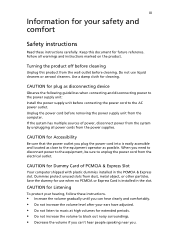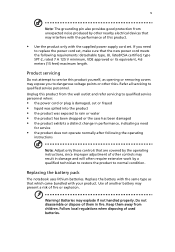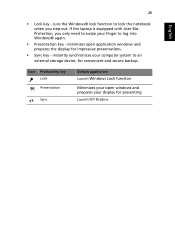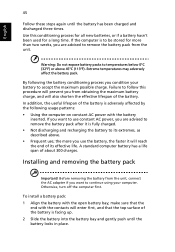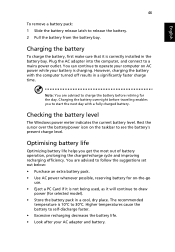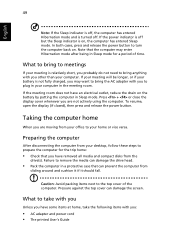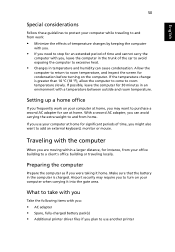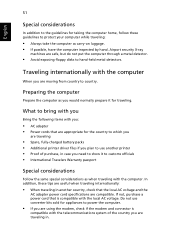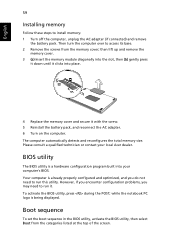Acer Extensa 5620 Support Question
Find answers below for this question about Acer Extensa 5620.Need a Acer Extensa 5620 manual? We have 2 online manuals for this item!
Question posted by dkoennecke69 on November 20th, 2011
How To Disassemble ?
I need to get to the AC power plug for repair. I need to know haw to disassemle , can you provide instructions please
Current Answers
Answer #1: Posted by kcmjr on November 21st, 2011 5:11 PM
Download the service manual here:
http://www.helpowl.com/manuals/Acer/Extensa5620/65844
It has full disassembly instructions.
See YouTube for disassembly videos:
Licenses & Certifications: Microsoft, Cisco, VMware, Novell, FCC RF & Amateur Radio licensed.
Related Acer Extensa 5620 Manual Pages
Similar Questions
How Do I Use Acer Aspire V5 Touch While Plugged To Ac Power Without The Battery?
I want to use my acer aspire v5 touch without the battery using ac power ir while plugged to a socke...
I want to use my acer aspire v5 touch without the battery using ac power ir while plugged to a socke...
(Posted by bedoniatherese 9 years ago)
My Acer 4620z Working With The Battery But Not With Ac Power.
My acer 4620z working with the battery but not with AC power.frafraf
My acer 4620z working with the battery but not with AC power.frafraf
(Posted by francis0417 11 years ago)