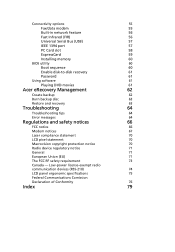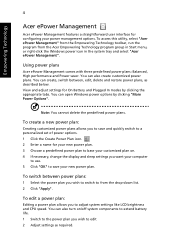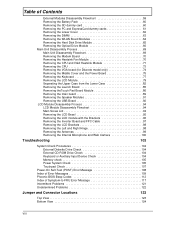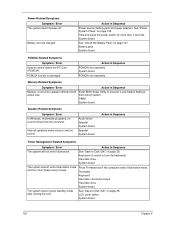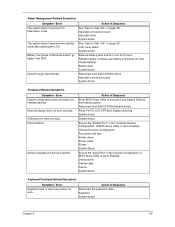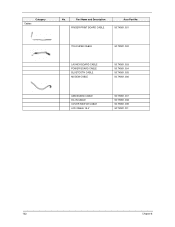Acer Extensa 5420G Support Question
Find answers below for this question about Acer Extensa 5420G.Need a Acer Extensa 5420G manual? We have 2 online manuals for this item!
Question posted by mznpot on August 3rd, 2014
How To Repair Acer Extensa Lcd Back Cover
The person who posted this question about this Acer product did not include a detailed explanation. Please use the "Request More Information" button to the right if more details would help you to answer this question.
Current Answers
Related Acer Extensa 5420G Manual Pages
Similar Questions
Hi, Where Can I Locate The Acer Extensa 4630 Cmos Battery Linside The Laptop?
HI, where can I locate the acer extensa 4630 cmos battery inside the laptop to replace the lithium b...
HI, where can I locate the acer extensa 4630 cmos battery inside the laptop to replace the lithium b...
(Posted by judithangelanelson 9 years ago)
Acer Extensa 4630z
I upgrade my acer extensa 4630z to window 8.1 now my bluetooth not working what can i do
I upgrade my acer extensa 4630z to window 8.1 now my bluetooth not working what can i do
(Posted by dulciefat 9 years ago)
Top Of Laptop Lid Cracking Near Right Hinge Area
Hello. I have already had the lid to my acer replaced under warranty over a year ago and the lid is ...
Hello. I have already had the lid to my acer replaced under warranty over a year ago and the lid is ...
(Posted by ajm 11 years ago)
How To Change The Top Lid On An Extensa 5420 Laptop
my laptop lid cracked near hinges so have bought a new cover but am hesitant to attempt to replace i...
my laptop lid cracked near hinges so have bought a new cover but am hesitant to attempt to replace i...
(Posted by jacquie21 12 years ago)
Replacing Lid On Extensa 5420
Do you know where I can find a video to help me in replacing my cracked lid with a new one
Do you know where I can find a video to help me in replacing my cracked lid with a new one
(Posted by jacquiejabbour 12 years ago)