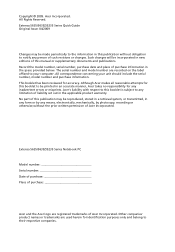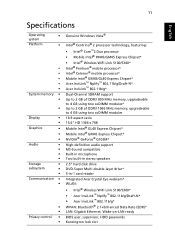Acer Extensa 5235 Support Question
Find answers below for this question about Acer Extensa 5235.Need a Acer Extensa 5235 manual? We have 2 online manuals for this item!
Question posted by markyh2009 on September 15th, 2013
Acer Exstensa Usb Problem
hi, a friend of mine bought a second hand acer extensa 5235.. It has 3 USB pots .Only one is working at the moment. I tried to put some stuff on it via a sandisk firebird. It picks up the sandisk in computer, but not as it is plugged in. When i open the sandisk i cannot move data onto the laptop. Says it cannot support. I got into devices, and it says that they are all working as i clicked on each one, but they obviously are not. Any help is appreciated..thank you :)
Current Answers
Related Acer Extensa 5235 Manual Pages
Similar Questions
My Acer Extensa 5235 Is So Noise Can You Help Me Please What To Do?
I need your help becouse my laptop working so noise...
I need your help becouse my laptop working so noise...
(Posted by carrson 11 years ago)
My Acer Extensa 5635 One Side Usb Not Working
(Posted by adityamixinglab 11 years ago)
Replace Keyboard
how do you replace keyboard on acer extensa 5235
how do you replace keyboard on acer extensa 5235
(Posted by charlottehm2012 12 years ago)
I Have An Acer Aspire 5733z , The Fan Is Working But The Screen/usb Doesn't Work
I just bought the Acer Aspire 5733z and got a problem, the screen & the usb ports aren't working...
I just bought the Acer Aspire 5733z and got a problem, the screen & the usb ports aren't working...
(Posted by brutus22 12 years ago)
My Laptop Is Stuck On Windows Recovery .
how or what button do i press to restart it
how or what button do i press to restart it
(Posted by Anonymous-54436 12 years ago)